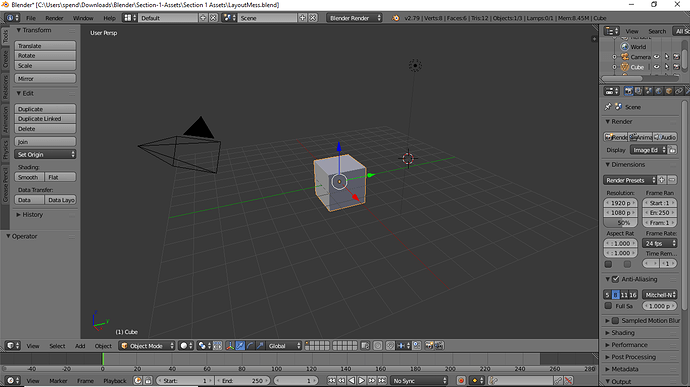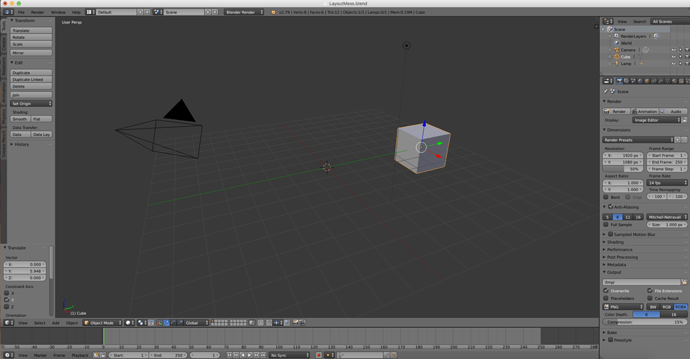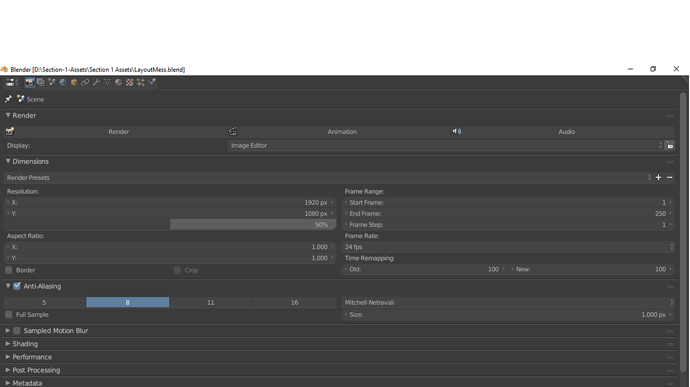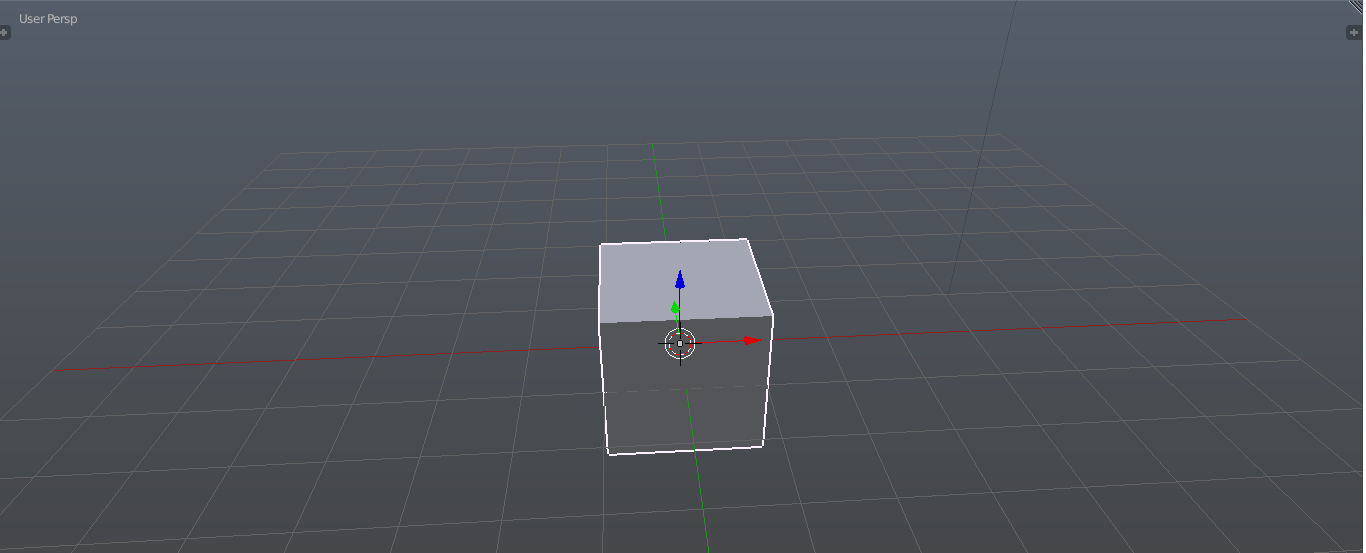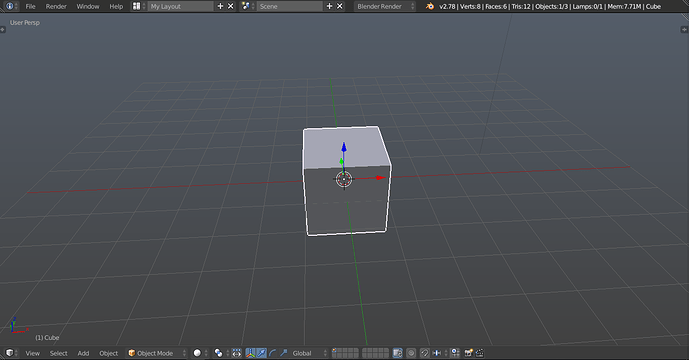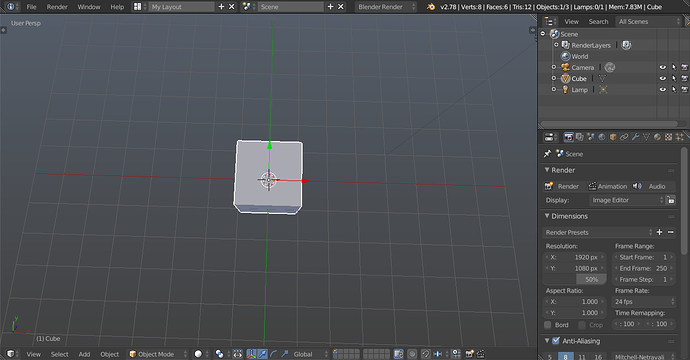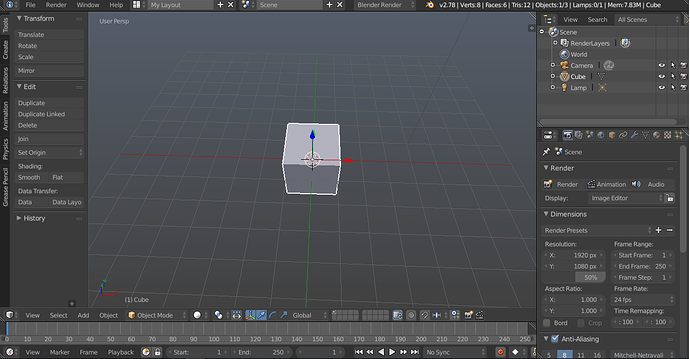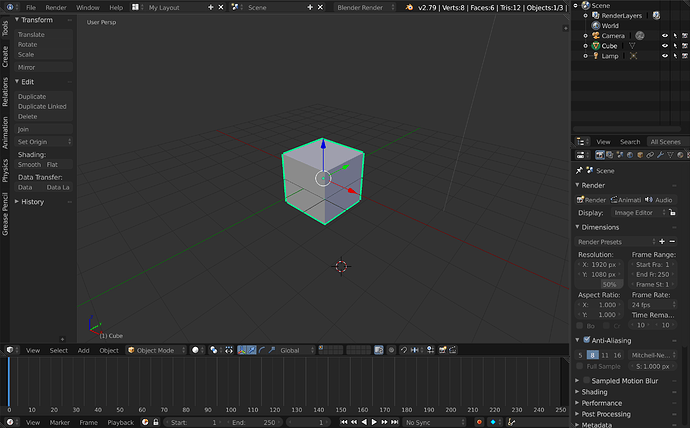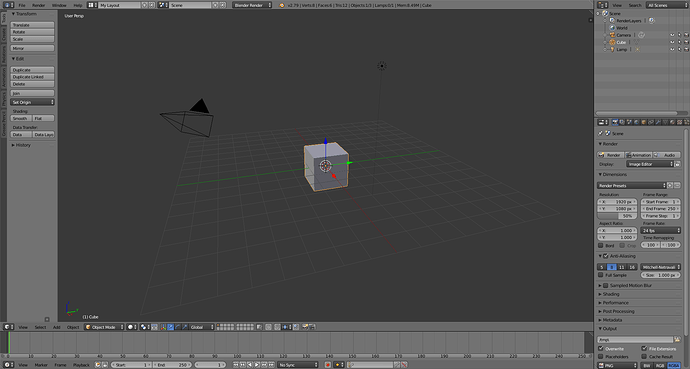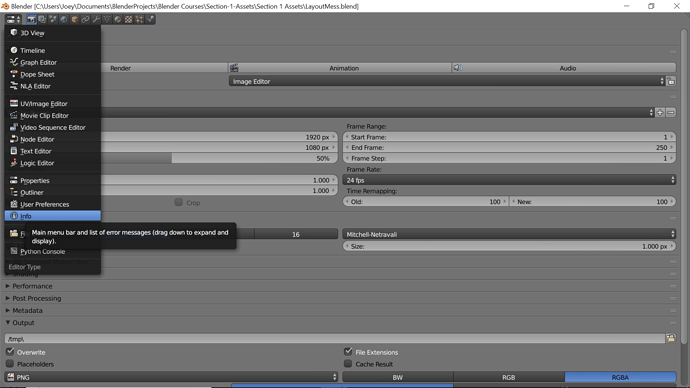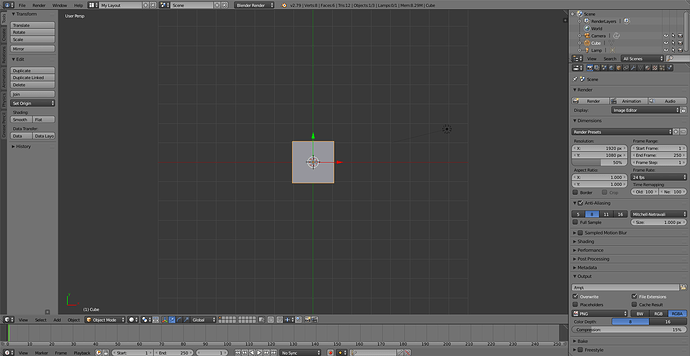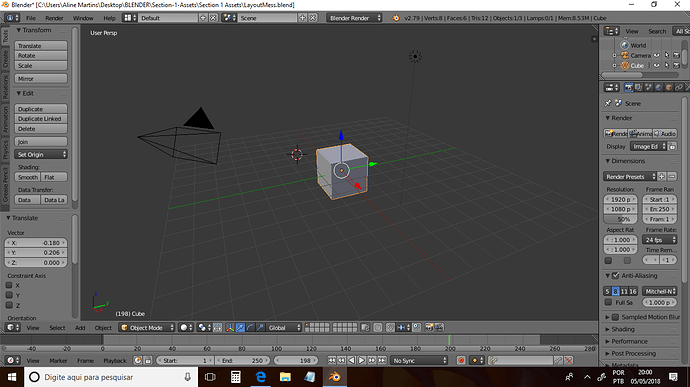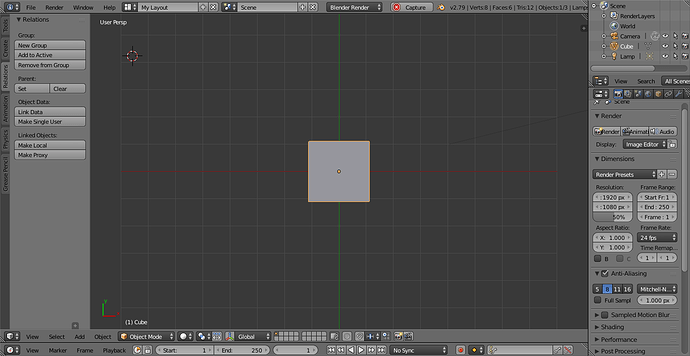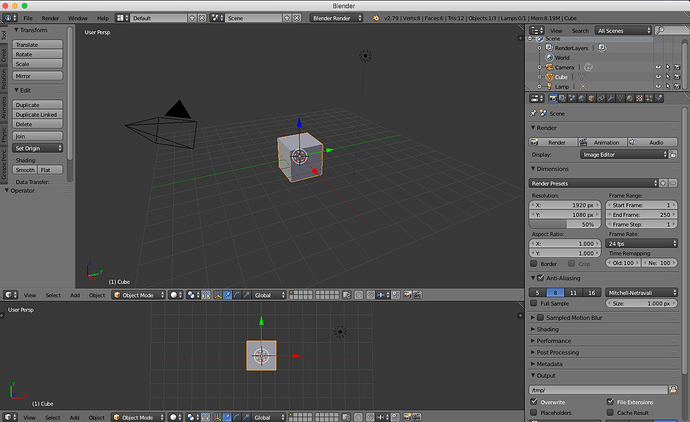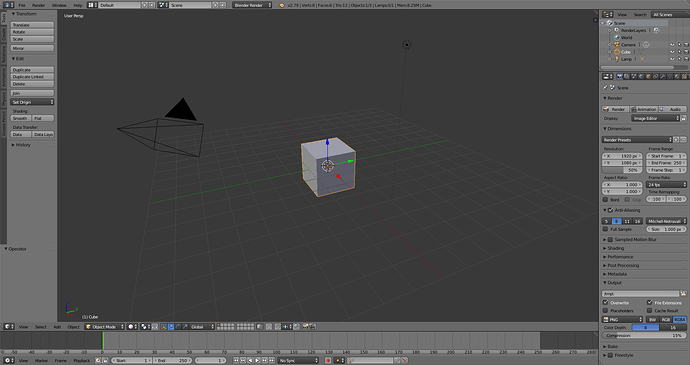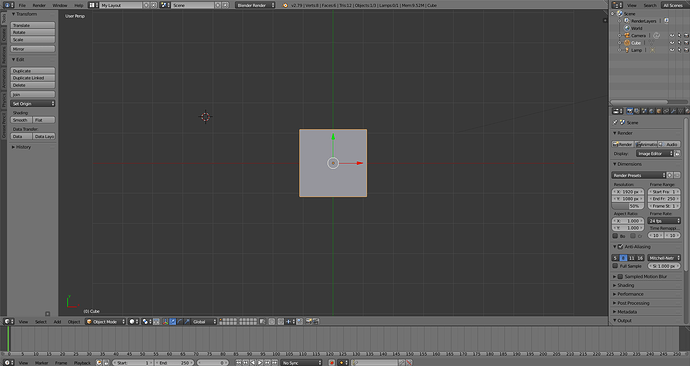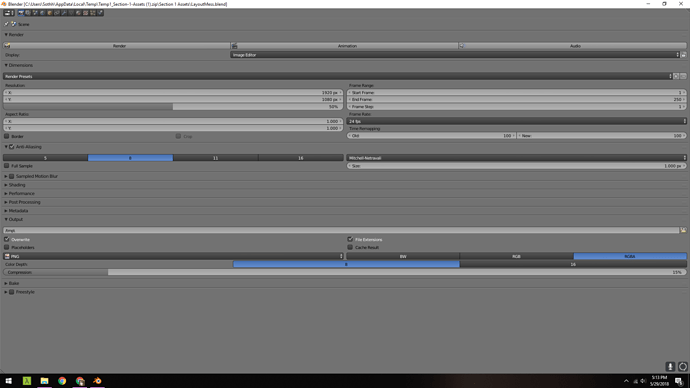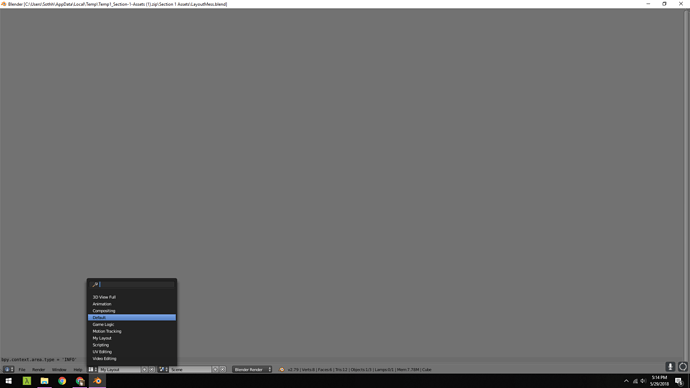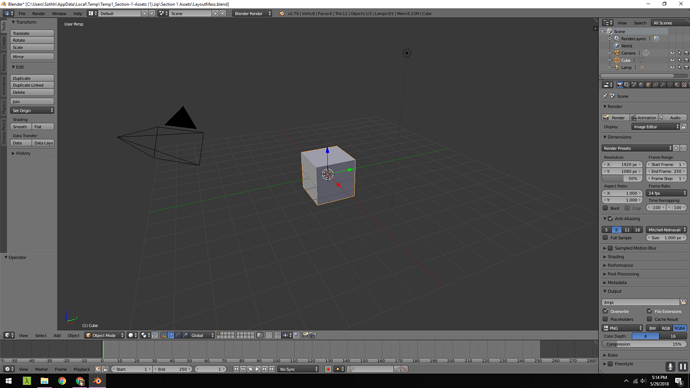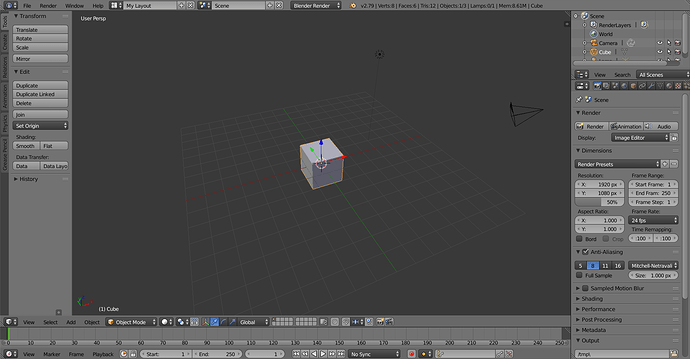Did it!
Hi everyone. Well I took a few steps.
First I changed the first window to 3D View
Then I Added another window and changed to info.
Next I added two other window on the right and changed to outliner and properties. From here We could also select the default view.
At this point I added another window on the bottom and I select Time Line.
File >> Application Templates >> Default
Here you go, solution to the layout mess…had a bit of a struggle with adjusting the view of the 3D View pane, don’t think you mentioned about the middle mouse button in the lecture (I could have missed it)
Not sure if this is the right place to post this but here is my response to the Layout Mess Challenge! I think I got it right!
Mission completed! I have some problems with the camera rotation to put the 3d View scene as it is in the Default  Finally, I realized that 3rd button of the mouse is here for a reason hehehe… and problem solved!
Finally, I realized that 3rd button of the mouse is here for a reason hehehe… and problem solved!
Done! I switched the Editor type to Info and selected the Default layout. I also did the challenge a second time by duplicating, resizing etc. to make sure I could figure out how to do it that way too.

My solution was:
- Drag the “little hashes” on the top right corner to open the horizontal header bar
- Change it to Info Editor mode
- Change layout to default
I think I’d like to use this layout (till I come across a better one, of course)
Hello all!
Here is my solution for the layout mess. simply change the properties window to the info window and change the layout from “My Layout” to “Default”.
After scratching my brain and fiddling with windows i finally arrived at the default layout. I started to get slightly frustrated in the begining but realized if i can just figure out this task it will help me biuld a solid foundation; especially to help others.
Then i returned to the video to realize just how simple the task really was; I almost cried. There is nothing better then stubborn learning techniques. 
I’m having trouble utilizing my webcam to take screen shots at this time. Just another few programs and drivers i neglected to reinstall to save space and time…bad move on my part
Hi Pamela, your post saved my life:-). It is definitely the easiest solution,
set bottom to 3d
top right hash
info
set to default
While this was productive and a good swim upstream nothing wrong with a 2 minute here is how you do it clip either.
- Image 1 is “LayoutMess.blend”
- Shift + F5 gave me Image 2. I also toggled ‘T’ and ‘N’ to show the Tool Shelf and Properties
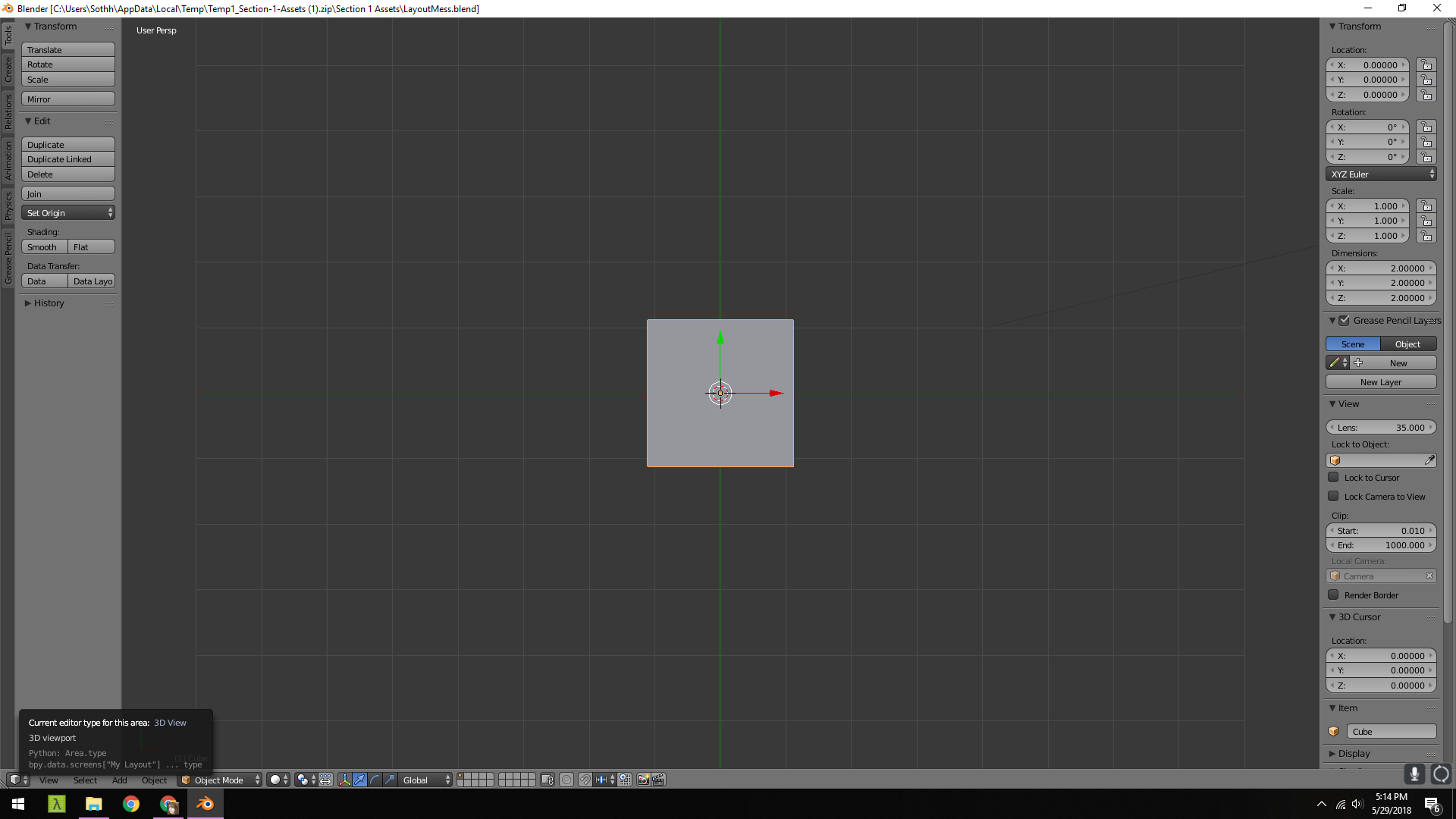
- I went down to the lower left hand corner and changed from 3D view to info
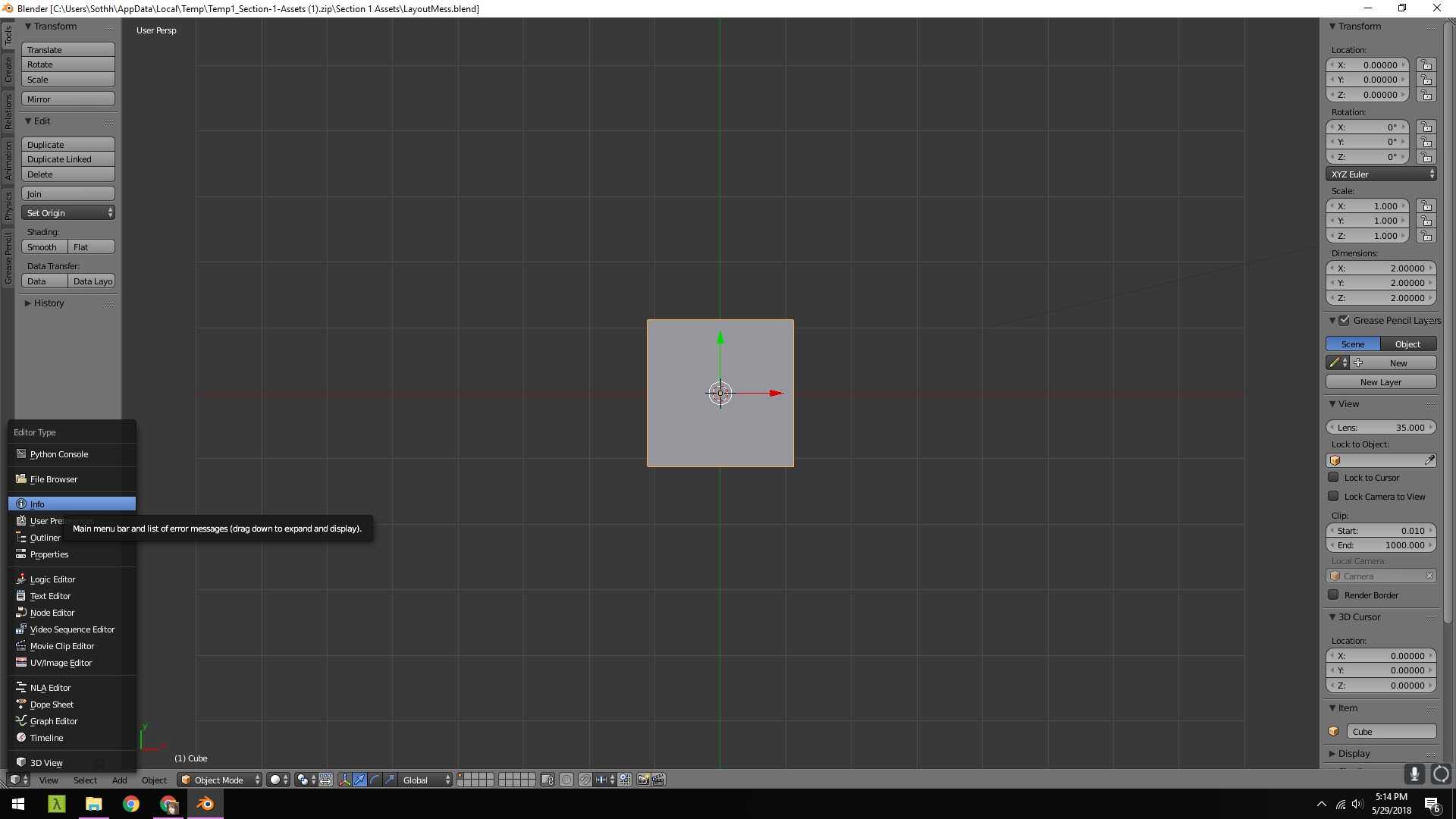
- After doing that I got Image 4. Then I went to the Screen Layout menu and changed from ‘My Layout’ to ‘Default’
- All done!