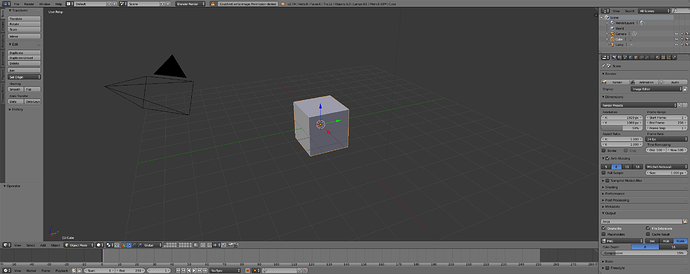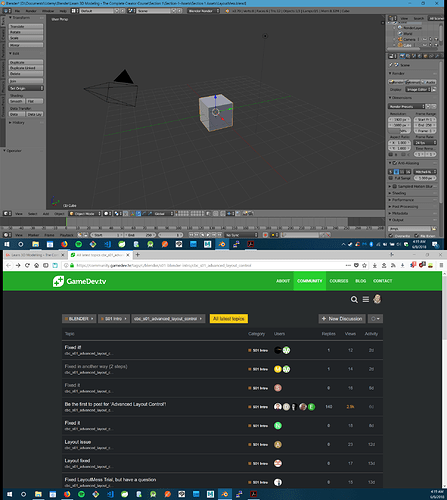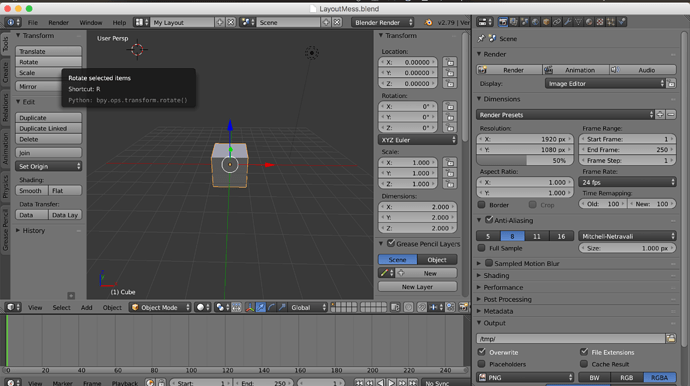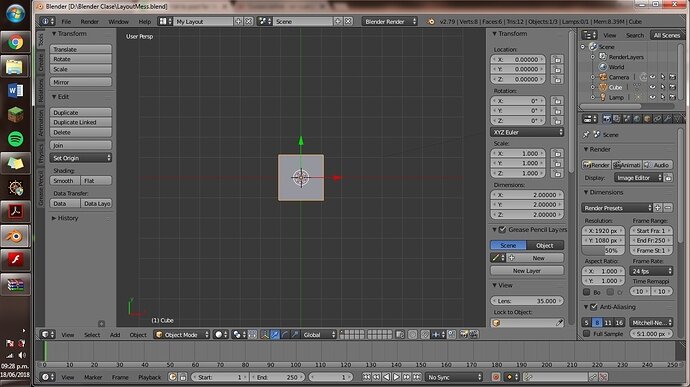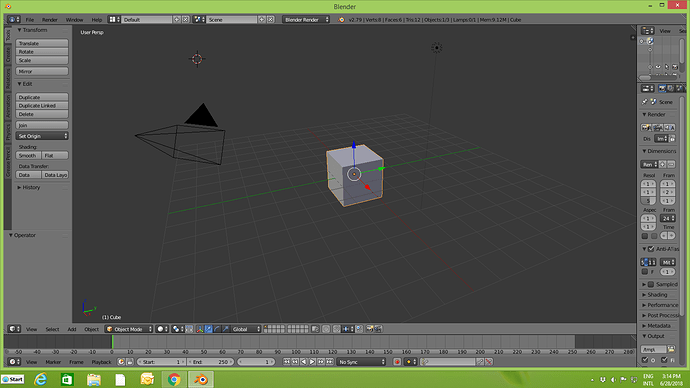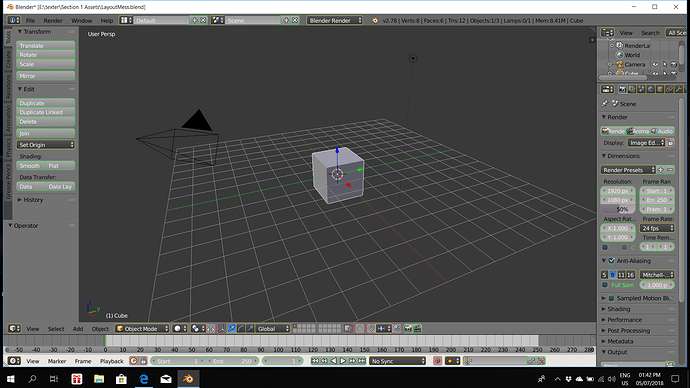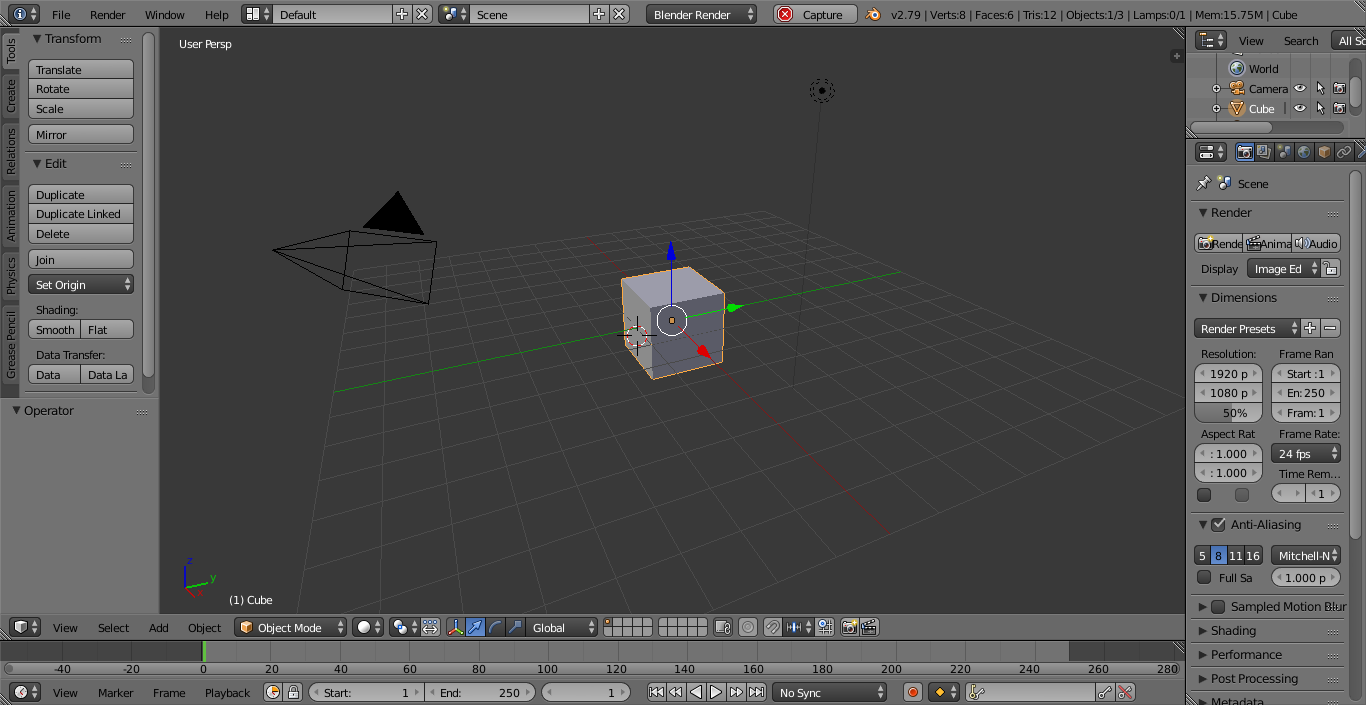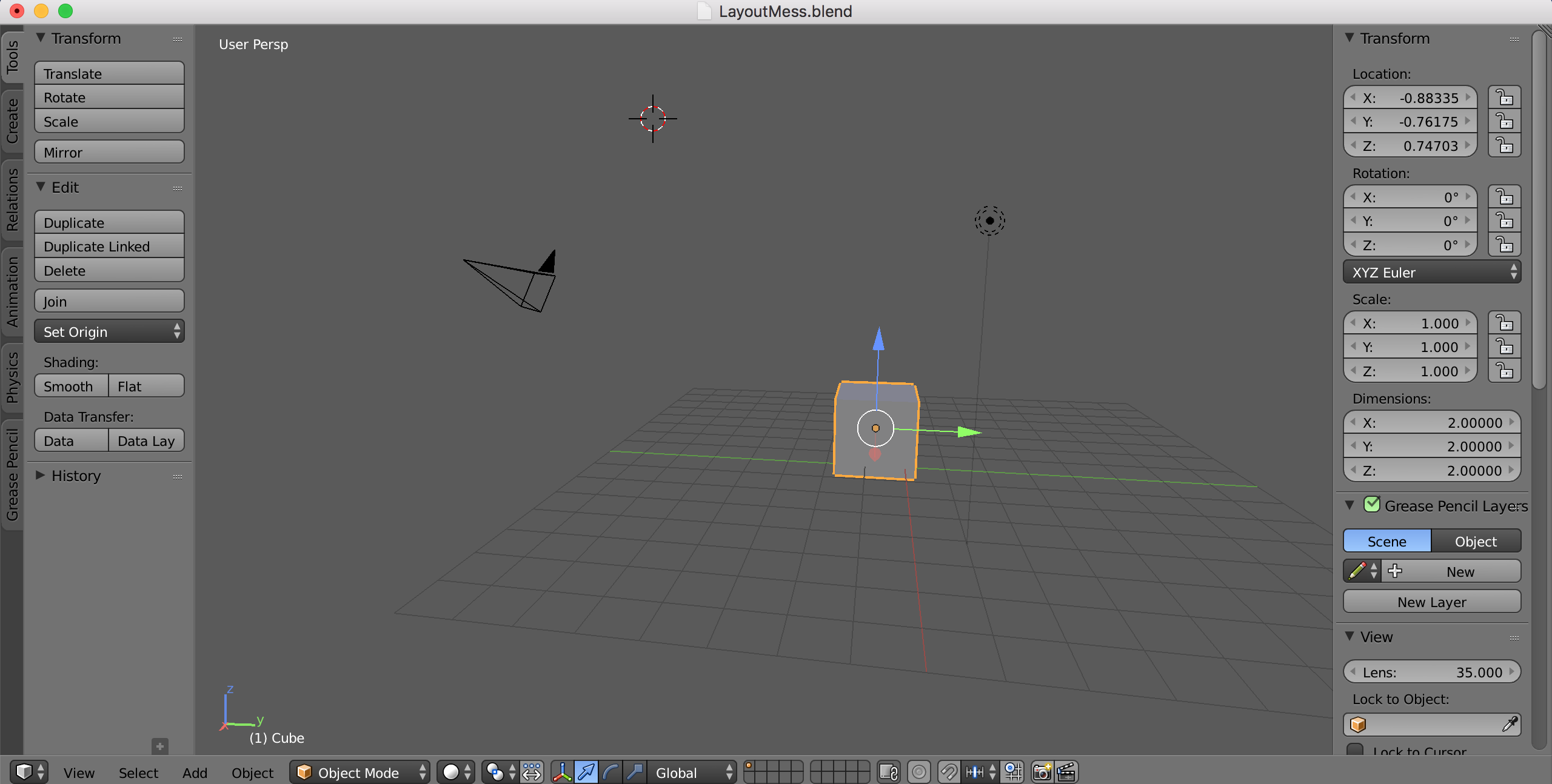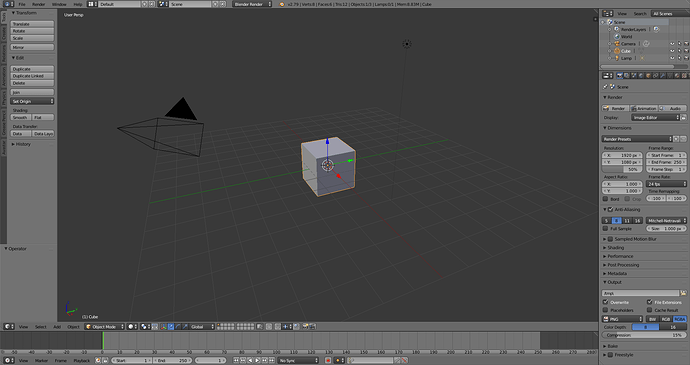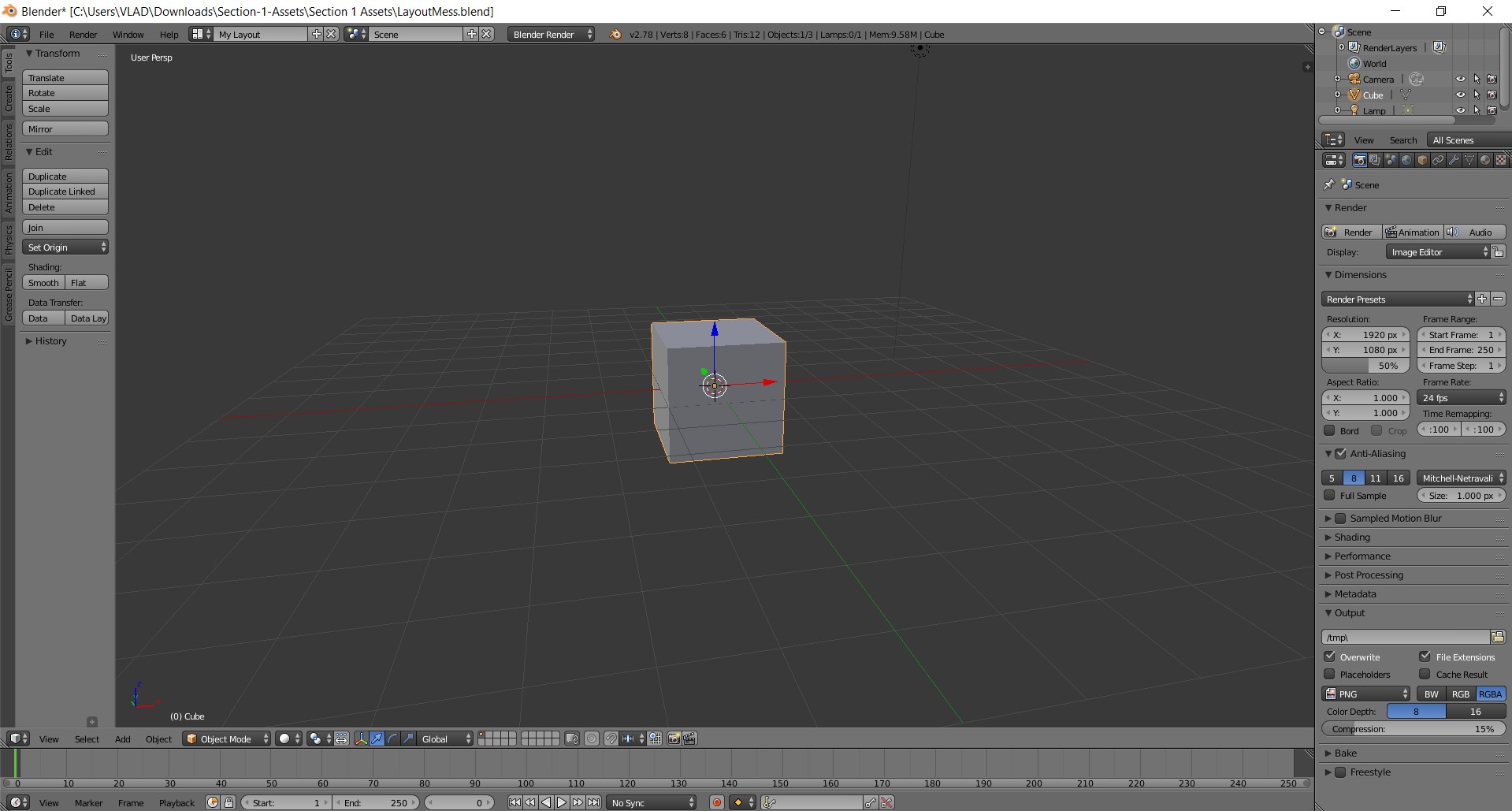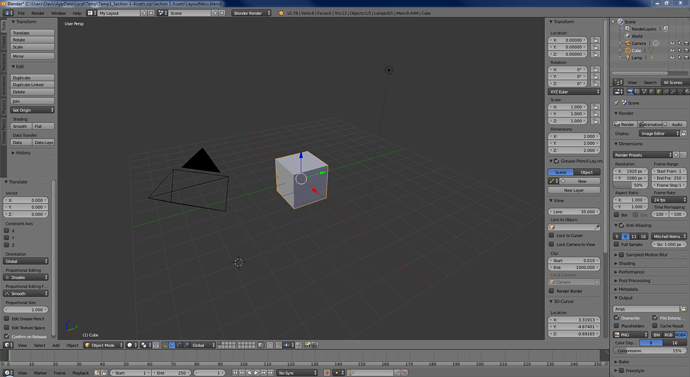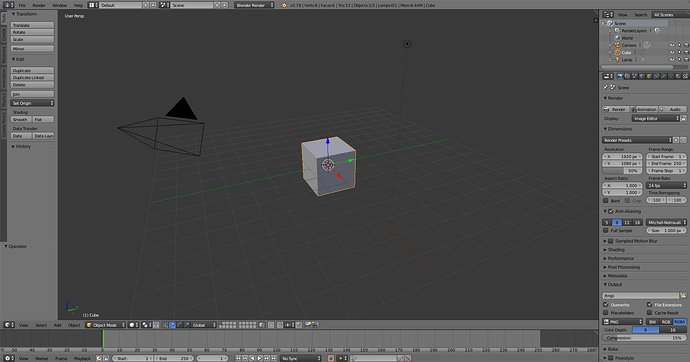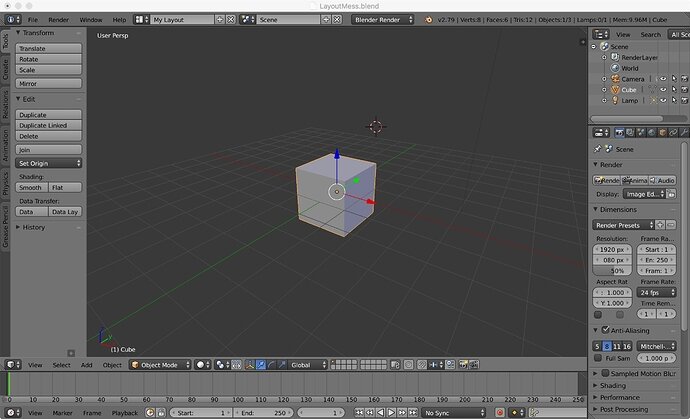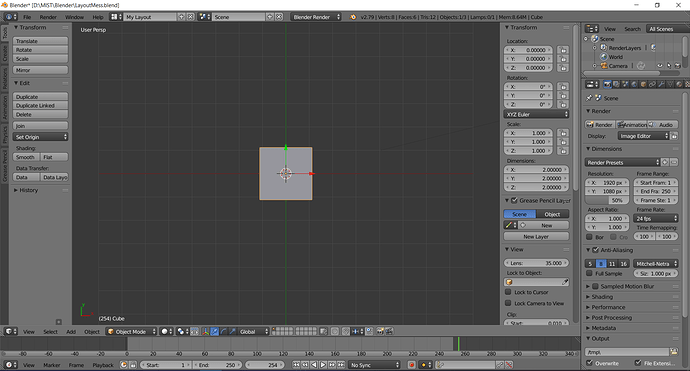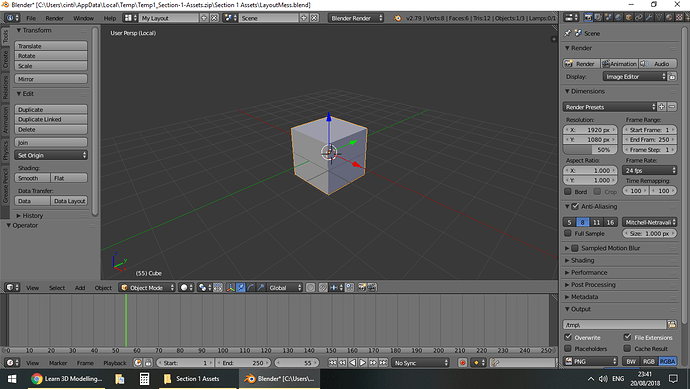Done!
Done! I accidentally hit the function key that shuts down my computer in the process, but found a two-step way to change it back when Blender loaded. Just change the view to “Info”, and you’ll have access to the layouts. From there, just pick the Default Layout.
Yay! At first I got a little confused but then I just played with the hashmarks a couple of times and changed the windows to an a timeline, a 3d editor, and finally the info bar. (I forgot to take a screenshot of me changing from My Layout to Default).
Good Morning, i have completed the Layout mess challenge. It is always a good idea to repeat things like this to better, not only remember but also refesh your understanding of the layout and its capabilities. Great course so far easy to follow. Thanks Raptorer.
- Drag in top right corner diagonal extensions to reveal another properties window
- Right click on top properties panel and flip to bottom
- Now change the bottom properties panel to 3D view
- Drag in bottom diagonal left extensions to about one-tenth of the blender window height to reveal another 3D view space
- convert new 3D view panel into time line view by selecting the timeline icon in tht options
- click the top-left plus button in the 3D view space to reveal the transform and history tabs
- Drag in the top-right diagonal extensions in the 3D view to reveal a list of 3D menu items
8.In the new menu select info from the options - On the menu bar where it says My Layout click and select default
This gives you a repaired layout
Here’s my solution to the layout mess challenge.
Simply switch to the Info tab, then select “Default” from the list of layouts.
Here is my attempt at the Advanced Layout control… Once I figured out what and where things were, it took two seconds, so I tried it the other way, a bit more time. I figured out that you could take the properties frame and turn it into the info frame, love that little menu, and move the frames where needed. It was done, and I got a star planted on my forehead.
the best way i mange to fix the layout mess is i went to screen layout then i chose default layout and it cleaned everything up.
Reviewed my lessons and some of the posts.
Directions were to find the info window and select the default view window.
Great feedback from all parties.
Hello hello - this is how I sorted out the layout mess : I first clicked on the “editor type” button on the top left (I think that’s what it’s called), and switched it back to 3D view . Then I clicked on “View” menu item and selected “View properties” which got me back to the familiar layout.
I did it! It took me a fair few tries. I tried adding the windows one by one and it was just not working. I finally chose the info window and then from there chose the default layout and bam instafix!
Feel like i have the manipulation of the layout down. The tricky part was reorienting the camera, I have no idea how or why I tried the numpad, but it worked.
Hi all and especially Michael.
I’m very happy to be here and are really looking forward 
Here is my first post of the LayoutMess challenge.
The fastest way is to select the info - editor type and then chose default layer or?
Of course i did also the way to set every section back too