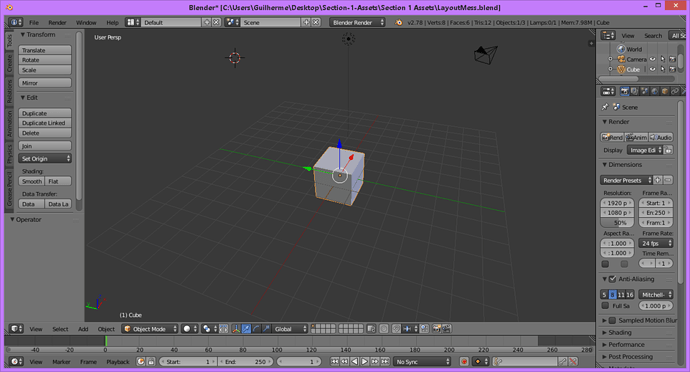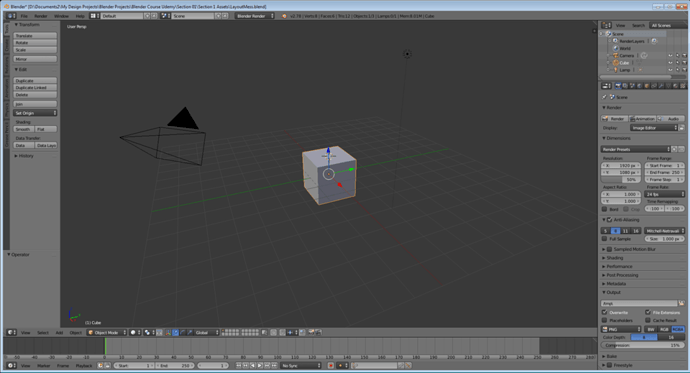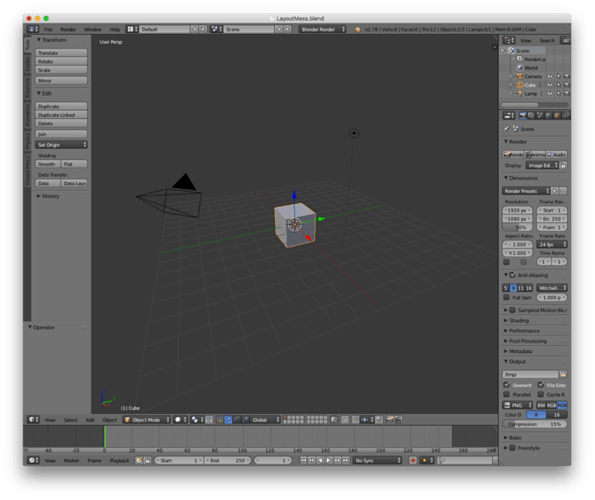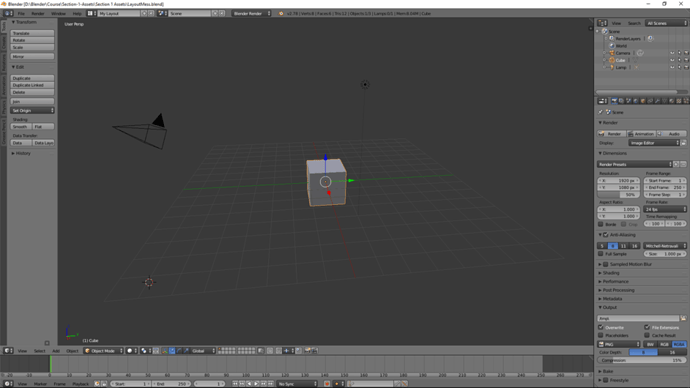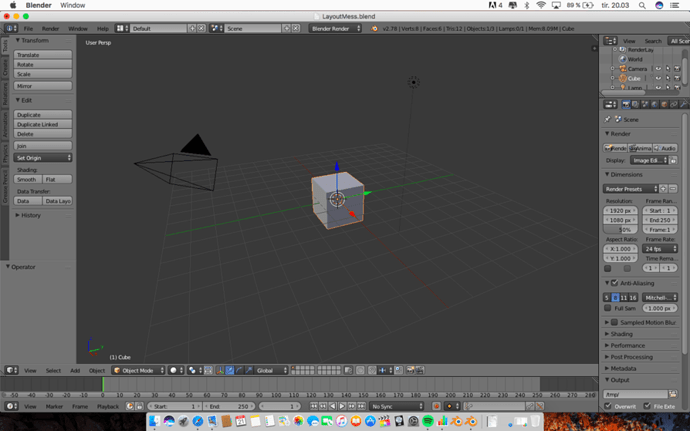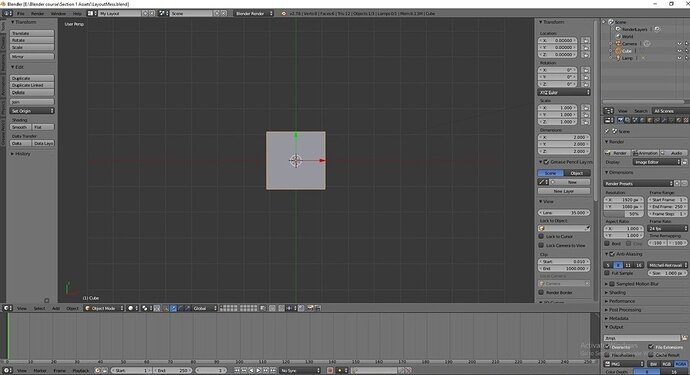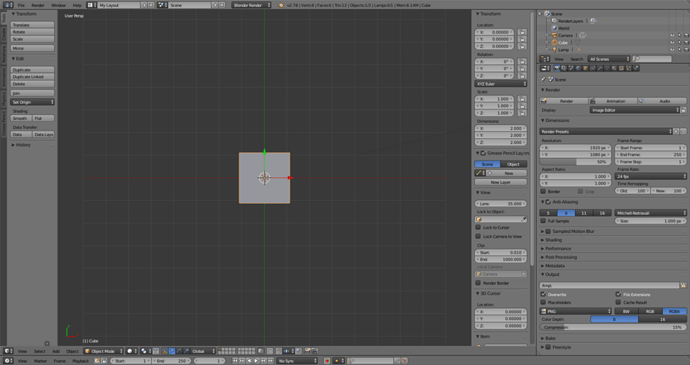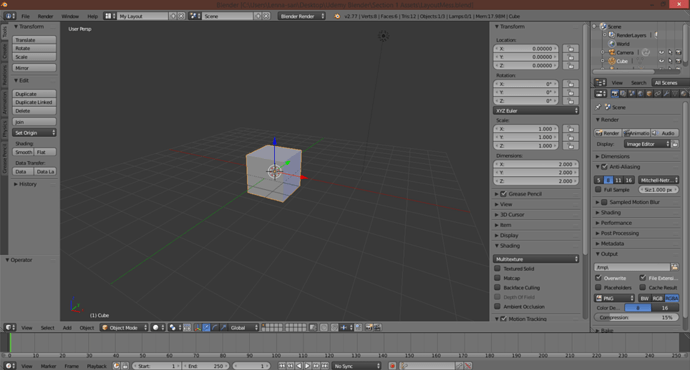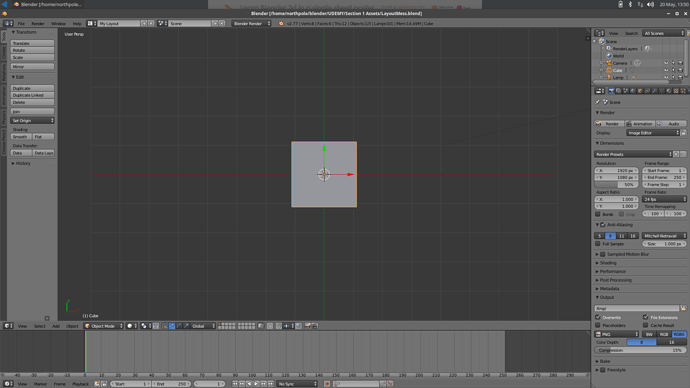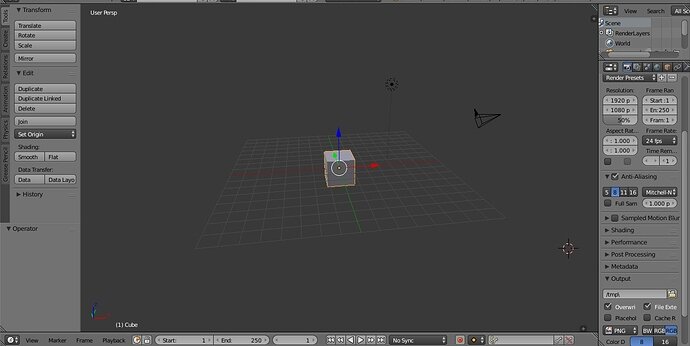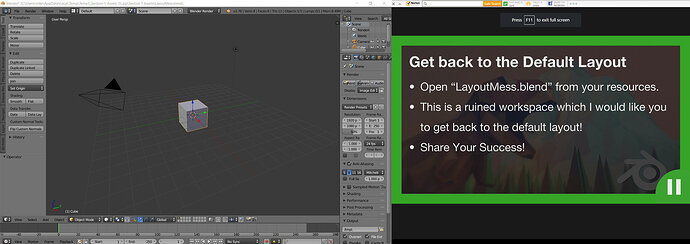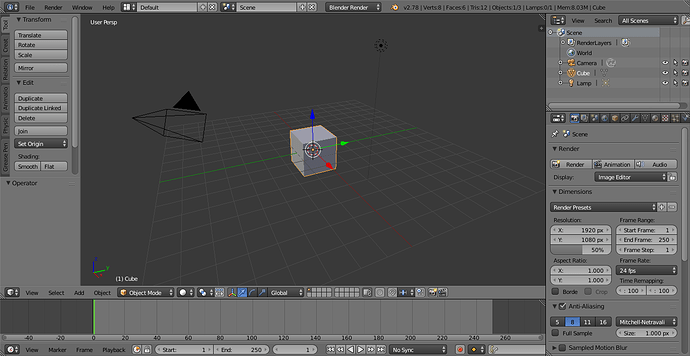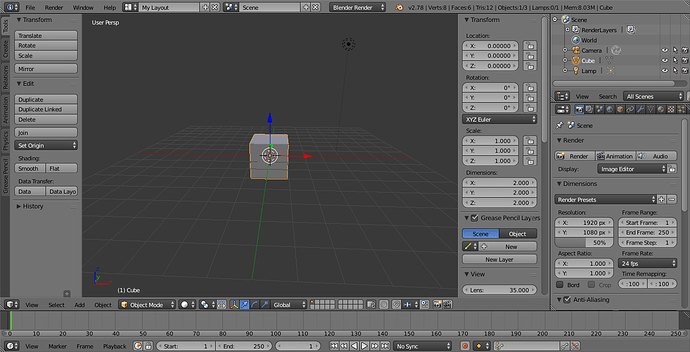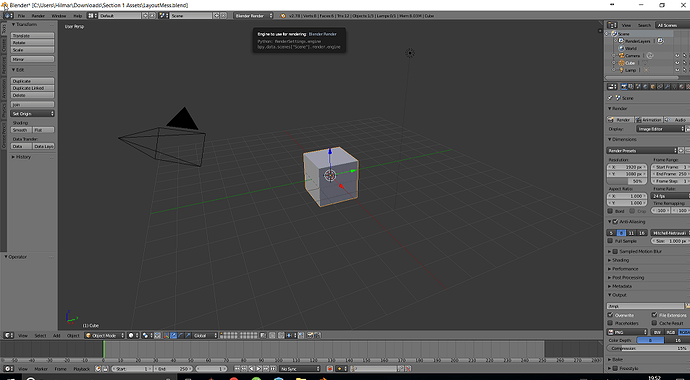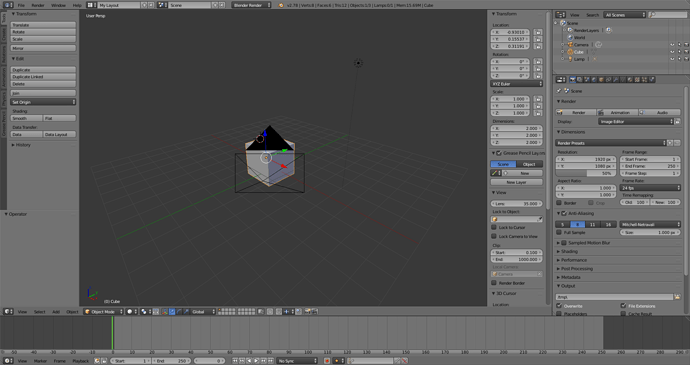This is not so easy was i think, but I finally did  . let’s go to the next challenger.
. let’s go to the next challenger.
Okay. Got it.Started off wrong, but then remembered I needed the Info screen to get to the layout drop down. Not bad for someone with increasing memory problems and other learning difficulties. Some people have been diagnosed with Attention Deficit Disorder, I prefer to say that I am worse off. Instead of ADD, I have SUBTRACT. Just kidding. I appreciate the challenge portion, as doing it myself is a much better way to remember it.
My solution was to just find the nearest “change window” button and select “info”, then use the dropdown to change back to the “Default” layout.
I’d also like to add that if you’re on a Mac, a potentially faster way to save screenshots is to press Command-Shift-3 to save your current screen as a file on the Desktop. Or if you want to only select the current window like I’ve done, press Command-Shift-4, press the space bar to let it know that you want to grab a whole window instead of dragging a rectangle, and then click the window you want to save to the desktop.
I got it right, after switching all the windows to finally find the correct one… and then Micheal gave a solution so easy… I like to think that I saw all the screens and now I know there a lot more stuff to learn about Blender 
I just dragged in a new view and made it an infoheader, changed the layout to default and deleted the “My Layout” created to clean up the workflow. 
Well got it pretty quickly just didn’t adjust the windows to the deafult view but basically same concept.
I was a little confused at first, but then just got back to the info view and then selected default;
tried the same thing again but this time deleted the current view. It worked.
seems like progress 
For the most part I got it. The issues I still have are:
- I couldn’t extend the properties portion all the way down the side. My time line got in the way.
- I couldn’t change operator to translate and kep it there. I saw it when I changed from object mode to edit mode but it disappeared after I changed back.
- I couldn’t figure out how to rotate it so it had the black triangle in the corner, not in front of the cube.
Otherwise, I think I hit it pretty perfectly.
This, by the way, was doing the VERY COMPLEX way. Clicking the default button I found too easy. This was great practice too