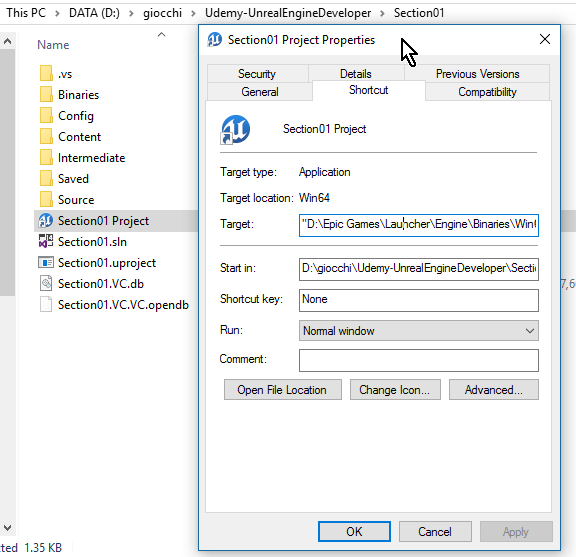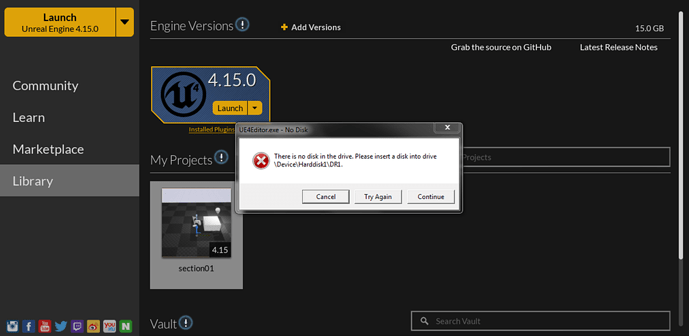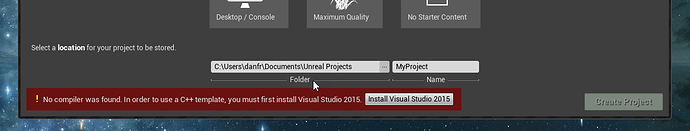If you’re reading this, there probably aren’t very many posts yet. But don’t worry, you can be the first! Either create a new post or just reply to this one to say ‘hi’.
Hi, I have tried twice now to post a new topic associated with the lecture, but for whatever reason it does not include the lecture tag when the post is created. Here is my second attempt:
Can’t name project on macOS, how to get around bug JIRA [UE-11320]
I have tried using the new topic buttons both at the top and bottom of the page, but in both cases it makes me choose a generic category and ignores the lecture tag no matter how hard I try to include it.
Thanks for any feedback you can give me.
This post seems fine to me
NOTE: Resolved, see comment below this one.
I had expected it to show up on the page that “Lecture Discussion” links to. For me the only post that shows up there is “Be the first to post…” This is true for all of Section 1. I haven’t checked the discussion links for Section 2 yet. I’m using Google Chrome on macOS.
If this is not an error, then I think I missed something regarding how discussions for class topics are meant to work. I thought you were suppose to include a tag like urc_s01_a_quick_tour_of_unreal_editor to make it easy to view all posts for a particular lecture, and that this would happen automatically if you posted from the Lecture Discussion page, but as you can see my post just has the Unreal tag which I had to select from a small list of categories in order to post.
Unfortunately I had a problem (now fixed) with my Udemy account and lost your initial message with discussion information, so apologies if this material was covered there.
Thanks for any light you can shed on this!
Hi, which hardware spec was used to run the UE4 in this video?
It appears that the posting problem is an issue unique to Section 1, which explains the lack of discussions there. I’m able to post as intended in Section 2.
GTX-980, quad-core i7 @ 4GHz, 16GB RAM
I have done some of the example videos of Unreal, also done the beginners curse, so, already know how the layouts works, NP with that
I had a strange problem attempting to launch Unreal on the Section01 project.
(Also, the first time after install of the engine, and opening of it the first time, the VS 2015 Blend opened too. Hasn’t happened since, and it seems clear that the connection between Unreal and VS is in place.)
If I attempt to open the Sectio01 project from the Epic Games Launcher, I get a Window file association problem message because Windows can’t find the software where it is specified in the shortcut that it uses.
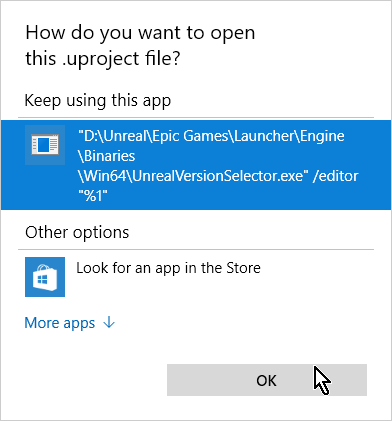
No wonder. That is not where the Unreal engine is installed. I don’t know if this is an artifact of my having the engine installed on D: and not on my too-small nearly full SSD C: system drive. Or it could be something else that I created back when I set up the Epic Games folder in the first place. I may have installed an engine once and removed it because I wasn’t using it. Something like that …  .
.
I haven’t been able to convince either Windows or the Epic Games Launcher to change that.
The workaround I have that succeeds is to create a shortcut to Section01.uproject where I have created the Section01 folder. I then edit the shortcut to call the actual UnrealVersionSelector.exe where it is located and pass it the necessary parameters.
Works fine, but definitely would entitle me to a “hacker” badge. I can do that for the few projects we do in this course until I come up with something better.
I assume that a better solution might be to uninstall everything “Epic” and reinstall from scratch. Then “import” the Section01 project so that everything now functions properly. Maybe.
- Dennis (with whom a little knowledge is a dangerous thing).
I’m learning. Everything seems to work fine with me.
Today UNREAL just launched its new 4.15 update. Currently I am on 4.14.3. For the sake of this class, should I keep the current version or is it ok to update to the new engine?
I’ve been having trouble with UE4.11.2 giving a compile error similar to: “Missing UE4Editor-Section_01.dll” and found the Visual Studio update 3 has caused this problem.
The solution is a quick-fix update found in:
https://forums.unrealengine.com/showthread.php?3147-Current-Available-Quick-Fix-Solutions
With an explanation of the problem here:
https://answers.unrealengine.com/questions/435600/build-failed-with-vs-2015-update-3.html
Thanks!
Hello,
So just finished the lecture. When I reopened the saved project an error message popped out. Although I could continue by clicking continue, is there something wrong with this error message and how can I get rid of it?
Thanks for the help!
Hi, I just started up the unreal editor and tried to create a new project but it won’t allow me to rename the solution or switch the directory where I want the solution in. Tried restarting UE several times to no avail. Did this happen to anyone else?
For those that got an error while trying to create project files
ERROR: Windows SDK v8.1 must be installed in order to build this target.
You will need to download Windows SDK 8.1. Make sure that Visual Studio is not running during installation.
I just updated to v4.15.1 and the class says that you can have any of the later versions of Unreal. So I would just go ahead and keep up to date.
hello everyone my name is Isaac, so far so good with this course but i would like to know if it’s possible to change the UE4 theme to put something more enlightened (white or blue color)
I downloaded visual studio 2017 and completed the hello world challenge. However, when I try to open a C++ project in my unreal launcher I get this notice requesting to download the 2015 version. Please advise.
I tried to click on create project and when c++ tried to open it just got stuck on this screen for more than 30 minutes. How do I get it to not take so long parsing files?
This keeps happening over and over. Now it shows this below.
I’m having to use my phone to post this because it’s making my computer run slow, and I know it’s not the computer because I just bought it last year and it has 8gb of ram and plenty of hard drive space.
Please help?
@ronyrrr64
Have you figured out the problem? This was happening to me, I may be able to help. Which version of VS are you running?
@Dan_Reid
VS17 is very new (I would not recommend using it, new versions of VS are bound to be buggy though everyone wants the new shiny version). It looks like the Unreal engine does not yet support VS17 anyway. If you switch to VS15 you should not have a problem. If you switch to VS13, which is what I use, it is still very do-able, you will just have to copy one file into another before you’re able to successfully create and open a project. I am assuming you will not be switching to 2013, but if you do I can send you the link to the [very simple] steps to accomplish this.
@iceike
Hello Isaac. You can change colors in Edit > Editor Preferences > Appearance