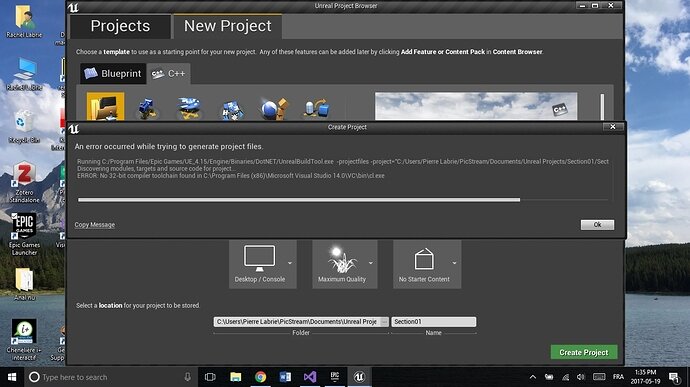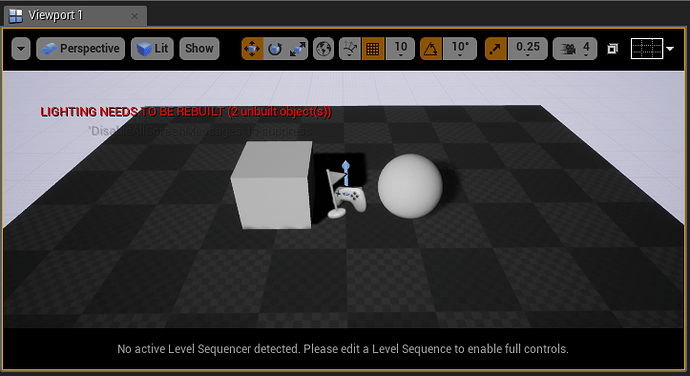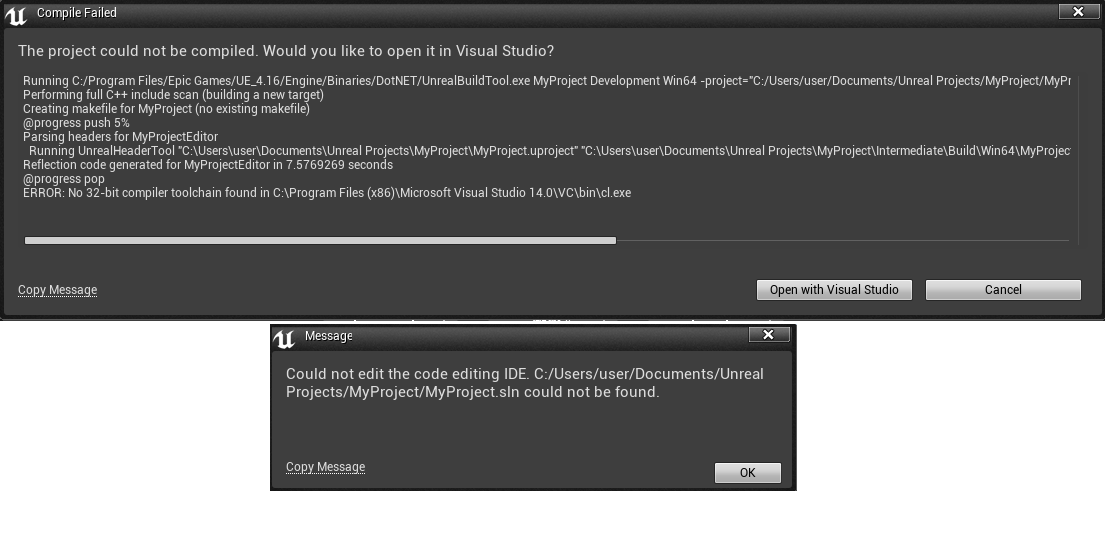I downloaded and SDK support file then it worked. Also used UE4 version 15
instead , seems to have more c++ support.
Hi @A1isonWondr1and
I am using VS 17. That problem actually only happened that one time, which was the very first time I tried to launch Unreal Engine 4.15.1 and VS 17 at the same time. After that painfully long period of waiting, it finally started working correctly and the problem hasn’t returned since. Now it seems to be running perfectly fine and smoothly. I appreciate you taking the time to give me advice and suggestions. If I encounter anymore issues with VS 17 I will seriously consider uninstalling it and going with VS 15 instead. Thanks again!
For me, VS17 runs perfectly, not a single bug or anything else, it’s just that the first time you create a C++ file with Unreal, both the Engine and VS will open and VS will parse all the necessary files so you can work. This happens only once though and should worry you no more!
I already had UE4.13 installed before taking this course so when I installed the latest Visual Studio and tried to create a new project, UE4 would not be able to compile. Installing UE4.15 fixed this issue for me, so I’m just sharing this info in case someone else runs into this problem.
Ben showed us the Unity layout for Unreal Engine. And I was wondering what could be the best, most effective tab layout for when you’re coding?
Hi! When I try to create a new C++ project, as showed in the video, I get an error message. Has anyone had this problem, and did you find a way to fix it? Thanks!
(I have the 2017 version of VS and the 4.15.2 version of Unreal)
Rachel,
I recently had the same problem because I selected the express install of Visual Studio which does not install any of the C++ libraries needed. Here are the links that helped me.
https://answers.unrealengine.com/questions/527489/updating-from-49-to-414-with-2015-community-i-get.html
https://forums.unrealengine.com/showthread.php?129679-I-need-help-creating-a-C-project
Hope this helps!!
- Arcadio
I installed the 2015 VS version and followed the instructions in the links you proposed, it worked! Thanks a lot!
Rachel,
Awesome!!! It actually feels pretty good that I ran into the same problem
as you and could help you out!!
Hi guys, I tried opening a new project and I am getting this error. Please guide me in this.
The project could not be compiled. Would you like to open it in Visual Studio?
Running C:/Program Files/Epic Games/UE_4.16/Engine/Binaries/DotNET/UnrealBuildTool.exe Section_11 Development Win64 -project=“C:/Users/archit pikle/Documents/Unreal Projects/Section_11/Section_11.uproject” -editorrecompile -progress -NoHotReloadFromIDE
Performing full C++ include scan (building a new target)
Creating makefile for Section_11 (no existing makefile)
@progress push 5%
Parsing headers for Section_11Editor
Running UnrealHeaderTool “C:\Users\archit pikle\Documents\Unreal Projects\Section_11\Section_11.uproject” “C:\Users\archit pikle\Documents\Unreal Projects\Section_11\Intermediate\Build\Win64\Section_11Editor\Development\Section_11Editor.uhtmanifest” -LogCmds=“loginit warning, logexit warning, logdatabase error” -Unattended -WarningsAsErrors -installed
Reflection code generated for Section_11Editor in 38.761718 seconds
@progress pop
Performing 8 actions (2 in parallel)
[2/8] Resource ModuleVersionResource.rc.inl
SharedPCH.Engine.cpp
[3/8] Resource PCLaunch.rc
Section_11GameModeBase.cpp
Section_11.cpp
Section_11.generated.cpp
[7/8] Link UE4Editor-Section_11.dll
[8/8] Link UE4Editor-Section_11.lib
LINK : fatal error LNK1181: cannot open input file 'ws2_32.lib’
Creating library C:\Users\archit pikle\Documents\Unreal Projects\Section_11\Intermediate\Build\Win64\UE4Editor\Development\UE4Editor-Section_11.lib and object C:\Users\archit pikle\Documents\Unreal Projects\Section_11\Intermediate\Build\Win64\UE4Editor\Development\UE4Editor-Section_11.exp
ERROR: UBT ERROR: Failed to produce item: C:\Users\archit pikle\Documents\Unreal Projects\Section_11\Binaries\Win64\UE4Editor-Section_11.dll
Total build time: 218.56 seconds (Local executor: 0.00 seconds)
I have the same problem have you found an solution?
I was following the lectue video and did everything taught in the video, but for some reason when I go to modes and drag an object to the screen, I get this message saying that saying that lighting needs to be rebuilt. How do I fix this?
Update: FIXED IT! I looked around and experimented with some things and got it to work. I’m not sure if this is the proper way to fix it, but I went to Build->Build Lighting Only and after it did it’s thing the message disappeared.
I have VS 17 installed, however Unreal isn’t recognizing it and is asking me to install VS 13.
Expected Behaviour
Creation of the C++ project in unreal IDE.
Observed Behaviour
What i tried
1.I pressed the button saying open with visual studio but nothing happens
- it says u shud have C++ tools but i have downloaded it so its not working
what may be the problem?
**Thank you **
please let me know the solution…!!
Hey everyone,
just dropping few lines as requested in the course. I’m Mark, based in London and taking this course because
I’ve got already some grounds with C++ but wanna go deeper (you can always go deeper) and level myself
up to the point, where I can create anything I want with C++
I’ve got an idea for a software but don’t have the skills yet to make it happened and I figured learning C++
by making games sounds like a way to go.
Happy learning !
I had this same Fatal Error
FIXED UP SOLUTION:
1. At the time of installing VS2017 ,i checked the “desktop development” along with “game development” . Please confirm that you have selected the C++ profiling tools for both of them with Win 8.1 and Win10 SDK .
2. Please make it sure that Visual Studio 2017 and Epic Games (Unreal Engine) are installed in the same drive
mostly C: drive is safe.
3. The next step is you have to make the users/documents/Unrealprojects directory fixed for the save location (PLS DO NOT CHANGE OTHER THAN THIS).
**This worked for me **
Thankyou
Hi,
During the step of creating a new project, the loading stops at zero percent and gives me an error. The error seems to tell me that I do not have the right file in a directory within the program files of unreal editor. I tried looking into that directory and found no file. For fear of messing something up that I do not know how to fix I have not tried anything else. Here is a copy and paste of the error message:
An error occurred while trying to generate project files.
Running C:/Program Files/Epic Games/UE_4.15/Engine/Binaries/DotNET/UnrealBuildTool.exe -projectfiles -project=“C:/Users/yaako/OneDrive/Documents/Unreal Projects/Unreal Course/Section01_Lecture09/Section01_Lecture09.uproject” -game -rocket -progress
Discovering modules, targets and source code for project…
Messages while compiling C:\Program Files\Epic Games\UE_4.15\Engine\Intermediate\Build\BuildRules\UE4Rules.dll:
error CS0042: Unexpected error creating debug information file ‘c:\Program Files\Epic Games\UE_4.15\Engine\Intermediate\Build\BuildRules\UE4Rules.PDB’ – 'c:\Program Files\Epic Games\UE_4.15\Engine\Intermediate\Build\BuildRules\UE4Rules.pdb: Access is denied.
UnrealBuildTool Exception: ERROR: UnrealBuildTool encountered an error while compiling source files
Thank you for helping.
Another fix for the ‘LIGHTING NEEDS TO BE REBUILT’ error:
I had the same problem and it kept comming back everytime I moved anything.
I managed to fix it by going into ‘edit’ -> ‘project settings’. This opens up a new window with a menu on the left. In that menu under ‘Engine’, select ‘Rendering’, then scroll down to the ‘Lighting’ section and un-tick the ‘Allow Static Lighting’ option.
Apparently, this should be turned on again before your final build of a project, but it does get rid of the error.
Hello everybody,
I’m following the course with my gamer passion, I’m an iOS developer based in Chile, I have only worked on regular apps (video streaming, music, news, etc ). So I started this course to follow a dream of developing my very own video game, I hope these classes will help me achieve it.
Let’s make the most of all this knowledge and bring great memories to the future gamers of our games.
Best regards to all of you.
MacBookPro11,3, macOS Sierra, NVIDIA GeForce GT 750M, Unreal Engine 4.16.1
Hello,
Every time I try to open up a new c++ project in Unreal it gives me this notes:
I have VS 2017 v.15.2 and Unreal v4.16.2
I have installed the VS like it said in the video with the win 8.1 and win10 SDK and still I can not open a new projcet, its saves the project anyway but if i try to open it it gives me this errors:
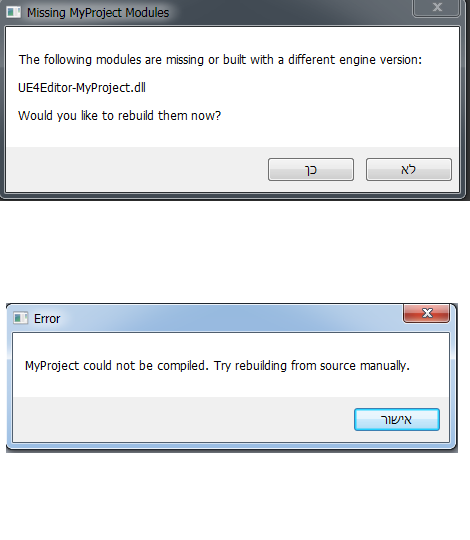
I have seen that this has been a problom for a lot of people and I tried to use some of the answers given me here but non helped me.
I would love to get your help on this matter.
Alon
update: I have mangaed to fix this problom with Todd_Sahba help, it was a problom with VS 2015 that i had installed and not updated