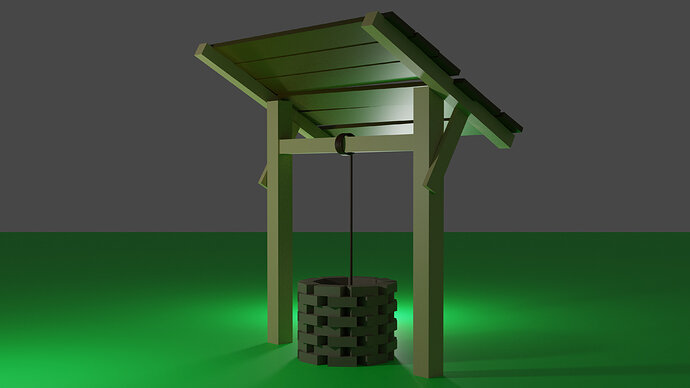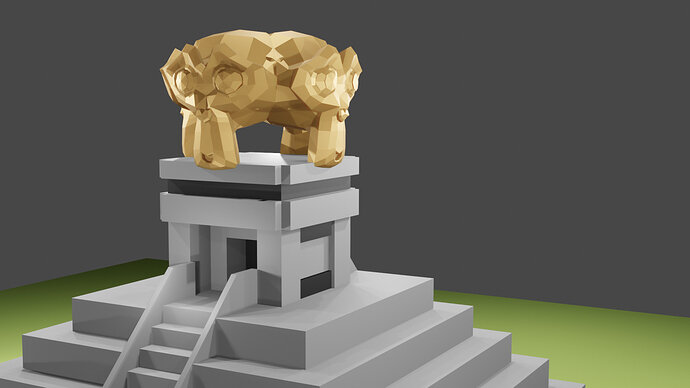Off to a good start. Started your own distillery! 
Welcome to this site.
Right click and select ‘shade smooth’ would get rid of the faceting on the glass.
Second render has issues with set up or lighting greyed out. Other people of the community will need details of what renderer you used etc. to help out with advice.
This is a very very general thread, better to start a new thread in the ‘show’ section, modeling course, more likely to be seen and commented on there.