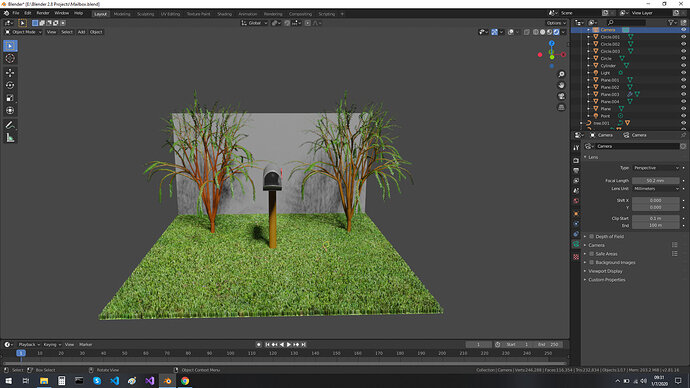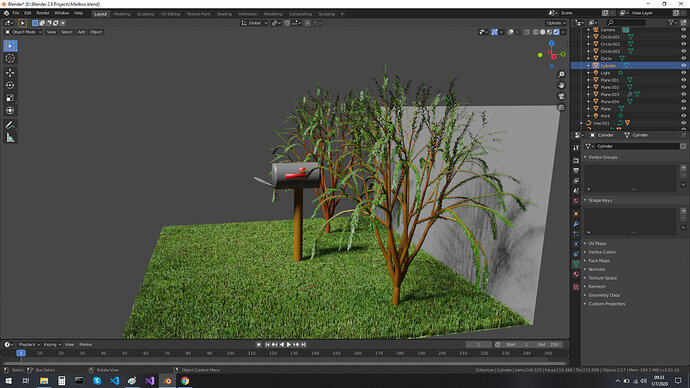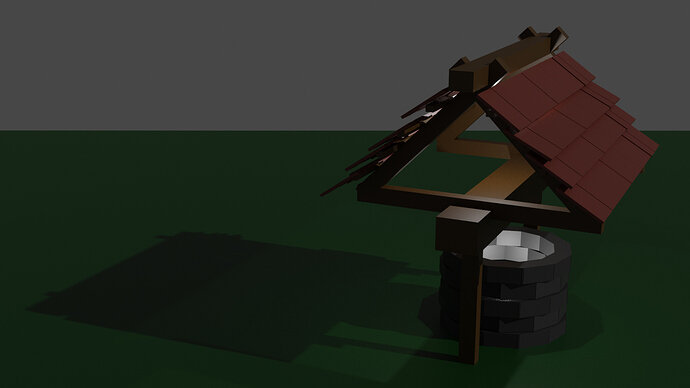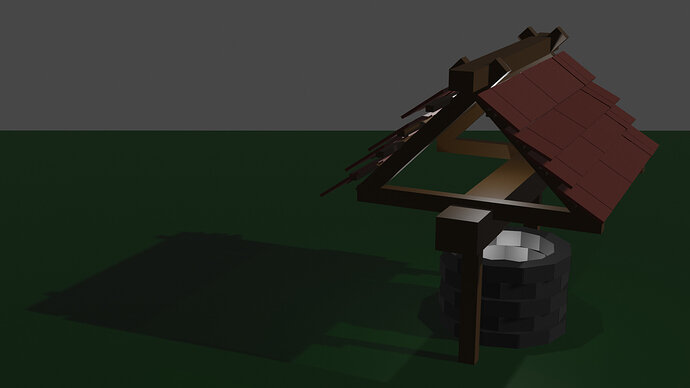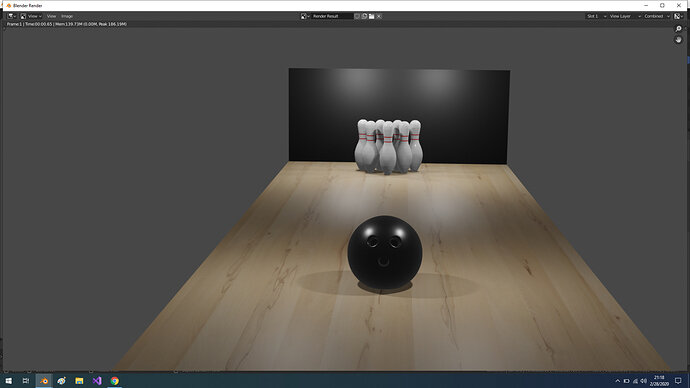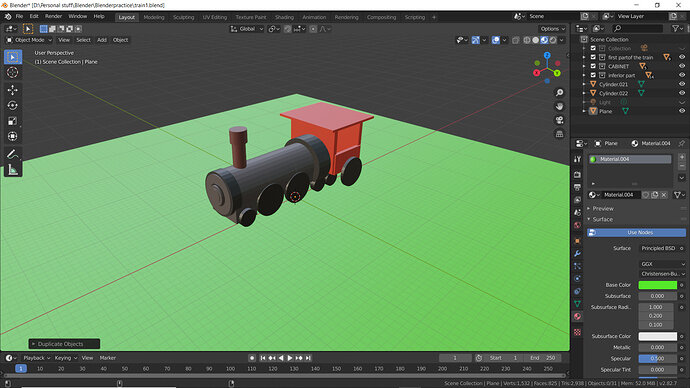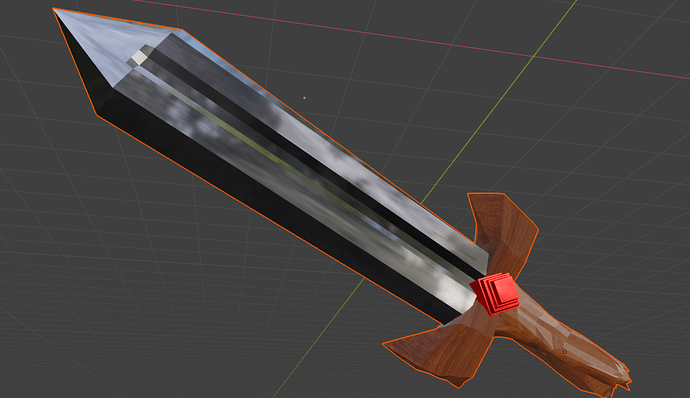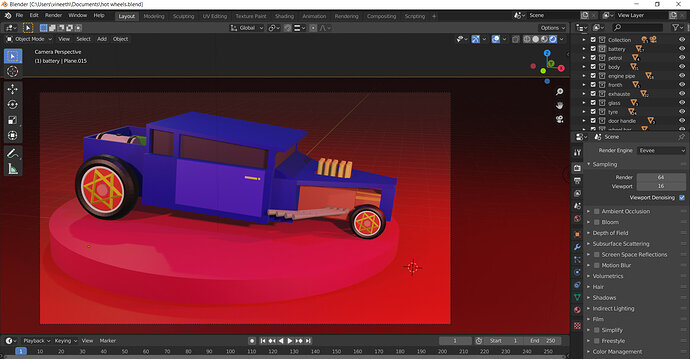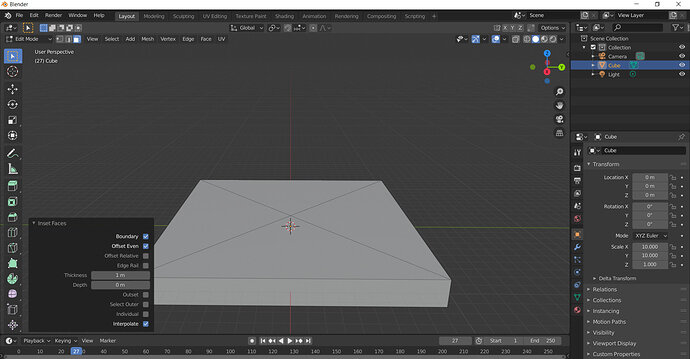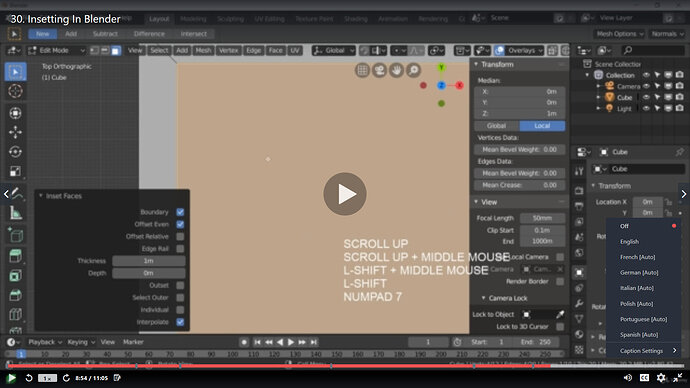Wow great job especially for a first timer. Welcome
wow awesome, you making me step my game up
What section are you on?
This course is just what literally anyone is looking for. Over the course of just a few hours, I learned so much. The course is paced quite well with each class being packed full of information and just superb commentary. I’ve bought another popular blender class from udemy, but honestly after doing the first section of the course, the GameDev.tc Team are miles ahead of anyone else. They are very professional and they simply are great teachers. I’m glad to have participated, and literally can’t wait to see what’s next in the rest of the course!
Here is the project I made for the first section of the course. Rendering a whole bunch of objects on a laptop can make a good frying pan lol!
Amazing work! I love the terrain you made, so creative!
Thanks eh! I haven’t thought about this project in awhile since I’m now near the end of the updated course haha(It only gets better the further in you get!).
And nice work on your project too yo, I really like the trees and the lighting. Keep it up!
Sorry for the late reply I’m on section 2 lesson #45
Have some beginner experience before, but decided to hop on board paid courses.
Here’s my first share. Added the rope, though it was not part of the tutorial.
Good looking well I like the way you made the mortar in a simple way.
Welcome to this site.
You posted in a bit of a general thread. So many may miss it. Generally there is a ‘show’ section rather than the ‘talk’ one here. Takes a bit of getting used too.
hello , this is my second work which i done by learning the your course in udemy. i just completed the first chapter . if you have any suggestions , please do .!
thank you !
Welcome to this site.
Takes a bit of getting used to.
It is probably best to start your own thread in this ‘show’ section to get attention, this is rather a general very old thread.
Model looks good. 
there is an issue ! . when i tried to do as you did in the course , the end result is entirely different . its started from the second chapter your course . please help me !!!
Did you scale up your base in object mode?
If so you need to apply the scale. Or it messes up subsequent operations. That is why Mikey scaled up in edit mode.
So the solution, should be ‘Apply rotation and scale’. CTRL ‘A’ in object mode, select the option ‘Apply rotation and scale’. Now do your insetting.
Mikey will constantly remind through the lectures ‘Apply rotation and scale’ as it messes up later tools by them using the numbers behind the object based on the original location and scale not the place you altered it to.