Thanks man!
I did try to paint in some rock-like texture, but it didn’t look quite right. So I conceded defeat for now haha - I appreciate the feedback though!

Thanks man!
I did try to paint in some rock-like texture, but it didn’t look quite right. So I conceded defeat for now haha - I appreciate the feedback though!
It looks like a prison partly under water. I like the atmosphere.
Foggy, mournful, guards on duty. Nice project!
Your water reflection is very nice. Bob Ross style …
The second last lamp *right), is a bit off.
Good project!
Thanks for the feedback. Don’t know how I didn’t notice that lamp, lol. I’ve noticed a few other issues in the render as well. I rushed it a bit without due care and attention.
Here’s my challenge result. Not super happy about the railing, but I reached my hour, so that’ll be something I fix later on. I added a bit of brick work to the tunnels under the bridge with a lighter color to kinda help the viewer see the shapes since it is foggy and low visiblity, and I added in a fountain with some receded lighting and a sculpture in the middle. This is done in Eevee. Cycles just looked fuzzy and pixelated instead of foggy. Not sure if that’s because of my computer or just how Cycles handles fog.
.In cycles, you need more light to fight the noise “pixelated”. But because it’s a dark scene, you need to crack up the samples from 128 to 1024 to 4098, depending on what you need.
Also checkout the new Blender denoising option in View Layer tab (near the bottom.
Thanks. Does tile size matter all that much?
Tile size has something to do with your hardware (memory).
Samples is completely a different matter then tile size.
Samples is related to render quality. More samples, more light rays Cycles uses to calculates all light reflections and material interactions.
The most efficient tile size depends also on your project. Best way is to to render tests, whereby you increase tile size. But as I said, in one project 128x128 is fast, in other maybe 96x96.
If you work long on a single project then it can be handy to now the optimum tile size. It reduces render times.
These are looking awesome! loving the lego!
I built a new scene altogether since my bridge evolved in a direction that made it pretty useless by now and the “model of free choice” is just a small asset. So now I have my own well 
Eevee:
Cycles (with 512 samples, taking ~20min, still noisy…):
EDIT: Got a hint from @FedPete regarding the built-in denoising feature of Blender (thanks for that! - can be enabled in the View Layer Properties, two below the Render Properties). Here’s the result of that, again using Cycles with 512 samples:
Good well inside view.
Interestingly real bricks would probably be rectangular, the mortar would fill the curved wall space gaps. Also mortar not be so reassessed.
Thanks!
I’m pretty sure I’ll redo this a few times, especially once I know how to randomly bevel stones and texture them (learning the latter at the moment). So there will be a few more wells before I’m really happy with it 
A minimalist approach compared to some of the other work on here, but I’m quite happy with it.
Cycles didn’t want to render the layer of mist I added over the water, but Eevee is showing a couple of seams between the bridge pieces.
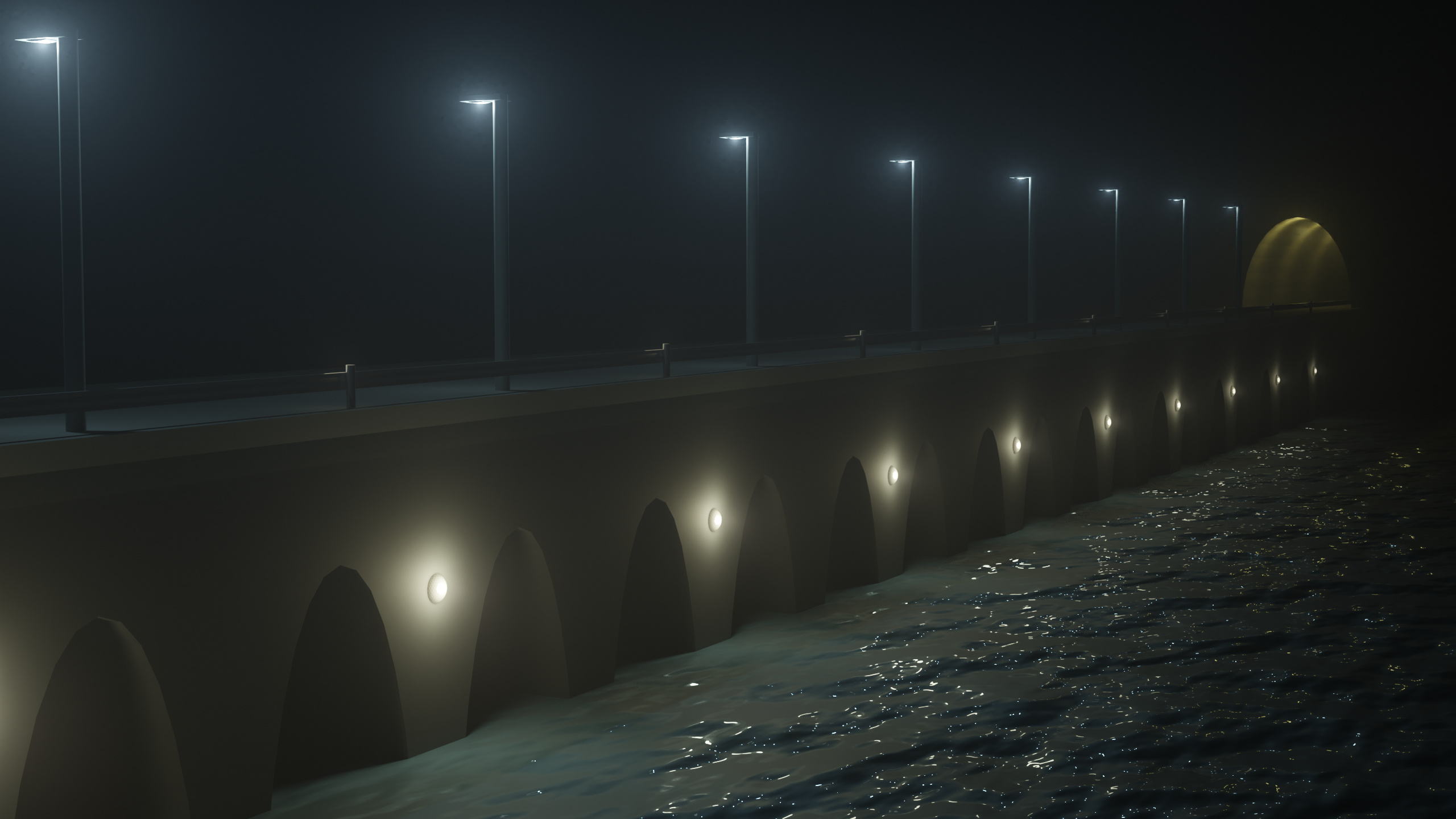
Good achievement. It’s a difficult challenge!