This is the Blender Collaboration 2024, week 31 challenge. Don’t be afraid to join, a lot of us are beginners. This is all to practice, have fun, learn, and get together.
This week’s subject is “Still Life”.
- Still Life - A still life is a work of art depicting mostly inanimate subject matter, typically commonplace objects which are either natural or human-made. The subject can be anything, as a still life is simply an arrangement of objects like fruits, flowers, and glasses, vases, etc. Can also be things on someone’s desk or kitchen table. It’s very open to interpretation.
- Subject selected by the previous Week 29, 2024 “It’s a Low-Poly World" winner mfortunato
The rules are simple. 1 subject, 1 entry, 1 week.
You create whatever object or scene or whatever you can think of that has something to do with the subject. It can be as simple or complicated as you want, all entries are welcome!
Post your picture here in this thread. At the end of the week, we start to vote. And if you are the winner, you may choose the next subject and win a unique badge.
Deadline: 2024-08-03T21:55:00Z
- Last week’s collab: Blender Collab: Week 30 “A treasure for a pirate”
- Next week: 32 - Isometric
- See all previous challenges in Hall of Fame 2024
- Halls of fame 2023, 2022, 2021, 2020
If you want to stay informed of the @ BlenderCollab?
Subscribe or unsubscribe to this “BlenderCollab” group.

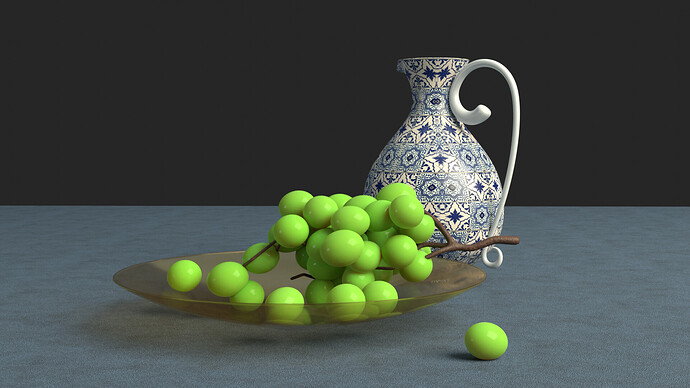



 . I have a question about the handle, though, Is it me, or the white colour there is different from the one in the pattern?
. I have a question about the handle, though, Is it me, or the white colour there is different from the one in the pattern? .
. , mostly for studio headshot photography, but sometimes for product photography as well.
, mostly for studio headshot photography, but sometimes for product photography as well. . This time it’s 100% in Blender.
. This time it’s 100% in Blender.
 , and those pears look tasty. I just find that there could be more difference between the blurred and the focused part. Now that’s difficult if you are using a diffuser shader for those rays, because it also has a blur effect, doesn’t it? In that case, would changing the density in some parts help?
, and those pears look tasty. I just find that there could be more difference between the blurred and the focused part. Now that’s difficult if you are using a diffuser shader for those rays, because it also has a blur effect, doesn’t it? In that case, would changing the density in some parts help?


