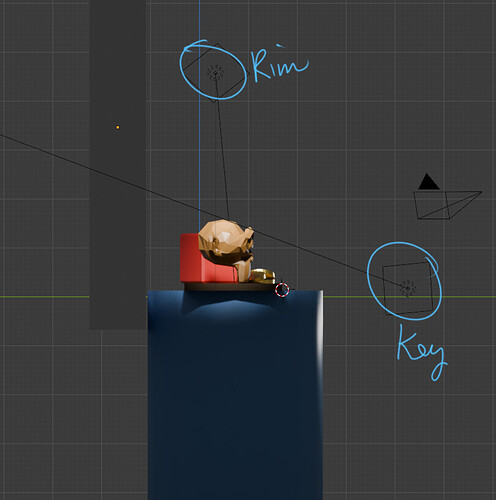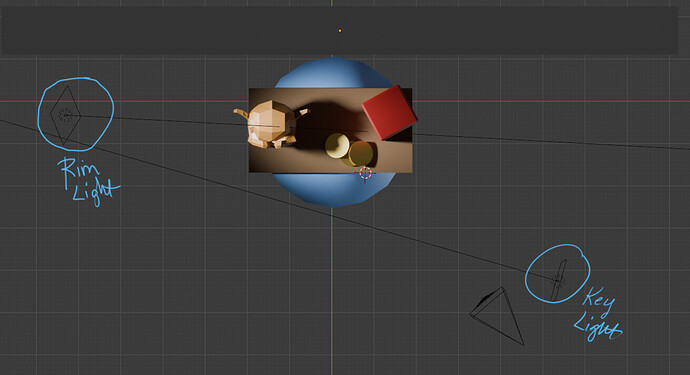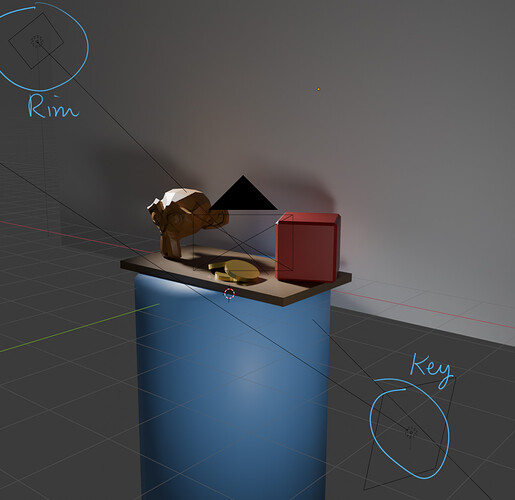Thanks, yeah, it’s been particularly challenging. I think i’m going to delete the teeth because it’s all one mesh. Then I’ll model individual teeth which will help sell it more. Last, I’ll add an aged patina to the skull, which will hopefully help it sit in the scene better.
Thanks for the tips. I will work on the render. I’ll get back to you soon.
Wow, this looks amazing! I’ve been tinkering away at mine, having the idea of glass fruit. I’d love to see your whole workflow for how you modeled and textured everything, but I’ll instead ask one question: how did you bunch up the cloth on the table? I was trying to get a similar effect with my cloth but couldn’t figure it out.
Looking forward to your finished piece!
This is a cool idea - like a still life made by King Midas’s cousin or something, lol ^v^
For the drapery, I discovered that if I tilt the plane with the cloth on it so it doesn’t fall flat down, I get lots of great folds in the fabric. To increase this even more, I placed a cube with a collision on each side of the plane so that it couldn’t spread beyond the two cubes as it fell. This created even more folds. I also made sure to turn on “Self Collisions” under the collisions section on the cloth simulated plane. Otherwise the cloth folds over itself and is just a mess.
Here’s a link to a quick video showing it in action: https://youtu.be/hb9Sn1Dw8Jc
Also, i find the key to selling the glass fruit is reflections. I find setting up some area lights produces some very nice studio-like reflections that look great on glass. Experiment with the size of the area light to get bigger or smaller specular highlights. it’s what i’m using in my scene for the glass candelabra and vase.
I do it by using the cloth tool in sculpt mode.
This is much improved, however, the background is still taking center stage to your objects. I REALLY want to see your objects. Don’t be afraid to get the camera right up close to your objects so we can appreciate their detail. I also recommend blurring out the background a bit - you can use the camera’s depth of field settings to do so. This will also help emphasize your objects even more. Oh, and great image to use for the background. I gotta get back to Fallout 4 - I started replaying it when the show came out and I haven’t finished all the quests yet (including the mainline quest).
I can probably keep adjusting details for days, but I’m calling this finished.
I managed to get some nice folds thanks to @mfortunato’s tips, and I adjusted the glass material plus the light to get some reflections. Lighting and procedural materials are two things I’d like to learn more about in the future.
This was a nice change of pace from my previous low-poly works. I was originally going for a chunky look style before, but wanted to do something with glass, and ended up with a more realistic look.
This is much improved! Looks great. And I understand getting to a point where you say, I know I can do more, but this is good enough. I’ve learned enough and can move on now  .
.
Also, I really liked your original take as well - looked like claymation which is awesome!
And like you mentioned, textures/shaders may be your next learning adventure.
I’ve been interested in a sort of beveled, chunky look, something like this? I’m following a bunch of artists with a similar aesthetic and would like to make more art in this vein.
Image from crazyshroomz
Is it the style only or are you also looking to make isometric scenes?
EDIT I checked out the link. The style also incorporates an isometric perspective. I dig it. Would make a really good subject for one of the weekly collabs.
I missed your edit on this initially. I liked the simplicity of the backdrop you had originally. I recommend returning to the original backdrop. But I do like the new camera angle a lot. The reason it isn’t gloomy feeling is because you have a main light pointed directly at your subjects. Try turning the main light down so the main subjects are darker. Or move the main light off to the side more - it doesn’t have to be directly on the objects. Then, you can add an area or spot light up and behind to the left (to your left, but the scene’s right). Place it up near the wall, pointing at the objects. This will create a rim light which will define your objects without the need to have a single, bright light on them. In the examples I uploaded, I even moved the key light below the line of sight so the light is below the objects.
Of course this is just a quick and sloppy example. You could even put a light above the subjects and point it at the wall and let the wall’s light bounce off onto the subjects for an interesting back-lit effect.
Here’s my final submission. I’m calling this done. There is more I can do, but I’m really happy with it overall. I don’t do a lot of realistic modeling, so this was a fun challenge this week.
Yeah, I’d say this looks pretty solid!
In regards to your isometric comment earlier, I would try for isometric camera angles. The combination of the beveled low-detail look with the isometric camera makes the subjects seem like toys or clay, which is part of the appeal, I think.
If I zoom in more, then the bottles will be huge with respect to the background picture and the scale will feel off imo. Are you sure that you can use a depth off field to blur the background? I am using the composition method to superimpose the scene and background and hence the background is added later. I don’t think that it’s seen as an object and the depth of field won’t work.
Yes, I have to get back to Fallout 4 too. I started replaying it after watching the series, but then I got the Cyberpunk expansion and I switched to Cyberpunk, starting a new game. If only I had more time to game 
Gotcha. I see why blurring is difficult. I like putting the background in the scene instead of in post for a few reasons.
- The background will be reflected in any shiny or metallic objects
- You can control the depth of field and blur by moving the background closer or further from the subject.
- You can easily change the size of the background if you use it as a texture on a plane.
- You can set the brightness of the background by attaching the image to the emission field in the shader.
There is so much control you can have by putting the background image on a plane in the scene. It’s what I did for the pirate scene I did last week.
The first image, looks more like an old painting.
Personally I like that style.
The new camera position looks good! But the style in the first version was more consistent. Maybe just going back to the first background and reducing the light intensity would be closer to that first idea if you liked it better?