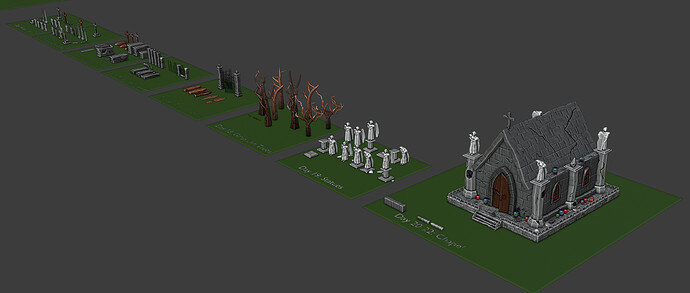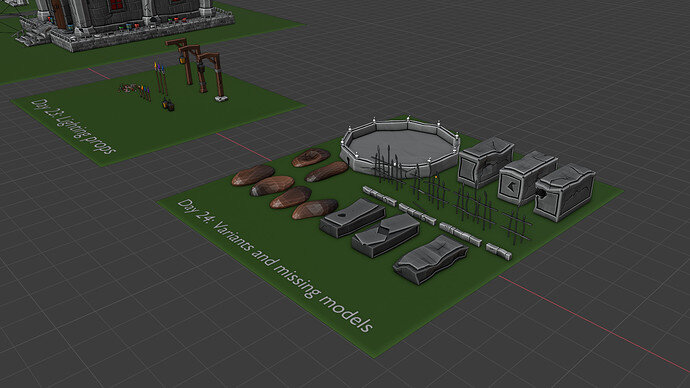Day 16: Modular graveyard fence and more graves.
Time: 3h
It takes a long time to get to the full scene. Lots of pieces created so far and probably will take around 2-3 more days to finish it… All pieces so far:
Still needing:
- entrance / gates to the cementary
- some creepy foliage
- a statue
- a chapel/crypt
Possibly first 2 points tomorrow. Statue will most probably take a day on it’s own. And similar time I expect to spent on a crypt. Building a final scene out of it will take some time as well.
Working towards “bigger goal” in daily cadence is fun, but it is also quite challenging to keep on track without producing nice renders…


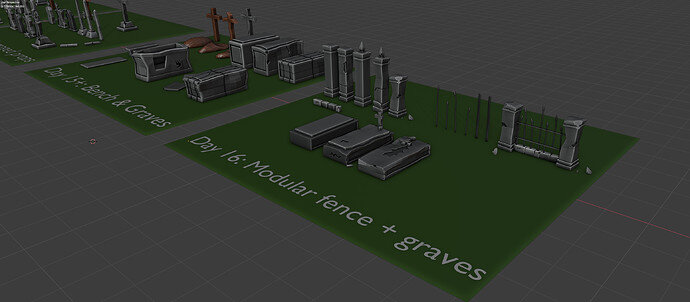

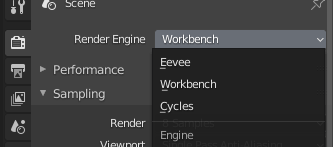
 And Cycles + proper lighting and camera setup look way better than viewport/workbench stuff to my eyes. And somehow it’s hard to resist the urge and keep focusing on modeling only
And Cycles + proper lighting and camera setup look way better than viewport/workbench stuff to my eyes. And somehow it’s hard to resist the urge and keep focusing on modeling only 






 ). They were fun to make… And in some regards easier than I’ve thought they would be, in some cases harder (e.g., I’m not satisfied with hands).
). They were fun to make… And in some regards easier than I’ve thought they would be, in some cases harder (e.g., I’m not satisfied with hands).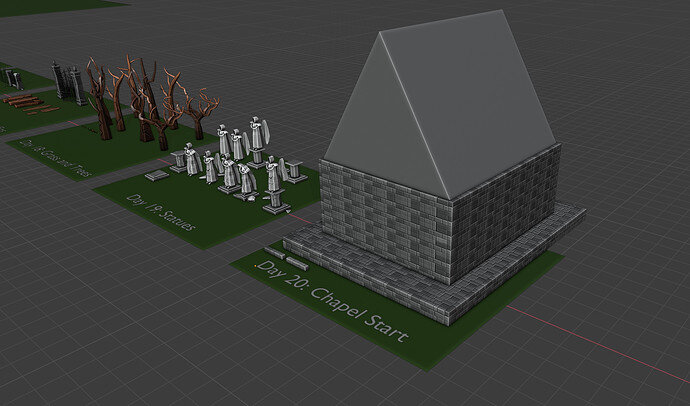

 for productive day tomorrow.
for productive day tomorrow.