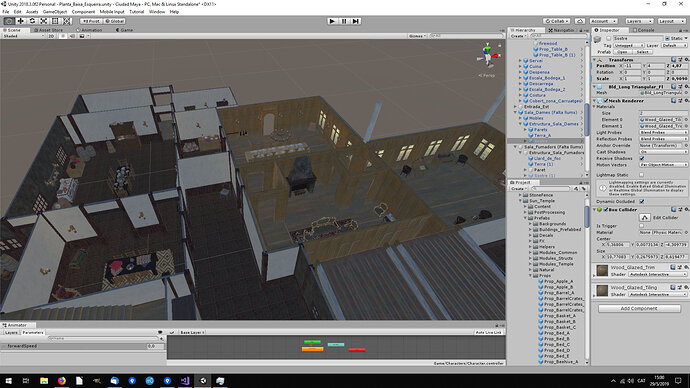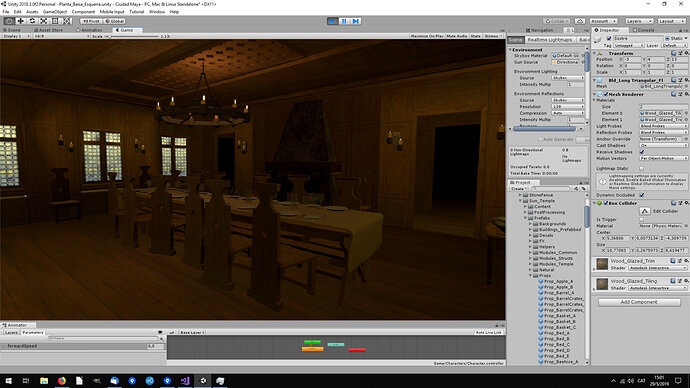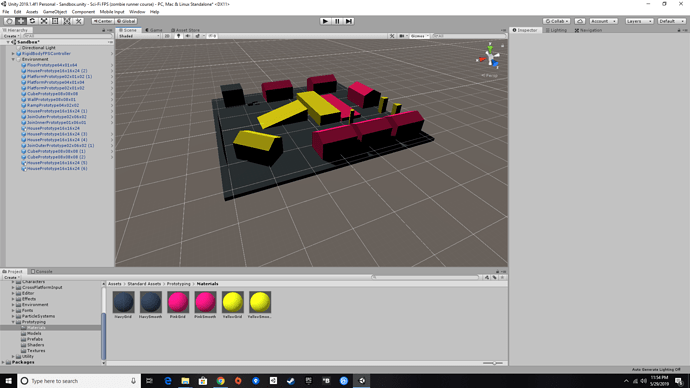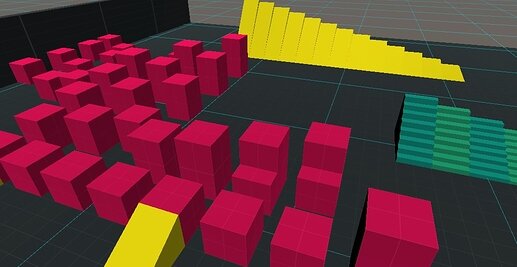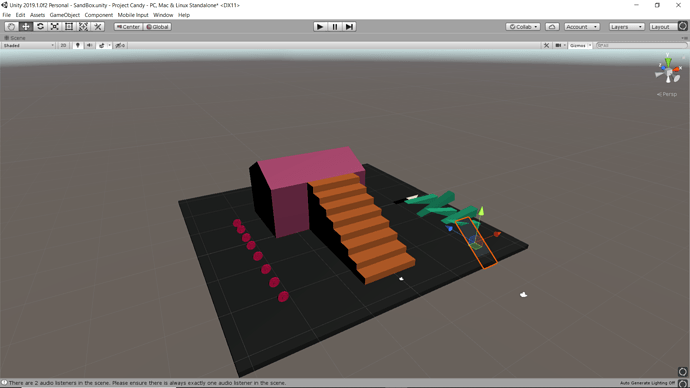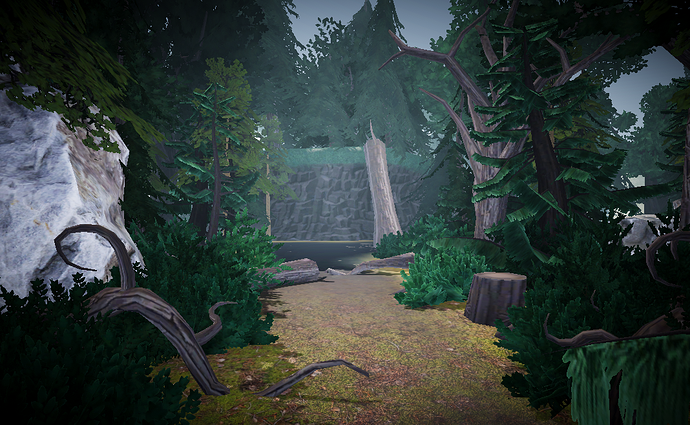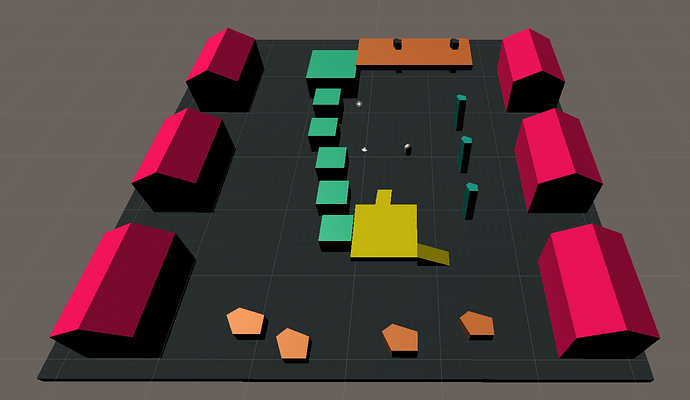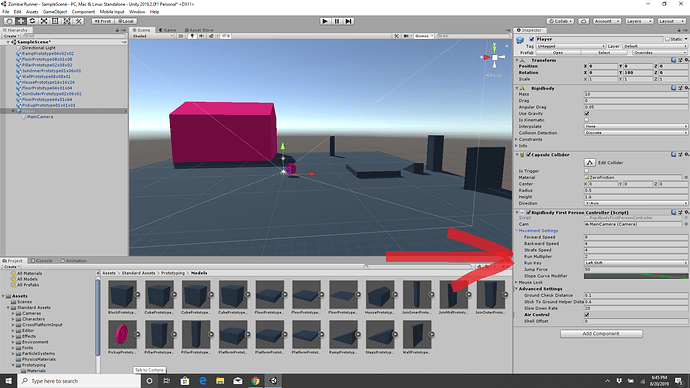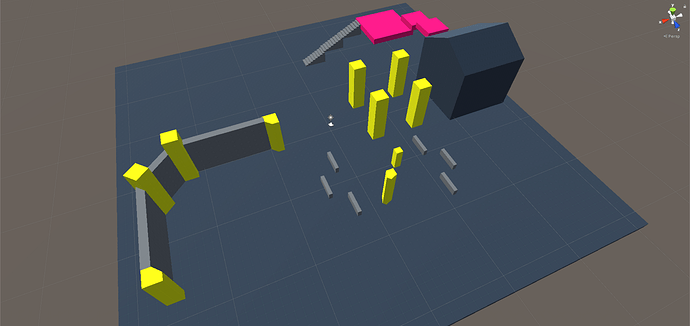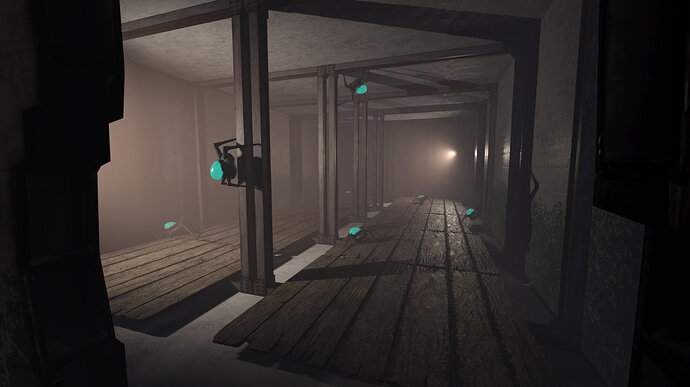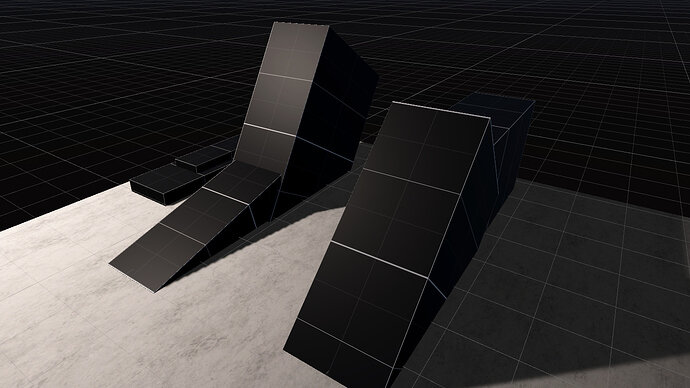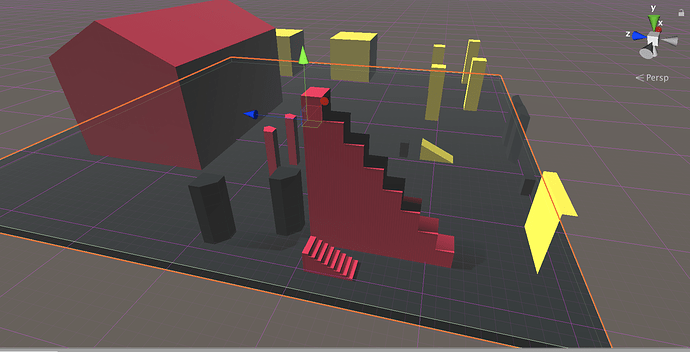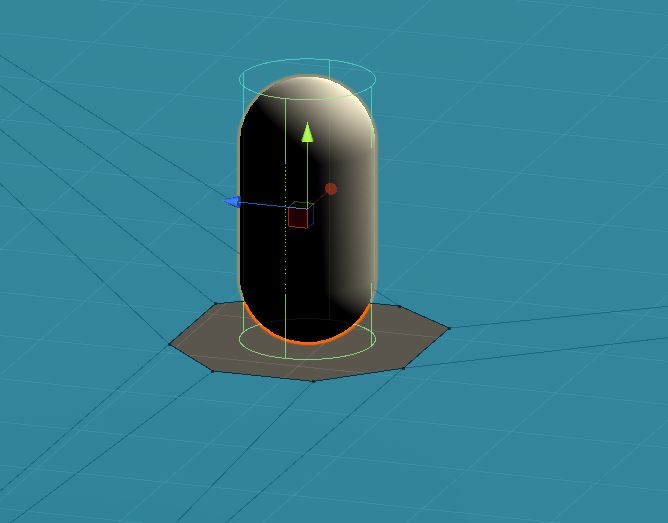Show us what you got!
Ok, I was beginning the RPG course, trying to do a 1 person shooter when I saw this update! Thanks!! It’s just what I need!!
So, my sandbox was made days ago:
I am aiming at the creepy look:
Hello! New course, cool  Thank you for continuing to update these courses!
Thank you for continuing to update these courses!
Tip: I want to share that I attached a similar version of our CubeEditor script onto these prototyping prefabs (just the snapping function) and it made it WAY easier to move stuff and test… how could I ever not use that script ever again, what a treasure!
The purpose of prototyping for me was to figure out how best to move around…
- How high can I jump?
- How far can I jump?
- How steep an incline can I traverse? What feels natural?
- How does it feel to ascend staircases of different scales?
Of course, once I did all this and ran around a bunch finding the sweet-spot answer for each of these questions, I remembered we can adjust our movement values later so that may have been for nothing, haha! Nonetheless, it was a nice beginner blockout experience.
Some things that are not-so-fun about the tools we are using:
- The jitteriness Rick mentioned, even while just standing still.
- Frustratingly cannot jump up onto an object when real close to it.
- Character keeps moving forward after releasing movement keys
- Also, cannot adjust direction while mid-air. GW2 has spoiled me with extra control while jumping.

Have a nice day! 
I make one change in upcoming videos that helps with the jitter - I turn off “head bob” on our first person controller.
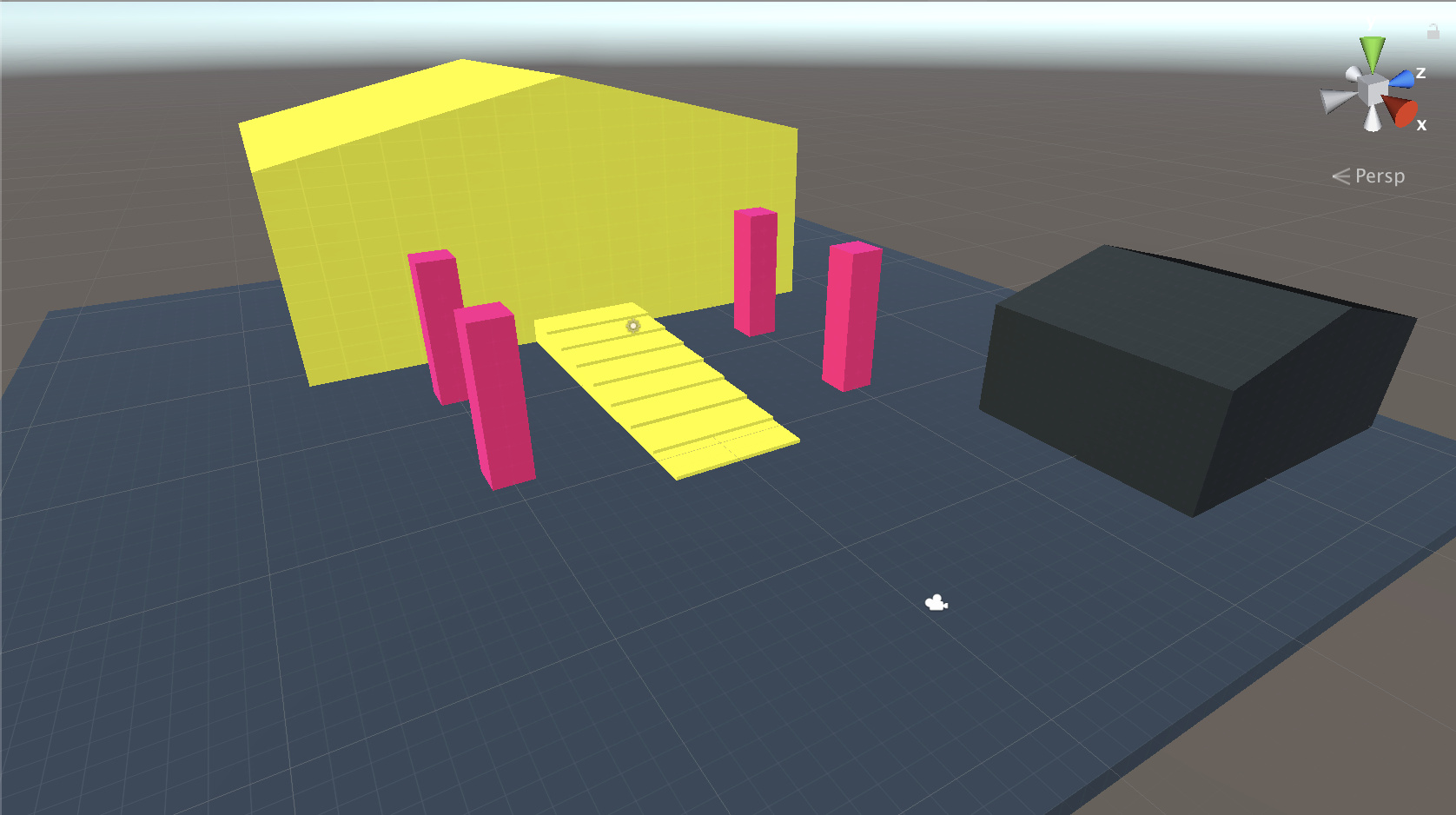
My 5 minute sandbox! I took the 5 minute part quite literally.
I love it!
I found that Unity provides a toggle under the Advanced Settings of the Rigidbody FirstPerson Controller script Component named Air Control. I tried this toggle and does what it says, namely allow you to control the character while in the air. Here is an annotated screenshot of what I am talking about. The arrow is pointing at the various options you have. For example Movement speed, Dash button, Jump Force and under Advanced Settings is the Air Control toggle.
Thank you for the info! It’s really useful.
Trying out the new Unity Snaps feature to make a horror school theme
Here’s my 5min sandbox! Tried to stick entirely to the 5 minute limit to it. Definitely want to go back and adjust some things after watching the example from the video.
5 min sandbox 
In my game instead of zombies there will be swarm of “parasites” as enemies. And I thought small confined spaces would be perfect for giving the player panic moments.
Here are some of my designs:
Parasite
Demo Room (Enemies glow in dark!)
Controller Physics Test Obstacles
Love it! Thanks for sharing.