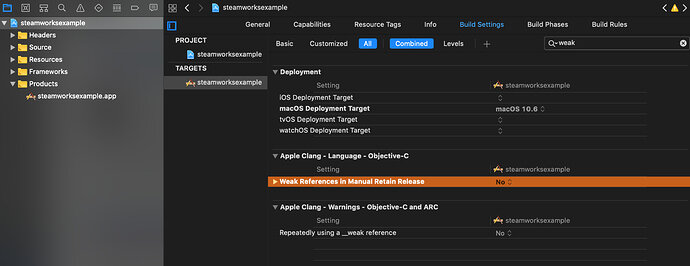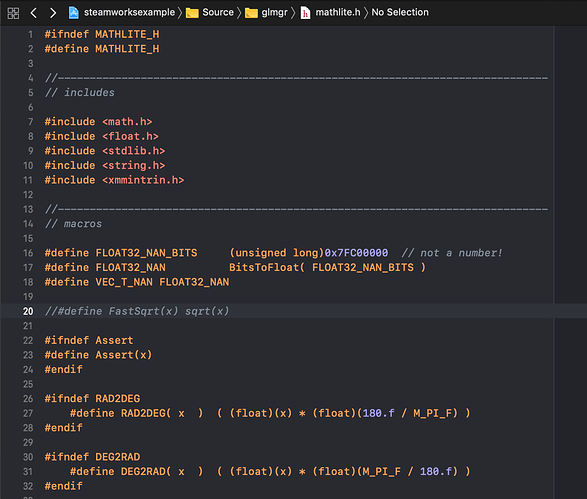When building with the new XCode 10 (on MacOS 10.14 even) you’ll get these build issues:
-fobjc-weak is not supported on the current deployment target
I couldn’t find a target does support it, so the easiest thing is to just turn off weak.
- Click the Project in the top left (steamworksexample)
- Choose the steamworksexample target (with the colored A shaped icon, not the blue one)
- Choose “build settings”
- Type “weak” in the search box.
- Change “Weak References in Manual Retain Release” to “No” (they’re not really using ObjC anyway)
(
 mmm that sweet dark theme)
mmm that sweet dark theme)
The next error you should get is:
mathlite.h:128:14: error: ‘sqrt’ is missing exception specification ‘noexcept’
This is on a function called FastSqrt, if you add noexcept it then says that sqrt is redefined. To solve this, just let OSX use it’s “slow” sqrt function.
- Open the file Source/glmgr/mathlite.h
- Comment out line 20 so it looks like this: “// #define FastSqrt(x) sqrt(x)”
That fixed all the errors for me!