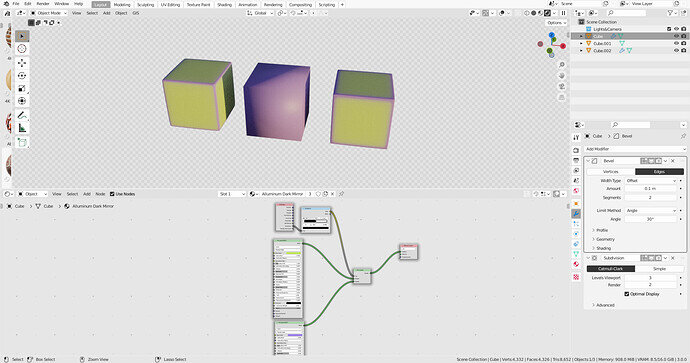Hello,
the worn edges wont work for me as well. Someone has posted a solution but i dont understand it and cannot ask. Can someone explain it for me better what he did?
I am following along but am finding this does not work in Blender 3. I’m using a geometry input with a bright contract before the base colour and not getting any edges at all.
Any idea why this might be?