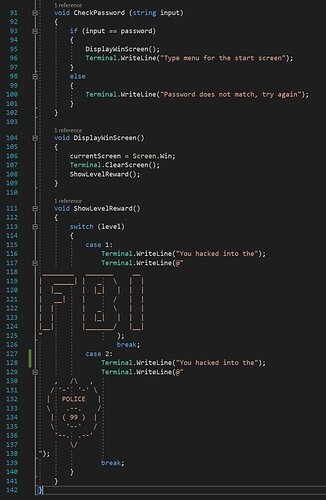Hi there guys, got stuck over here. Win Screen 1 shows Terminal.WriteLine(“You hacked into the”);
just fine when I run the game. I can’t seem to make it show on case 2, Win Screen 2… I just copied the line, just like in the course, but it does not show when I run the game. Any ideas?!
Hi GuiSeagal,
Please note, it’s better to copy/paste your code and apply the code fencing characters, rather than using screenshots. Screenshots are ideal for displaying specific details from within a game engine editor or even error messages, but for code, they tend to be less readable, especially on mobile devices which can require extensive zooming and scrolling.
You also prevent those that may offer to help you the ability to copy/paste part of your code back to you with suggestions and/or corrections, meaning that they would need to type a potentially lengthy response. You will often find that people are more likely to respond to your questions if you make it as easy as possible for them to do so.
Unfortunately, the number of lines is limited in the game. What you could try is to check the text game object in the scene while running your game. If the missing line is visible there, you could try to move that game object a bit down.
Hope this helps 
See also;
- Forum User Guides : How to apply code formatting within your post
I’ll keep that in mind next time I ask for help! Thanks, I’ll try that.
This topic was automatically closed 24 hours after the last reply. New replies are no longer allowed.