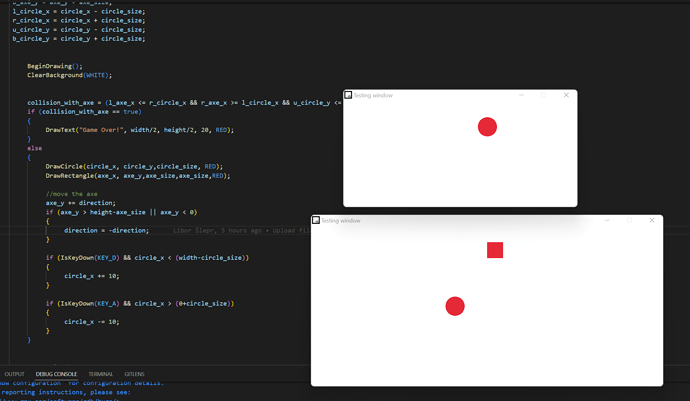Hi, I am trying go through C++ fundamentals course and when I am in visual studio code, everything is ok. But lately found, that when I start coded game (or just bare code for window initialization) the size of the window does not corespond with the settings in the code.
On screenshot you can see on top runing it from exe file, and on bottom from debuging option within VS code.
Could you please help me figure out what is causing it?
code example
#include "raylib.h"
const int width {1024};
const int height {768};
int fps {60};
int main()
{
InitWindow(width, height, "Dapper Dasher!!");
SetTargetFPS(fps);
while(!WindowShouldClose()){
BeginDrawing();
ClearBackground(BLACK);
EndDrawing();
}
CloseWindow();
}