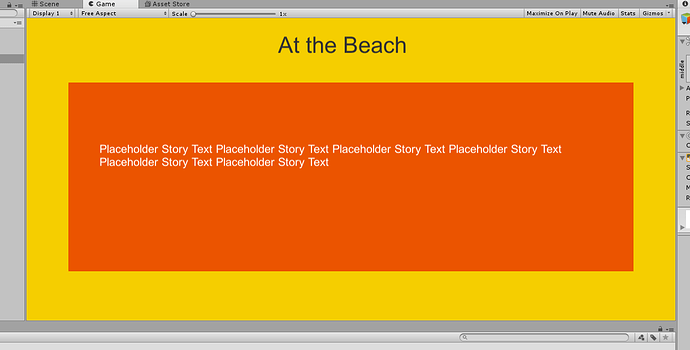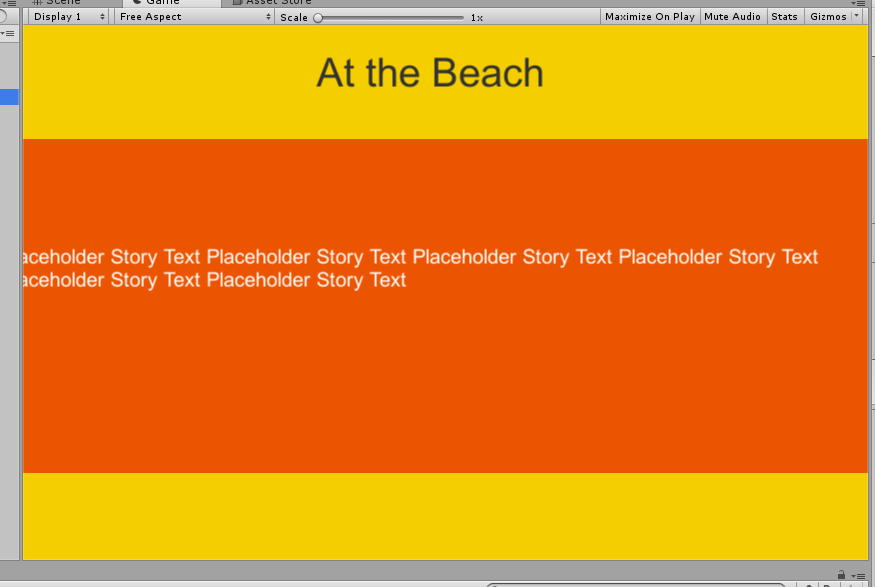When I view my game in the “Game” window all the whole game doesn’t seem to be the same size as Rick’s game window. His appears more squarish, mine is more elongated. Anyone know how to change this?
Hi, welcome to the community 
At a guess I’d suggest checking your Aspect Ratio or Scaling, e.g. the amount of zoom applied to the Game view.
A screenshot may be of use, perhaps you could provide an example from the lecture and yours so we can compare exactly what you mean?
Thanks for the warm welcome!  I think I found out, when I change the size of the gamewindow, it changes what is actually in the game, i.e when I shrink the window length, some of the game becomes unseeable. Could you please tell me how to set it so it has a fixed aspect ratio if that’s what I need.
I think I found out, when I change the size of the gamewindow, it changes what is actually in the game, i.e when I shrink the window length, some of the game becomes unseeable. Could you please tell me how to set it so it has a fixed aspect ratio if that’s what I need.
You’re very welcome.
Can you pop up a screenshot so I can see what you can see please.
You have your Aspect Ratio set to Free Aspect, the view will scale based on the space available.
If you don’t want this, click on Free Aspect at the top of the Gave view and select a different Aspect Ratio, or create a new one, or specify a fixed resolution.
Hope this helps 
Thank you so much! It now works!
This topic was automatically closed 24 hours after the last reply. New replies are no longer allowed.