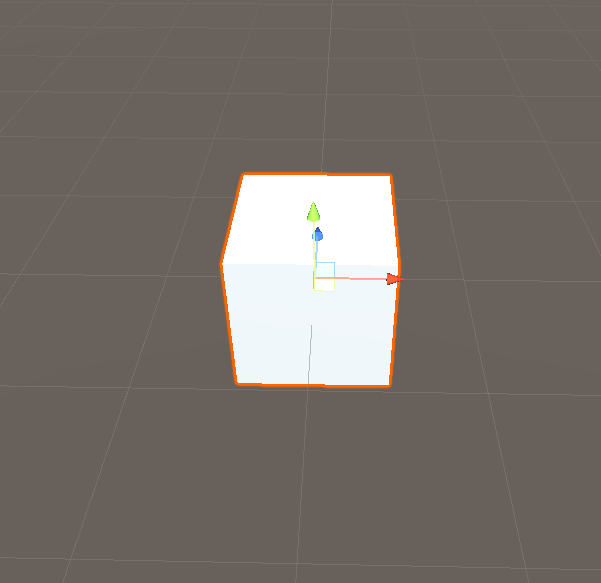It’s been bugging me since the first lecture, but rendering is different for meshes without a material set. In all the lectures they are nice brownish color with edges being quite district, while for me they are all bright white (Unity 2020.3.32f1 on Windows). Here is an example of a cube mesh at default position:
Why is that?