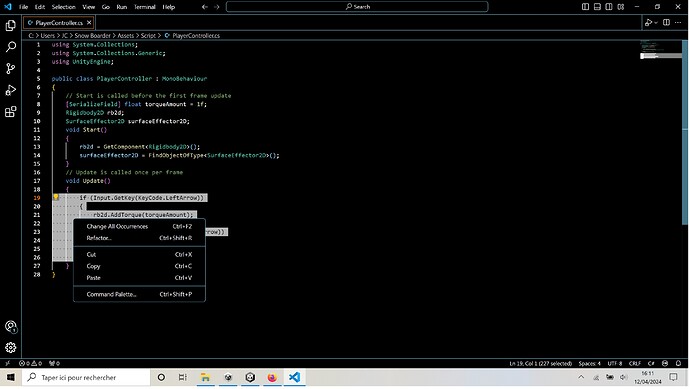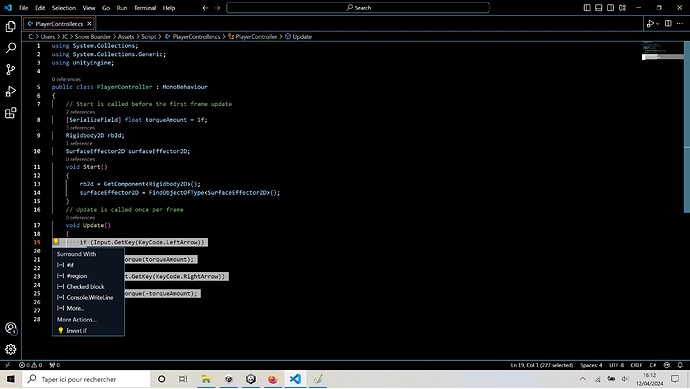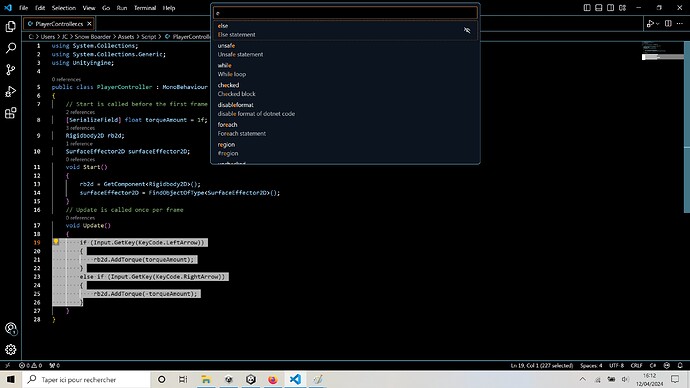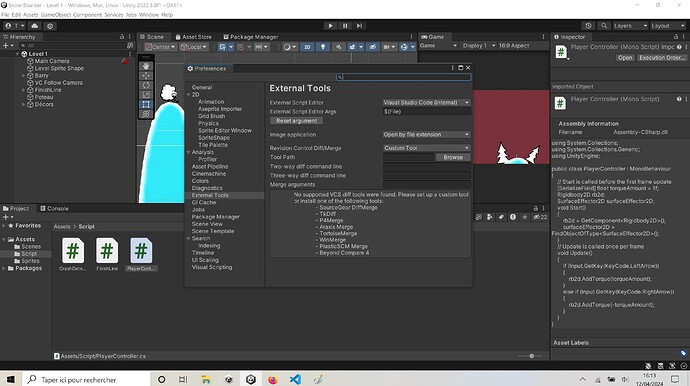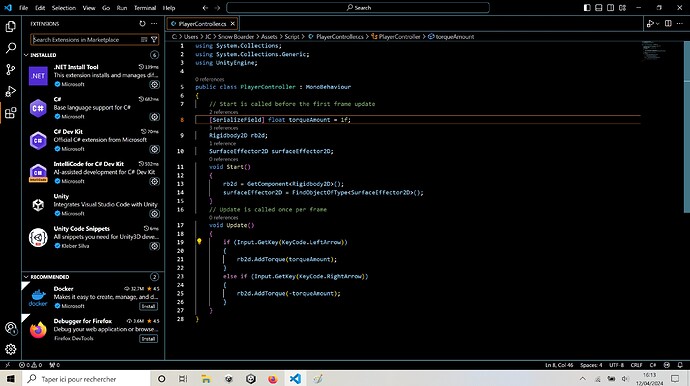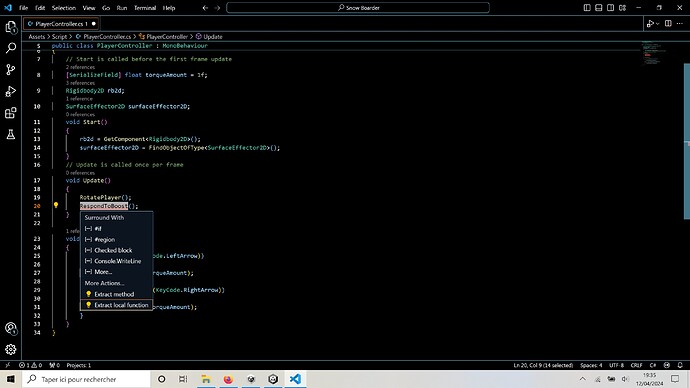Hello everyone,
I am following Unity 2D developper and during the lesson, the coach is asking to extract a part of the selected code pushing I don’t know which buttons I don’t have on my laptop…
So I right click on it and I found “refactor” which after some google search is the first step to extract a method.
So I click on refactor and “extract” should appear but is not… On my laptop I see “surround with” and under (“more”) if I click on it and try in the search bar to write “extract” nothing…
I searched on the forum here on gamedev and I am not the only one to face that problem but the answers I tried reading forums did not succeed. Maybe I did wrong…
My “External Script Editor” in Unity is "Visual Studio Code (internal). I don’t know why mine is (internal…). (I think informatic gods hate me) 
Also I don’t have the same color from keywords and the proposals to create methods or variables from Visual Studio are less than the coach on the lessons. So I think my problem comes from Visual Studio.
Maybe I have mutliples extensions which are creating problems between them.
I love these lessons, and I want to keep going on. HELP !