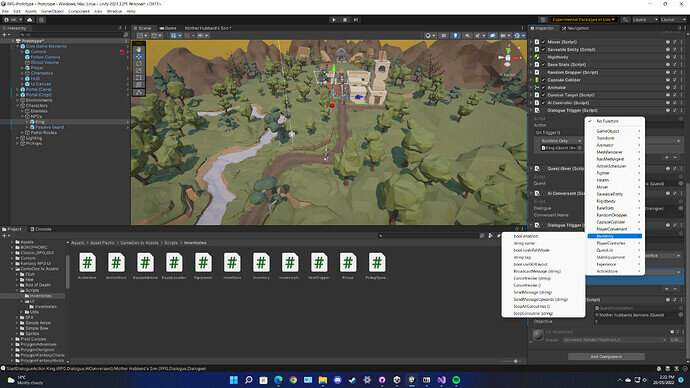One final task on my to-do list before I proceed onto the final course: deleting items that the player hands in for a quest. I’m using the Mother hubbards bunions quest as an example, and the foot cream as the item the player hands in.
The player completes the quest by returning to the NPC with the foot cream, and the quest completes as normal. All dialogue related to starting/finishing the quest is removed after it’s completed by the predicate system. The only thing left over is the foot cream item.
Where and how should I go about ensuring that quest items are destroyed upon quest completion? I assume it’ll need to reference the item’s unique ID (78e0b266-eeeb-4712-9d7e-91d3f063c416).
What would happen in the case of a more generic quest without a specific item with an item ID? Like, if I had to hand in three swords dropped by the nearby bandits? The item IDs would be generated when the swords are dropped, and the dialogue node’s HasInventoryItem wouldn’t have a reference to a unique item ID string.
Sorry, just some late night thinking. It’s 3AM already?! 
Thanks in advance for the help.