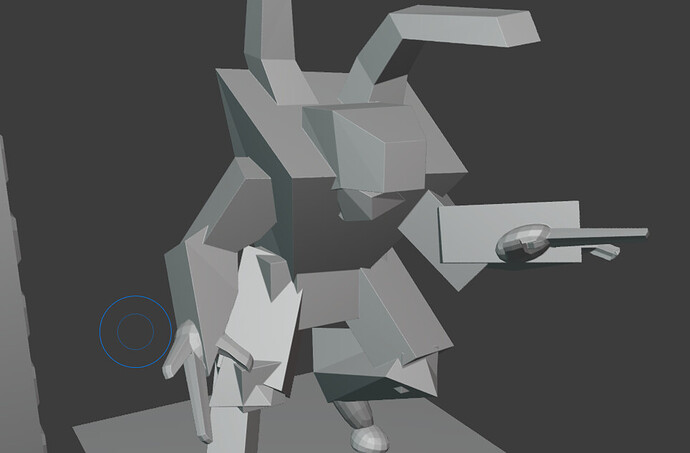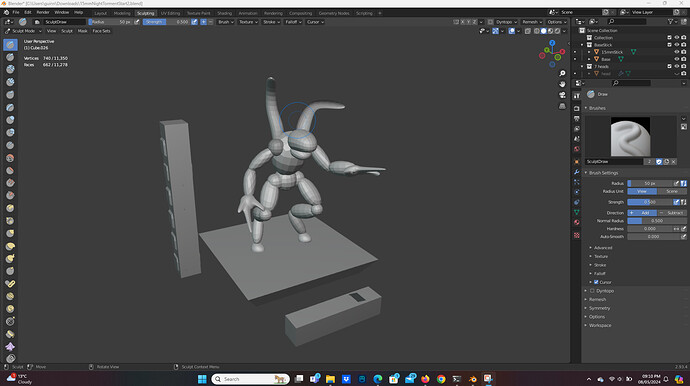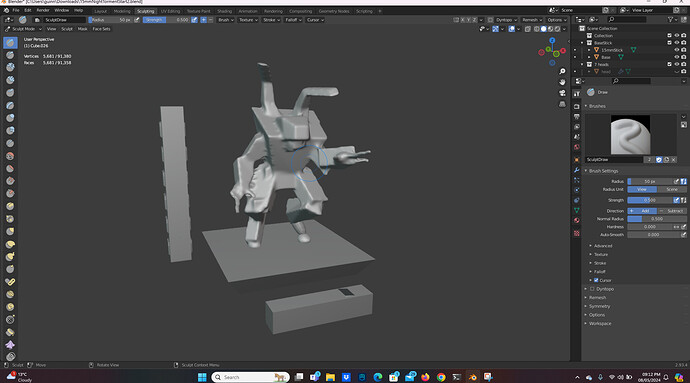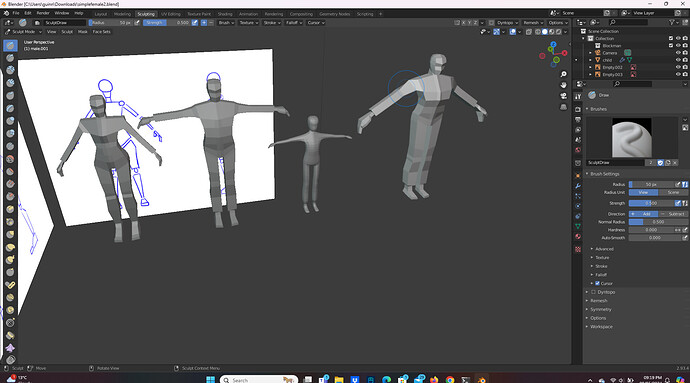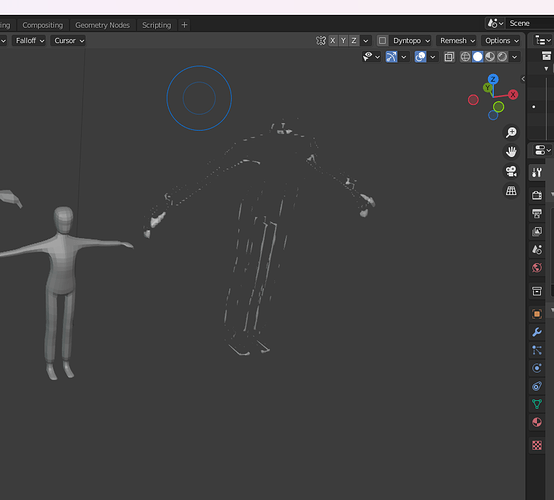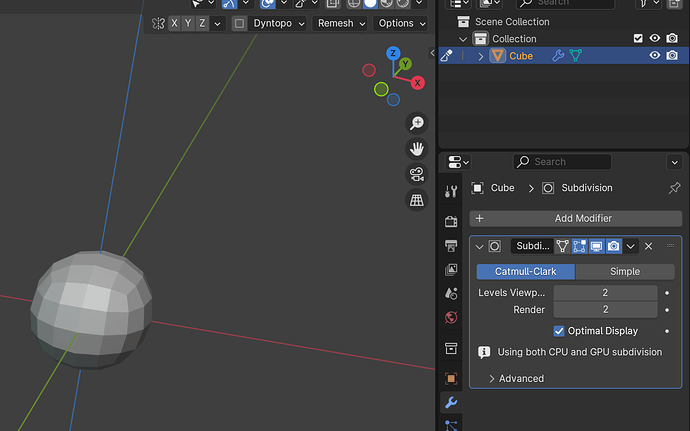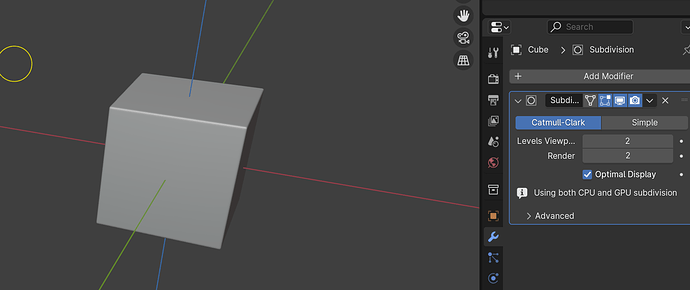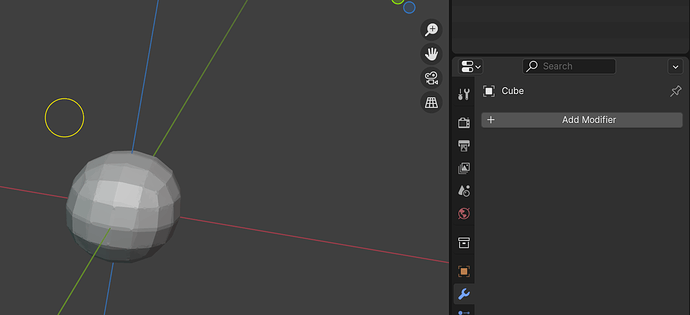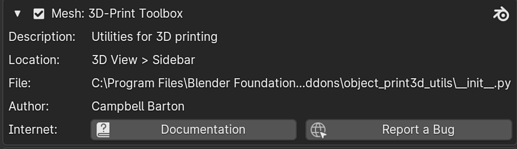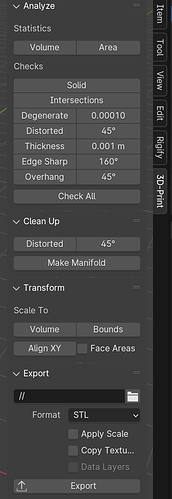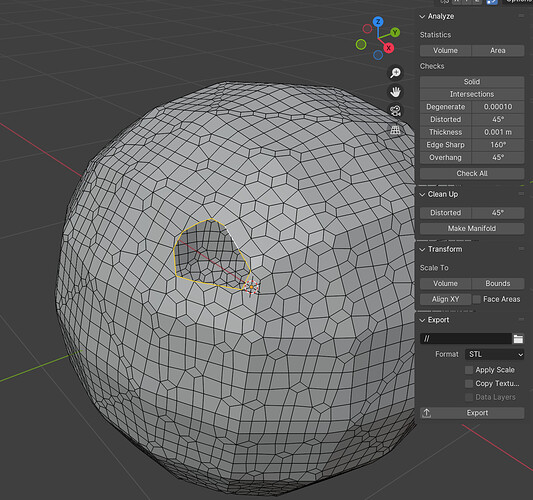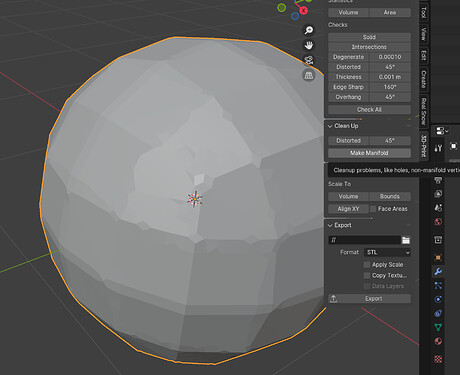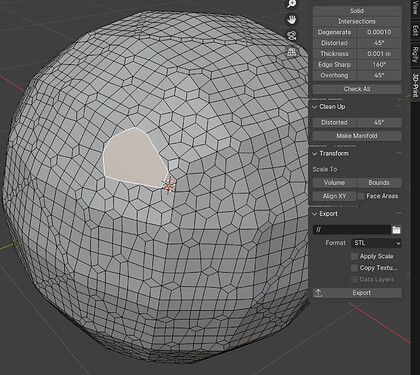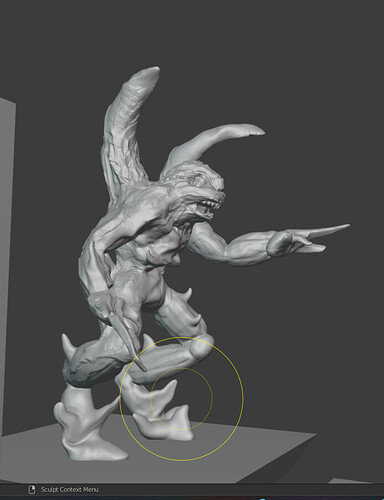What happen tryed shift R voxal size to 0.00200 or such it worked on the dragon tutorial but on my own little infantry figures it kinda blocked out mech like! i though it would get rounder
Is this a question?
Please use the “Ask” section.
- Do check scale → apply scale
- Check for holes in your mesh (manifold)
It’s a question. How do I move it ?
I did this for you already.
If you EDIT the name of the post, you can also change the section.
You need to apply the subdivision multiplier before you apply remesh.
Remesh with the modifier in place >>>
vs remesh with the applied modifier
Looks like a non-manifold mesh - aka has holes. I had this too - and started over. But try these steps 1st.
In edit mode, select all, hit M, Merge Vertices by Distance to confirm. Good chance there are overlapping vertices or surfaces.
Or, try the 3d print add-on to repair the mesh.
Under clean up, you can try to repair the mesh. “Make Manifold”
Example (you can do this in Object mode too)
Fixed
Cool!
btw, don’t make the remesh too small. Smoothing might not work well anymore.