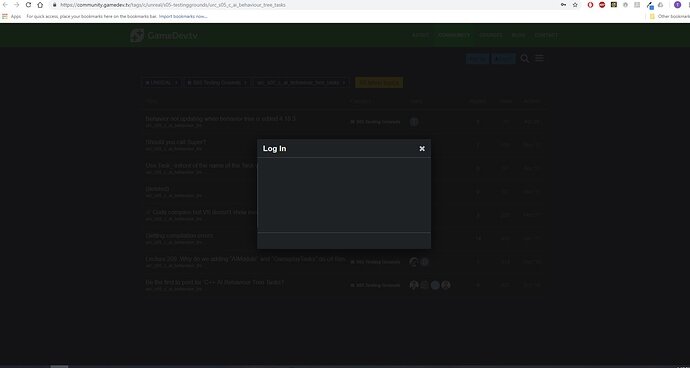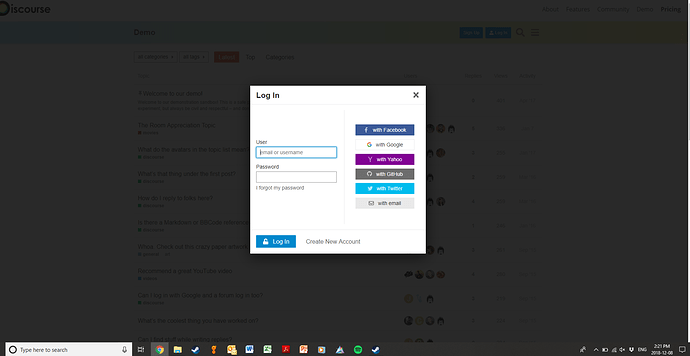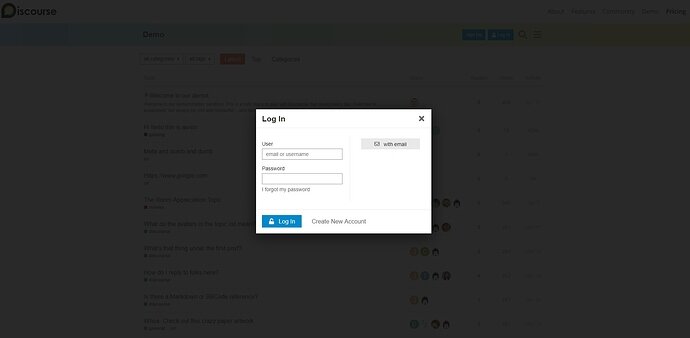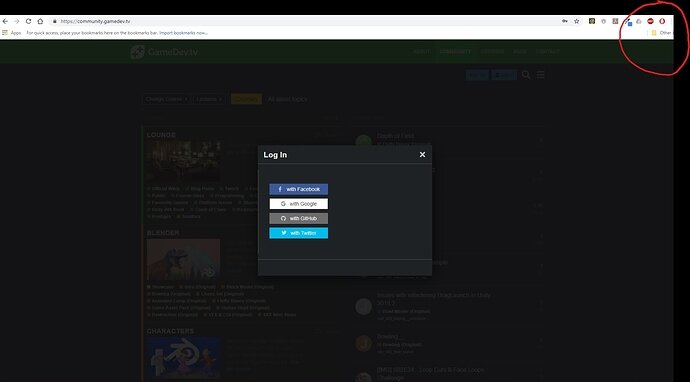Hey All! This is slightly off topic to game design, but my question does deal with my access to the GameDev community. Essentially, I have most access to this site on my desktop, which is a bit of a pain, as I do anything to do with the Gamedev courses on that computer. Essentially when I go to log in on this site from my other computer, I get a blank, empty box… I have tried clearing my caches on the computer, and that did not work… Does anyone have any suggestions?
Thanks for any help that you can provide!