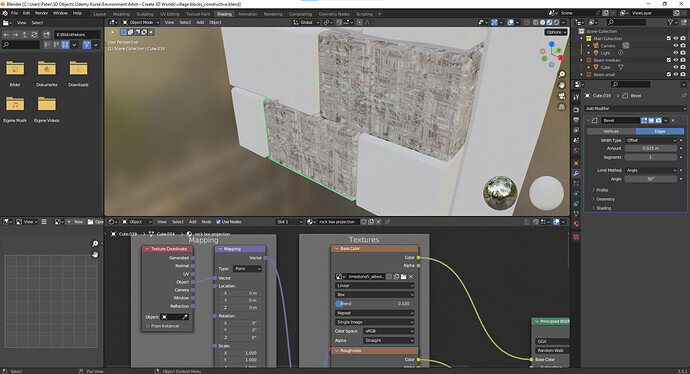Hi Fellows
I have a quick need for help.
When following the instructions for creating a box projection with a pbr from freepbr.com I get this weird surface texture.
I did everything like before. Setup with Strg+Shift+T with the node wrangler to load all the textures of the pbr. Then put the noodle from Object to Vector, changed every texture to box-projection and even added a blend.
Before using the box it seems to be the right texture. It looks like its double added criss-cross.
It’s not possible to scale that out or win by rotating, it’s just awry
Does anybody has a tip for me?
Thanks in advance