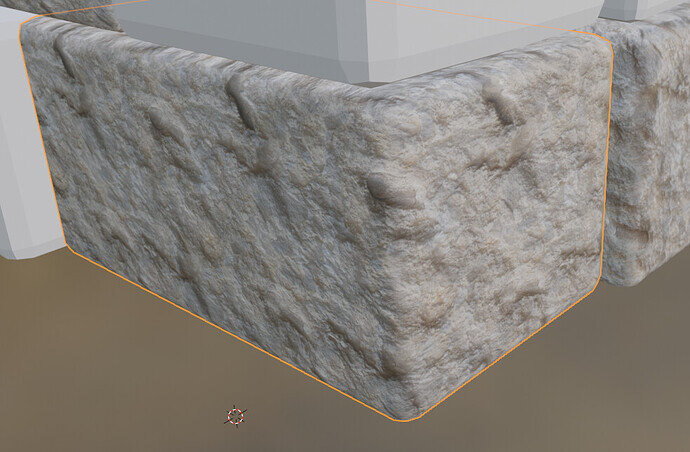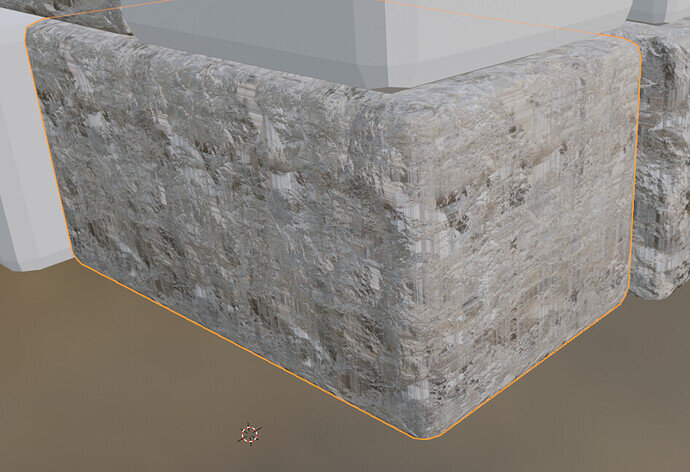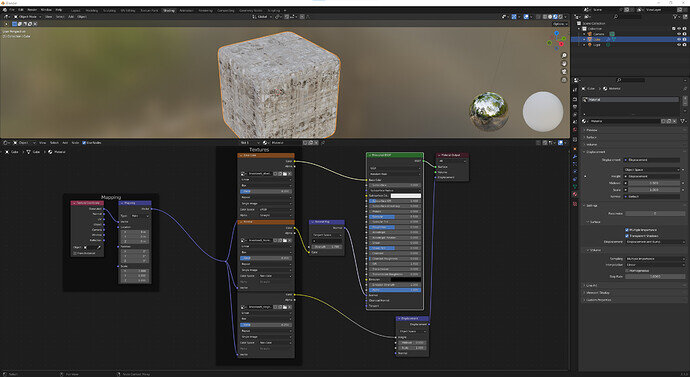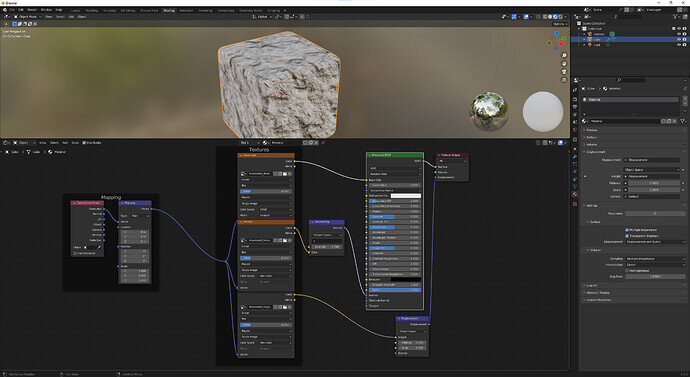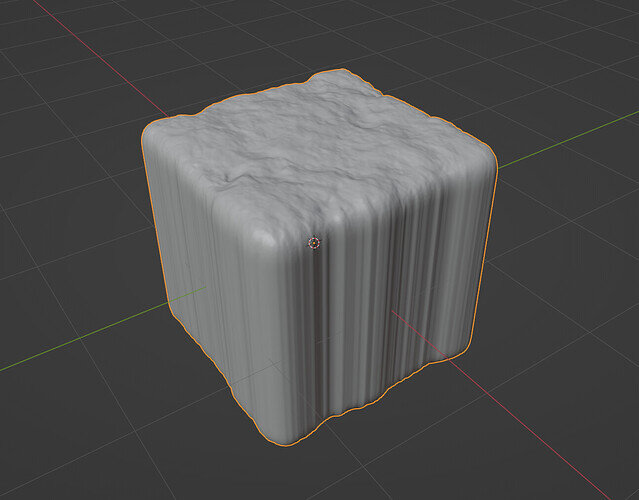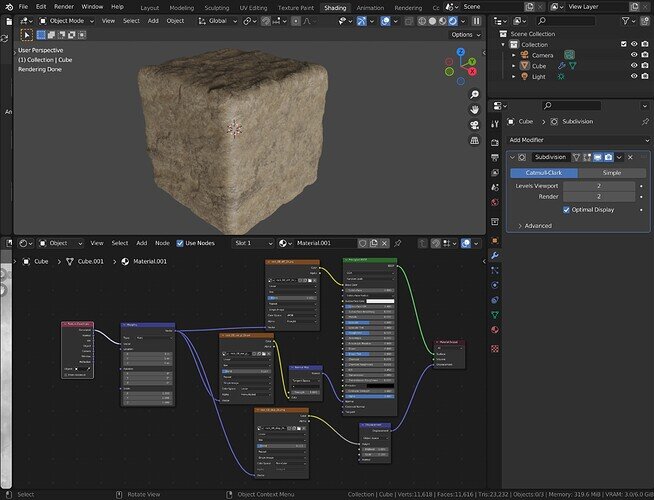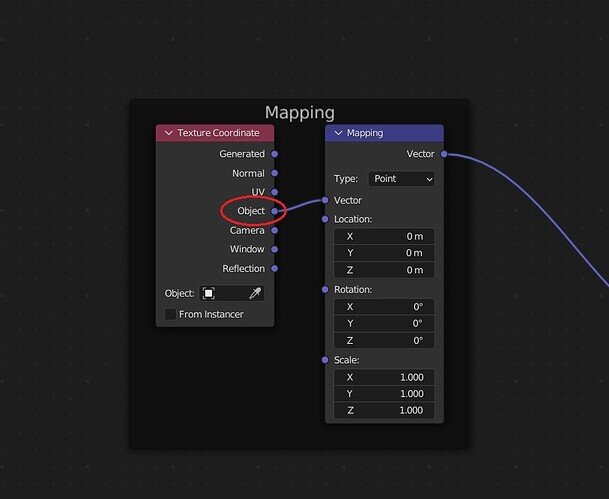I keep getting this “bug”(?) with displacement maps constantly. This happens no matter how much geometry the object has and rebooting the program or my computer doesn’t seem to fix this.
This is with a Scale of 0.
and if I raise the scale by just even a little bit this happens. (Scale 0.2)
No displacement is applied but the texture seems somehow “mixed” like it’s been scaped together. I keep getting this problem in Blender 3.3.0.
Any ideas?