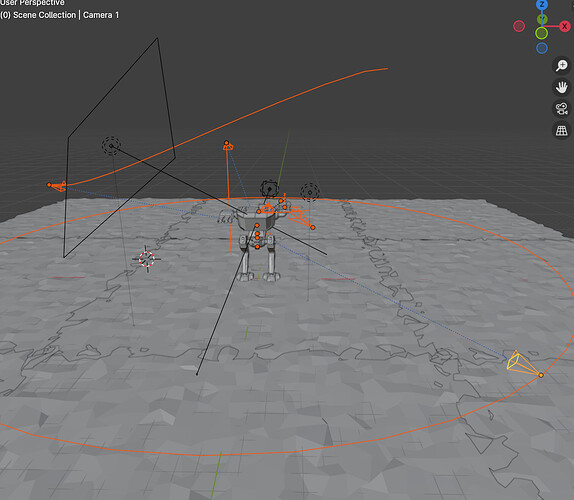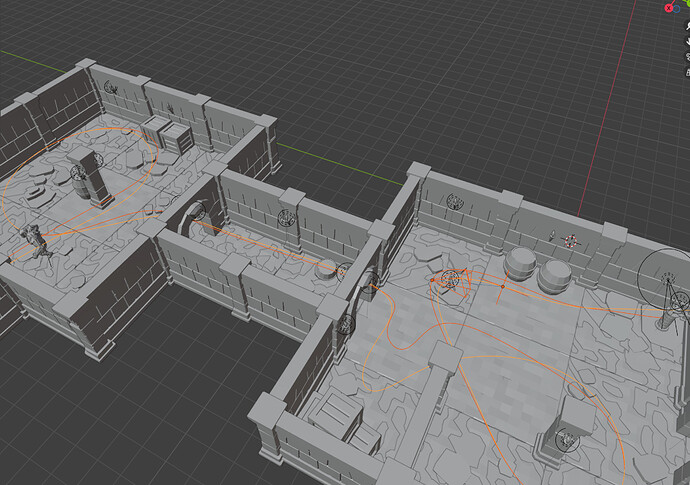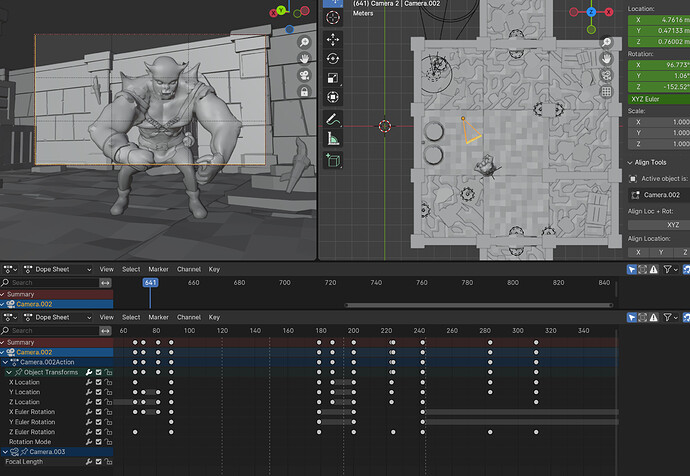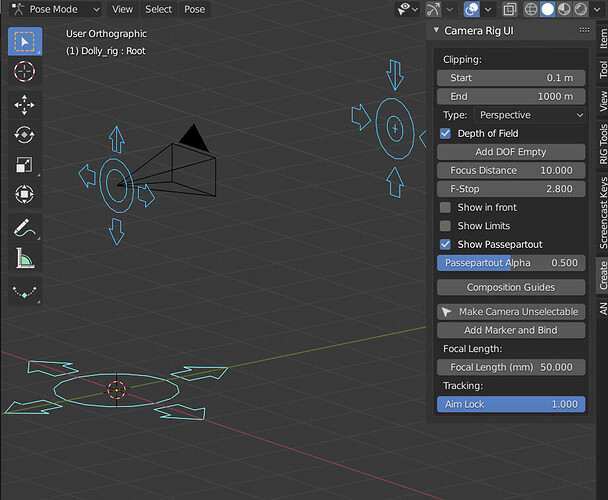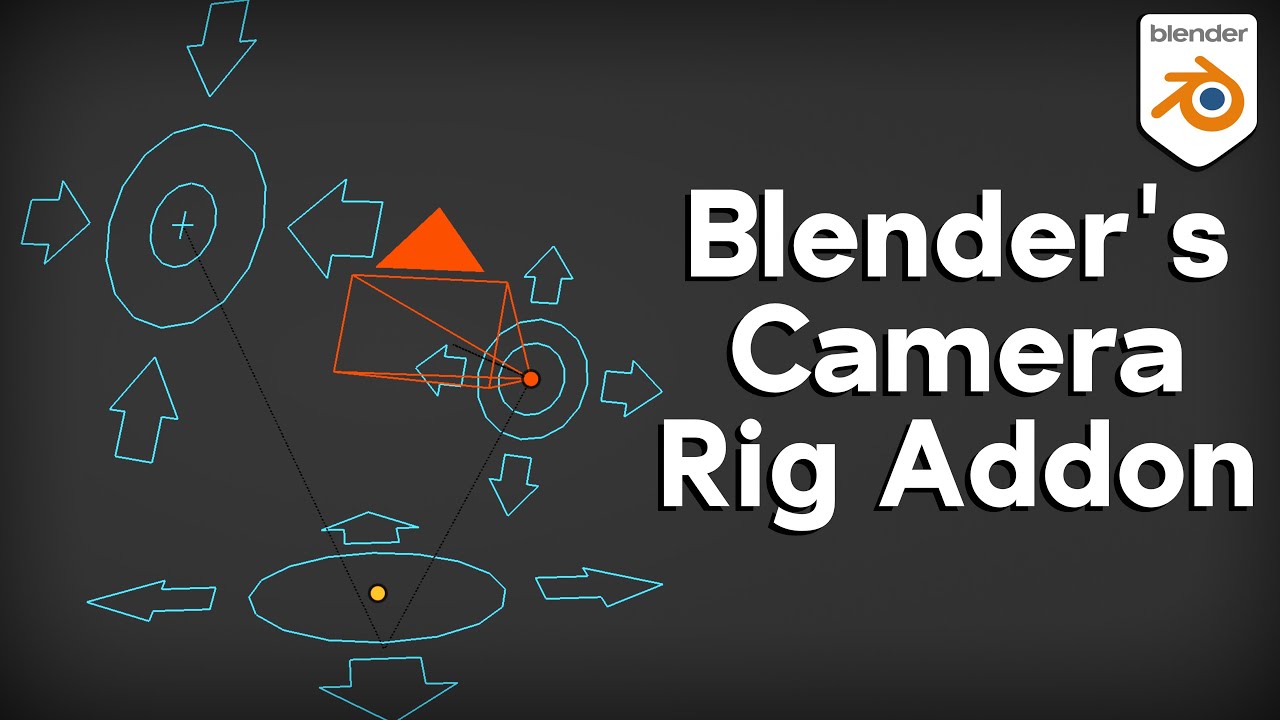Hello There!
Moving the discussion to the ask-section.
I wonder if there are a few concepts / best practices to keep in mind when animating the camera?
I played around with these.
Curves
My preferred method is to use a curve as path for the camera to follow, while pointing at an empty.
Like this:
Result >>>
Two Curves
For a dungeon flythrough, I used a different approach - two curves. One curve to control the camera (red), and a 2nd one to guide the empty (orange) - which is a modified copy of the camera curve.
The position of the empty is 2-5 frames ahead. This works fine, until the path for the empty differs too much from the camera’s curve. There is a chance the camera overtakes the empty.
This became handy for the part where the camera flew into the dungeon, and for a moment the camera focuses on the anime character at the entrance (see video below).
Key Frames
The moment the ogre became visible for the 1st time, I used key frames. I used the WASD controls to move the camera. Which contributed to the 1st person effect. It worked fine.
Result >>>
Question time:
Is there some guidance / common logic when to use which approach when animating the camera?
Both had their advantages. e.g. 2 curves allowed for a smooth fly trough. The key frame approach became useful for the 1st person part (when the ogre became visible for the 1st time).
Cheers,
Ray.
2 Likes
I won’t pretend to have an answer for you regarding best practices, but I’ve been thinking about why you decided to use two curves, with two similar but independent paths. I would imagine it’s so you would have fine control over exactly what angle the Camera is pointing at, while still having an automatic approximate solution from frame to frame.
If it works, it works; your animation turned out very nice!
I agree that both techniques you used have their own strengths and use-cases. @FedPete’s suggestion in your other post got me thinking; when I animated the Camera for my Christmas Elf sculpt, I parented the Camera to an Empty and animated only the rotation of the Empty (didn’t have to animate the Camera at all because the use-case was simple enough). If you were to do something similar, having your Empty follow its Curve and your Camera follow the Empty as a direct child of it, I imagine that would not only synchronize the objects automatically, but also decompose your animation dimensions so they are easier to manage:
- General motion path handled by drawing the Curve and moving the Empty
- 3D rotation of the Camera handled by rotating the Empty
- Distance to Empty handled by positioning the Camera
This is more than likely what I would have tried, now that you’ve shared your technique =)
3 Likes
I just remembered there is a built-in addon Camera Rigs. Has anyone used this one?
Add Camera Rigs - Blender 4.1 Manual
Cheers,
Ray.
2 Likes