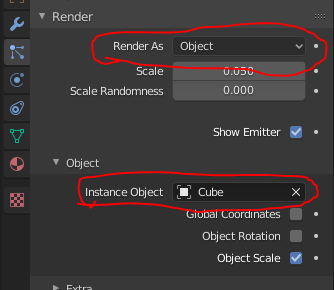Just follow this course. It will be hard sometimes, not to drop focus and stay on track. I started this course 2.79 in 2016. I did more than a year about this course. Nearly all aspects of Blender will be handled, but in a superficial way.
My version of the well, is not based on the first lessons of this Blender course, but with knowledge and skill of 3 years playing with Blender.
A model walk through.
The well consist of three different modeled stones. Copied by an array modifier. Following a curve (circle).
This object is then again used in a second array modifier, to make the vertical layers.
The roof has the same procedure. 3 tiles in an array modifier. Building layer by layer. Then I collapsed the tiles into one single mesh object. And cut of some tiles, bending the roof.
The rest is Cycles texture nodes to create materials.
The floor is particles hair. But instead of hair you use a grass object.
And a second particle system for the flower object.
The towel, is a plane object with a lot of subdivisions. Which is deformed using the physics clothing simulator. (al four of them are the same, just a duplicate).
So it looks like a complex project! But broken into parts, each part is reasonable simple. And discussed in the Blender course. I know since 2.79 and 2.8x there are some changes in course flow with different side projects. But the tools I used where explained in this course. My main basic knowledge base, for creating stuff like this.
Be patient, work a lot on small projects. Try to learn something new every time. See other tutorials on the web. Try to understand what they are doing, instead of copy a behavour.
And above all, keep having fun. And now, go render something!