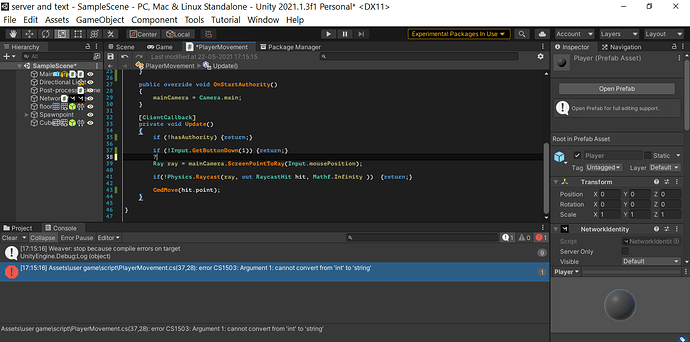So the Client Authority checkbox was mentioned in the video (maybe it was the preceeding video) with regards to the Network Transform. I’d already discovered the NetworkTransform when waiting for the current rounds of videos, and had cleverly discovered that using this lets me move the balls around on both the client and the server so they’re not overlapping when I played with commands and such…
However, this backfired when I went to add player movement… Player One moved ok, even on both servers, but oddly enough Player two only moved on one of the servers… As soon as I unticked Client Authority, the balls moved as God and Nature intended them to, replicated across both viewers following mouse clicks allotted in their respective windows.