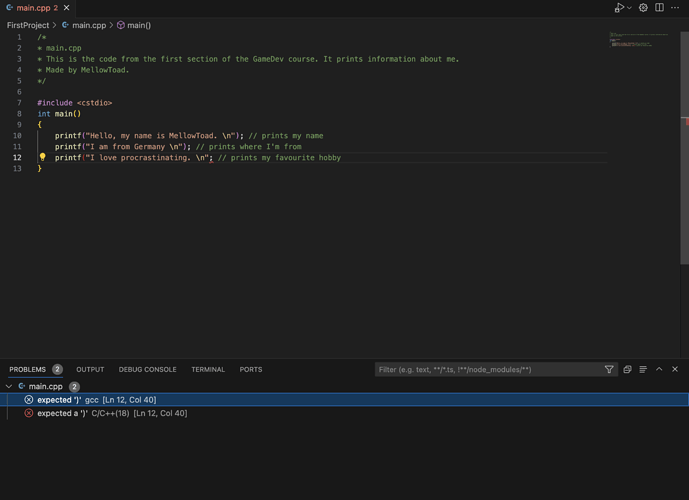Hello everyone, I was following the lecture and got to the point where we were asked to intentionally simulate a syntax error. Therefore, I have deleted the closing parenthesis in Line 12. However, after compiling again, I noticed that my “Problems” section in VSC showed 2 errors instead of 1 but appeared to be the same.
My question is the following: Is this normal behaviour? Is there a technical reason why this would happen? Are there any differences between the two errors?
I am aware that it is not really a substantial problem and both errors promptly disappeared after reintroducing the parenthesis and recompiling, however I am genuinely curious to know what the difference between the two errors is.
Screenshot taken on VSC version 1.85.0 (Universal) on macOS Sonoma 14