Hi
In the picture down below i get the error that VS Code does not recognize the “OnClientConnect” Method from Mirror and I have no Idea why that is.
Please help if you have any idea how I can fix this 
Hi
In the picture down below i get the error that VS Code does not recognize the “OnClientConnect” Method from Mirror and I have no Idea why that is.
Please help if you have any idea how I can fix this 
Hi,
Make sure you have the latest version of Mirror installed in the package manager. Let me know if you are still having this problem.
Even after installing its not showing
Hi, the other thing to check is that the VS Code package is installed in Unity and the Unity Extensions are updated in VS Code.
It’s installed and updated and i have the latest version of Mirror so i don’t know why it’s not showing up
I am Also having this problem
Hi, try deleting your Library folder and restarting Unity so it rebuilds it. Also try deleting the Mirror folder and reimporting it completely.
deleting the libary folder bricks the whole install
Hi, I do this all the time. Close Unity, delete the Library folder, reopen Unity. Unity rebuilds the temp files in the Library folder. What do you mean it bricks the install?
Have to re-add network manager > telepathy transport > network hud > player prefab> build location> project name
You have to re-add GameObject components after deleting the Library folder?
Yes
Have you been saving things in the Library folder, the Library folder is generally only for temporary files.
vs code Editor aswell as Vs code? or just VS code editor
Can’t hurt to install both, which editor are you using?
vs code editor only
So start with the VS Code package.
still not getting confirmation in the unity console " a player has connected"
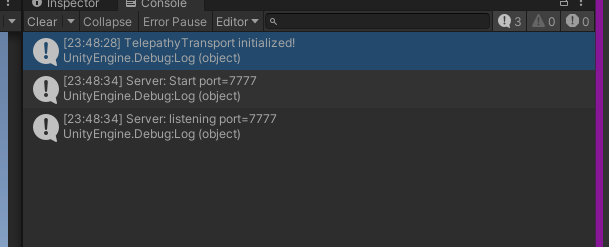
the “Player” objects are beiung seen as different Net ID’s
Server
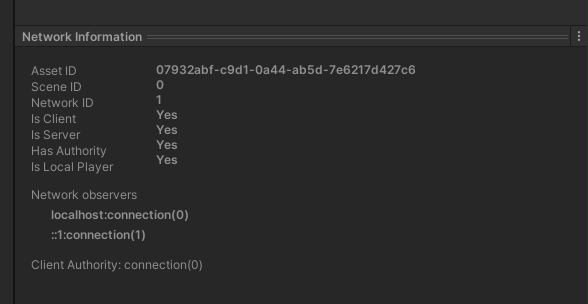
Client
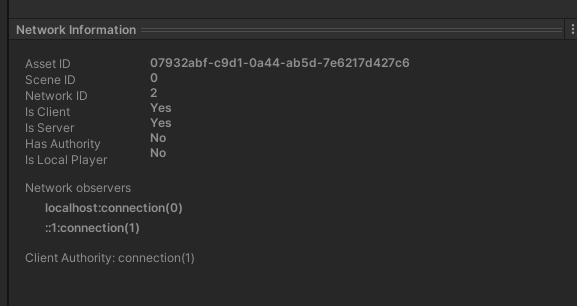
nope the current Library folder only has the below folders
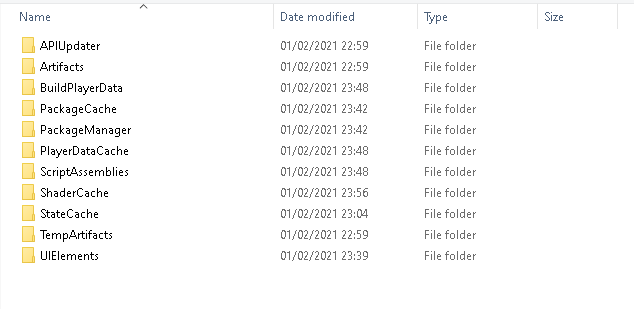
Any resolution on this?