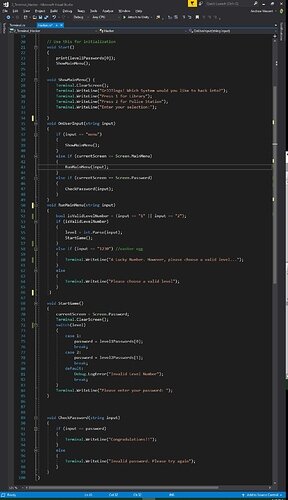Hey Folks!
New member and C# overall. Seemed to hit a snag, first of many I am sure…
I was trying to implement switches (chapter 27) and run into a bug of sorts.
When I execute Play Game, I can successfully chose level 1 or 2. After inputting the correct password, I proceed to menu which brings me back to the menu. If I chose a different level or attempt to replay the level, or use and invalid input , the game keeps prompting the else in my void CheckPassword.
I have combed through this multiple times but not sure where I am mistaken.