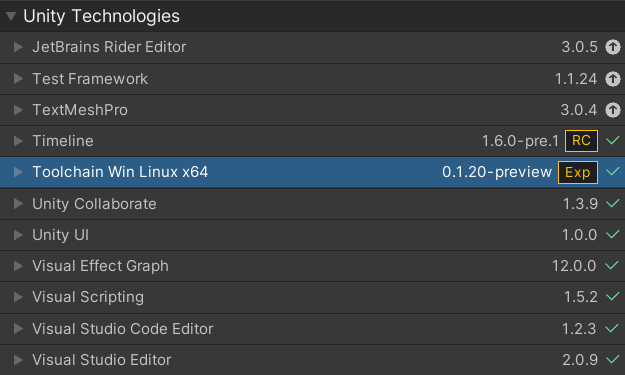In Visual Studio Code, most Unity snippets aren’t showing up.
Snippets such as void Start() and void Update() are showing up just fine, however, the Input snippets aren’t functioning.
//When I type in
Input.GetKey(KeyCode.)
//the course lecture says that all possible methods will be shown in a list view.
//That is not happening for me and I have to manually type in
Input.GetKey(KeyCode.Space)
It is not a critical issue, but needs to be addressed and hopefully fixed. I have installed the Unity code snippets that the teacher had instructed us to download in the 4th lecture. If you have a solution, please reply.