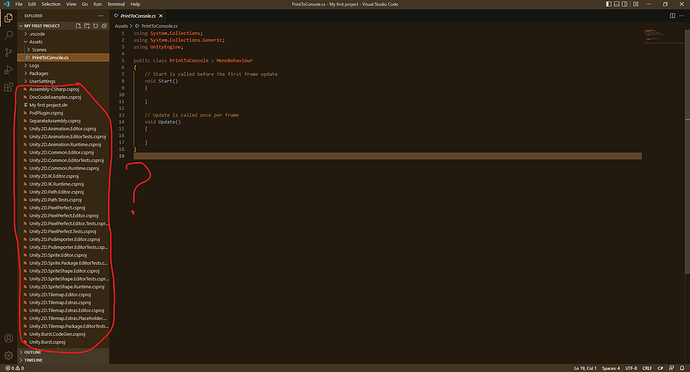Hello I just started the course and I followed what exactly the video said to do and i still get those weird things with an orange internet sign on the left. I tried to deleted VSC and redownload it but they were still there  I’m a beginner so I know nothing about this so can anyone help me? I don’t know what those things are called so I apologize for my poor explanation.
I’m a beginner so I know nothing about this so can anyone help me? I don’t know what those things are called so I apologize for my poor explanation.
Hi,
In Unity go to Edit > Preferences > External Tools. Untick everything in the list, then click “Regenerate project files”. That should make the additional files in VS Code disappear.
See also:
- Forum User Guides : How to mark a topic as solved
This topic was automatically closed 24 hours after the last reply. New replies are no longer allowed.