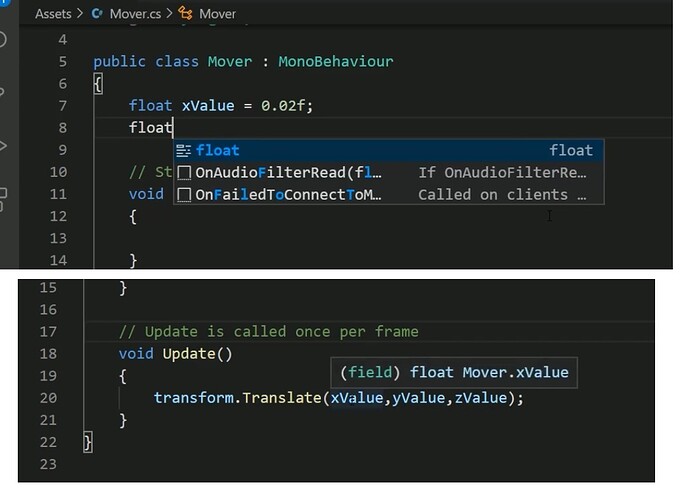hihi, my visual studio code is setup, though I am not able to get mine to as example show code details when you mouse over them like in the course that I am doing, any step by step on how to setup my visual studio in the same manner as in the course ?
Use Visual Studio community instead.
Hi Zortan,
Please follow the instruction on this website and make sure all required extensions are installed: https://code.visualstudio.com/docs/other/unity
If the issue persists, please check the console of VS Code (not Unity!). If the .NET Framework 4.7.1 (Developer Pack) is mentioned there, download and install it from the official Microsoft website. Here is the link: https://dotnet.microsoft.com/download/dotnet-framework/net471
If that didn’t help, don’t waste your time with VS Code. Instead, install and use Visual Studio (Community Edition) as suggested by Michael. For some students, VS Code simply does not work well. Maybe due to a problem with Unity, some update or whatever.
- Download VS and follow this instruction.
- Select VS as your External Script Editor in Unity (Edit > Preferences > External Tools).
- Install the “Visual Studio Editor” package in the Package Manager.
That should work. 
See also:
- Forum User Guides : How to mark a topic as solved
This topic was automatically closed 24 hours after the last reply. New replies are no longer allowed.