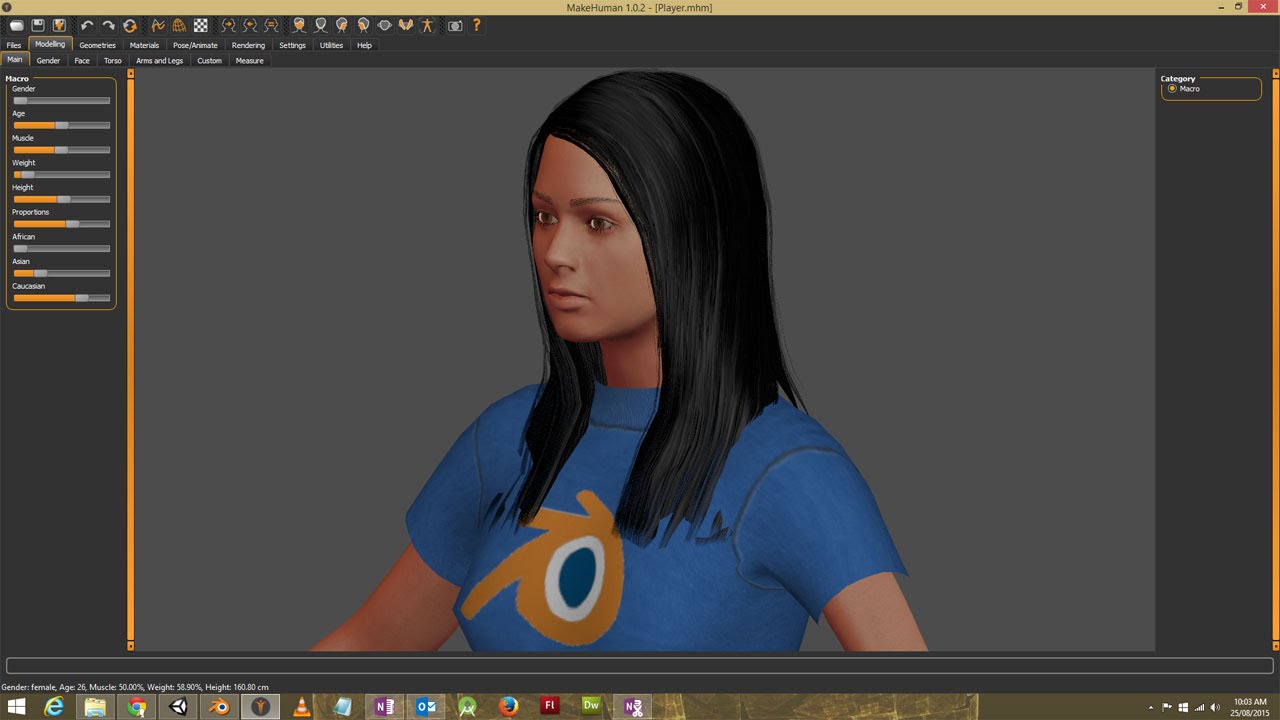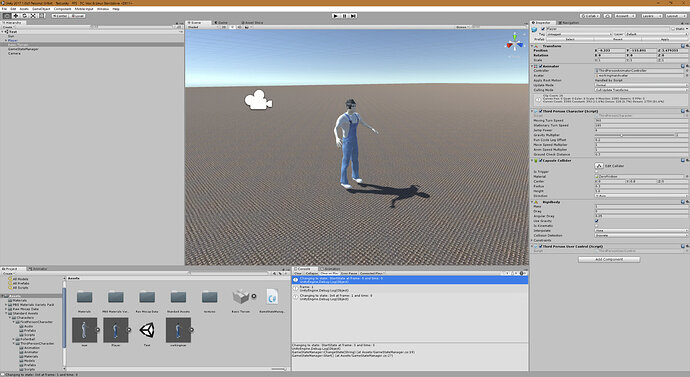The video above was helpful in using MakeHuman to create a character. MakeHuman is free an can be downloaded here: http://www.makehuman.org/download.php
The video uses an older version, but you want to select the “Game Engine” version of the skeleton. The video then shows how to make it into a character. When the video gets to the place of adding an animation controller and scripts, use the third person animation controller and the two scripts Third Person User Control and Third Person Character (from the standard assets, but we modify them in this course) instead. You will also need to adjust the capsule collider and the Third Person Character properties in the inspector to make them match Ethan for it to work (just copy and paste components).
I found doing it that way worked better than trying to start with ethan and replace the parts with the MakeHuman parts, as the instruction text file in the 3rd person character asset suggested. It’s a bit fiddly to get everything to work right so the character isn’t in a permanent crouch or something.