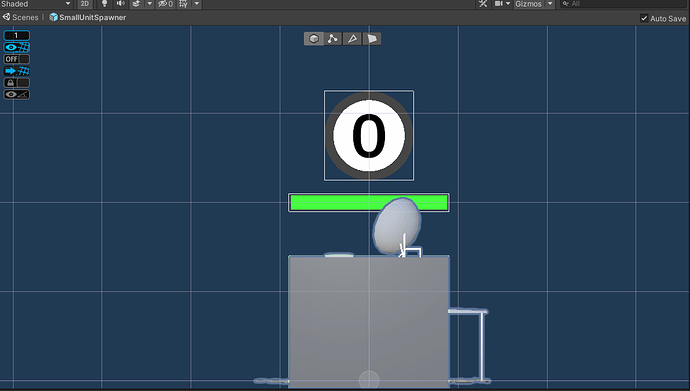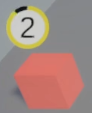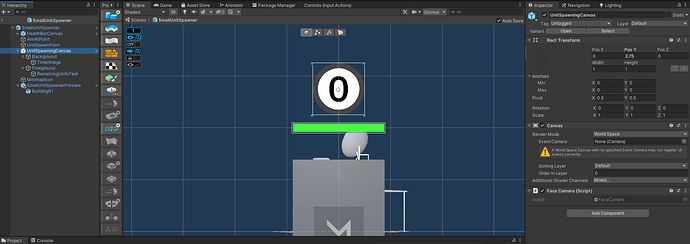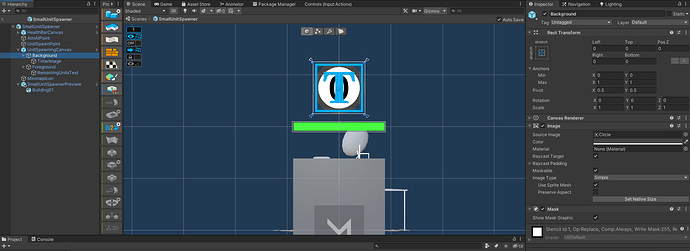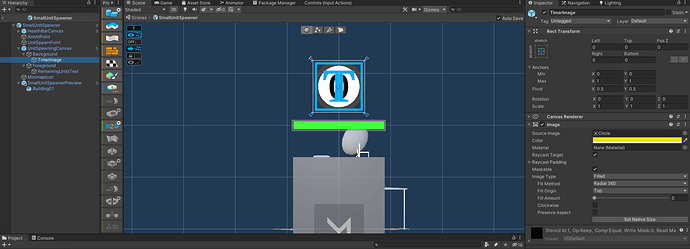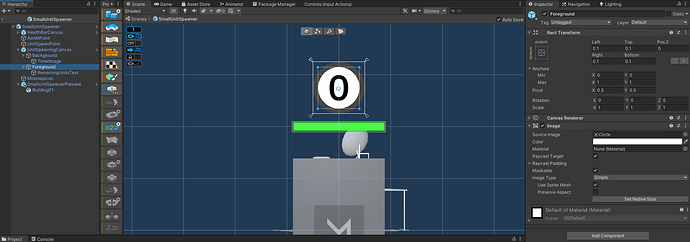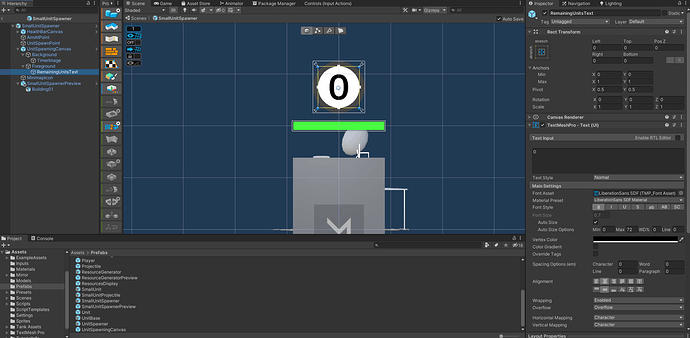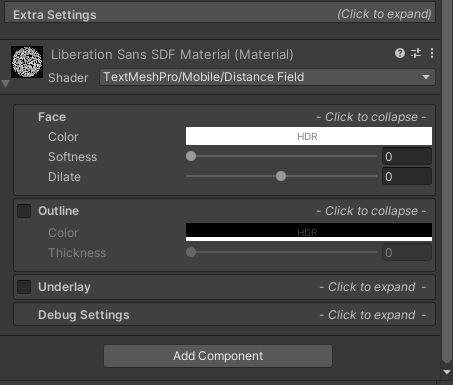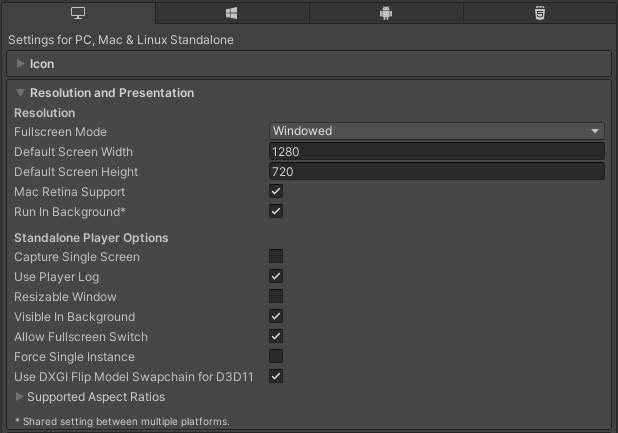Hi there, is it specifically the number/text that is blurry? This probably has to do with the font size and scaling. Would you like to share how the text is set up in your game including the parent canvas?
Basically you need to think about how many pixels are being used to draw the numbers. Increasing font size usually ups the number of pixels, but then you have to scale back to the size you want (so text size up, scale down, to sharpen). Your canvas also does some pixel scaling depending on what it is set to. If it’s on world view, it will scale with the game resolution, so check what resolution is set in the Game tab (might be this if you followed the course exactly). Also TextMeshPro seems better at it than standard text UI.