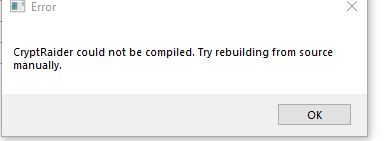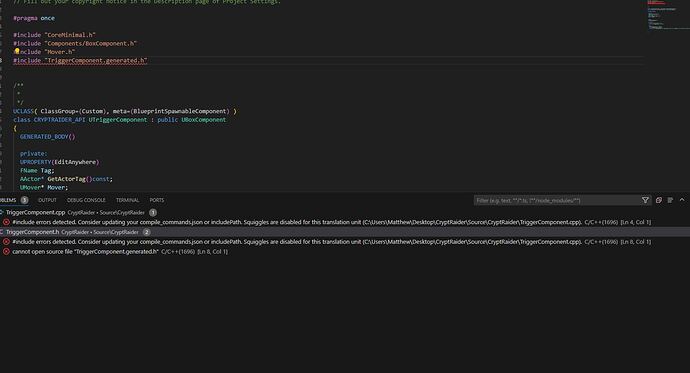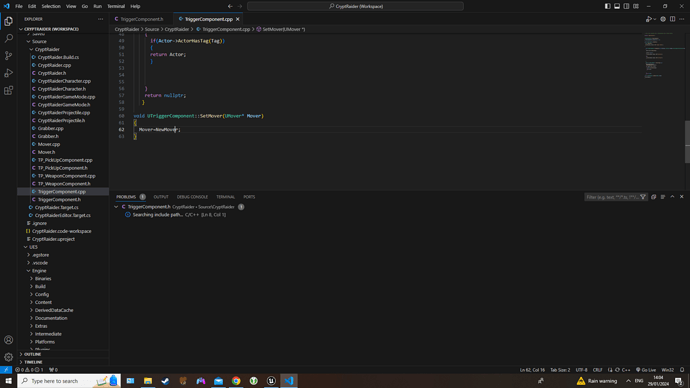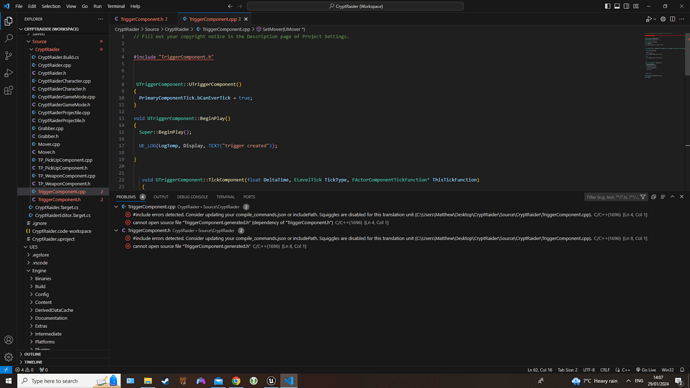hello just on Dependency Injection lecture on Unreal 5.0 C++ Developer: Learn C++ and Make Video Games and ive ran into some errors where added the mover.h file seems to cause issue with TriggerComponent.generated.h ive attempted to do build task outside editor,refresh visual code project. lastly i delete binaries and intemediate folders then tried opening unreal to trigger a rebuild which usally works when get these errors did manage get orginal version back by restoreing binary and intemidate folders