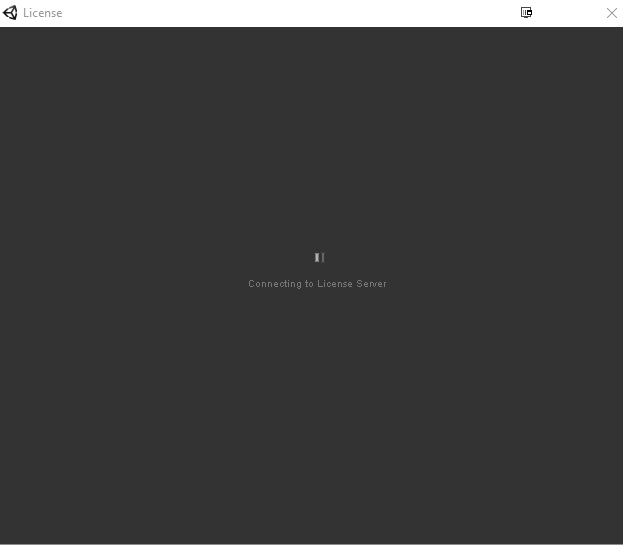Hi guys,
I was wondering if you guys can help me here, I am currently working on Glitch Garden and when I tried to launch unity 4.6 I get the error of unity saying it could not activate the licence, usually I would have to sign in and there would be no issues but today I keep getting errors: " Error loading page: SSL peer certificate or SSH remote key was not OK"
I have tried multiple solutions ranging from uninstalling and reinstalling, allowing ports (80 & 443) in my firewall software.
I have looked up and they also have mentioned that it can be to do with weak or intermittent internet issues but it is fine, I have no issue when loading unity 5.5.
I have also added some screen shots of what unity displays to me as well.
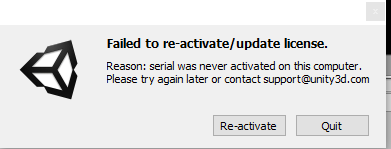
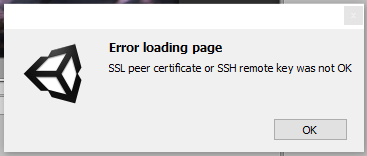
Apologies in advance if I have assigned it to the wrong section of the forums.
Kind Regards,
Teriuox