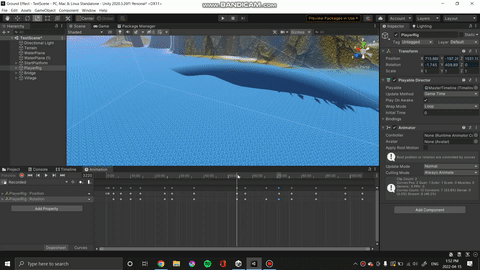
I have a very unique issue that I can’t seem to solve. I felt like my existing animation was too rough so I went back and edited the Timeline. I put in an extra keyframe to my Timeline Animation and now, Unity is bugging out. I’m new to this tool so I kinda expected Unity to dynamically interpolate the Keyframes, but instead, My GameObject does a 360 forward and back. I double check the Transform.Rotation parameters incase it going from (0-360) to (360-720) but thats not it either.
Maybe I’m wrong on the but how can I fix this bug? I’ve tried to include a .gif file detailing the issue in motion.
