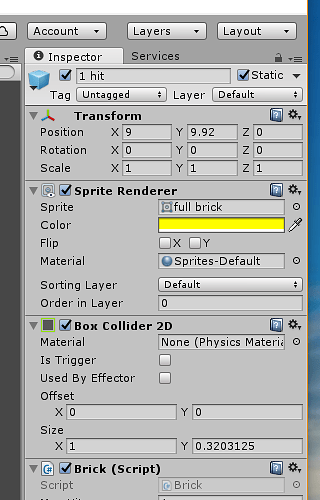Running Unity 5.4.1.f1 personal.
I followed this lecture and ran into the problem that Application has been deprecated so I used the information in the [Application.Loadlevel obsolete](http://Application.Loadlevel obsolete) discussion and put in a print statement but on running it, I never get to that print statement located in onCollissionEnter2D in brick.cs.
I’m wondering if I did something wrong when I set up the prefab for the bricks . The brick script section looks OK. Any thoughts on what link I must have broken to prevent the function from being called? The brick.cs code is identical to the lesson code. It is only the levelmamager code that is different due to the deprecation issues.
Here is an image of the brick prefab settings for the 1 hit brick. Let me know what else you might need to see to make suggestions.
Thanks,
Steven