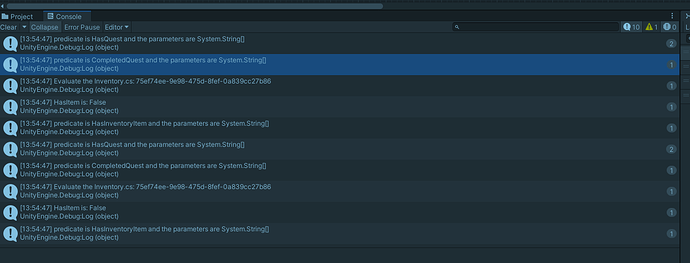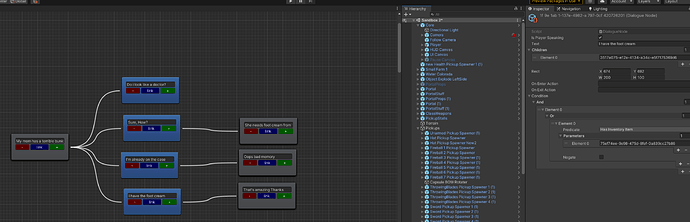- Started game
- Got Foot Cream quest from enemy
- Click on that enemy again
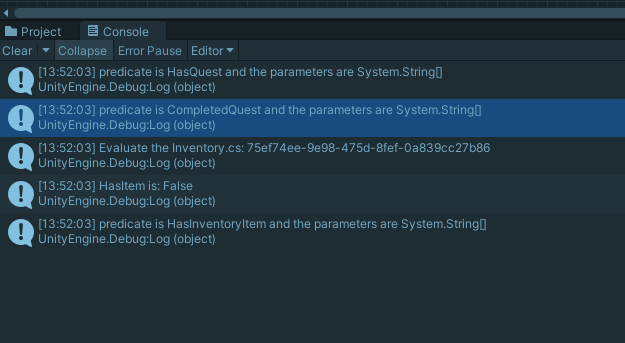
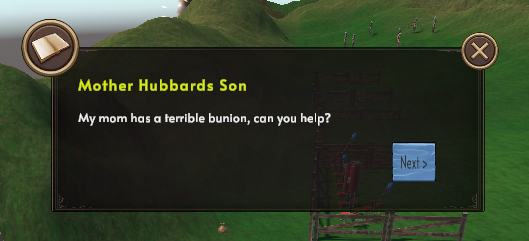
Note: cleared console before hitting next
4. Click Next
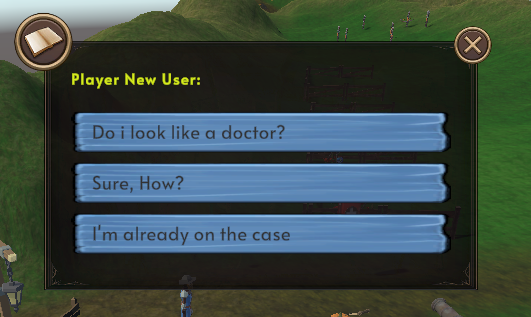
Note: cleared console before hitting that close X
5. Close dialogue
6. Pickup that footcream Pickup
Note: cleared console before
7. Click on that enemy again
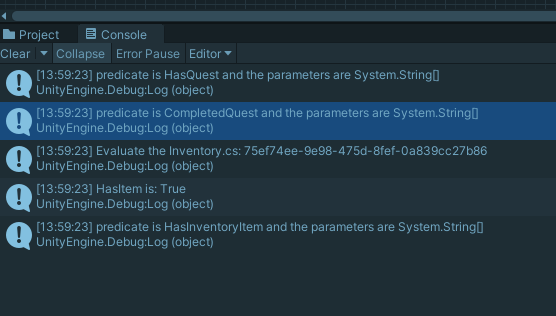
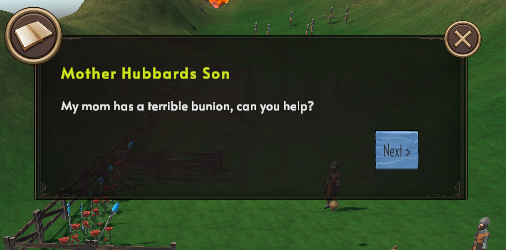
Note: cleared console
8. Click next
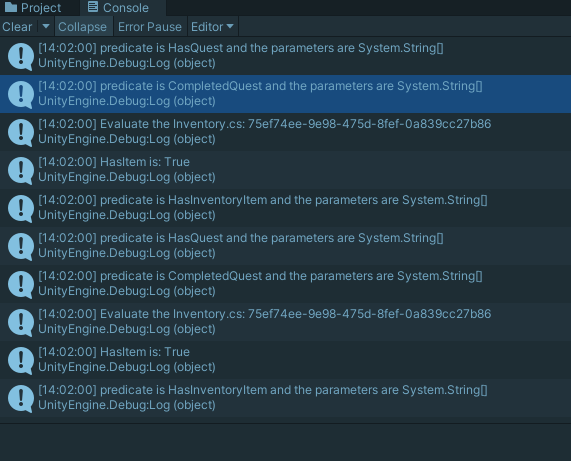
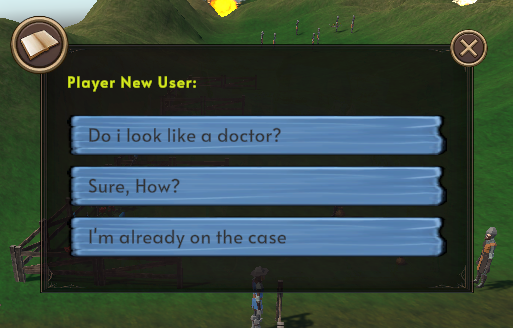
Pic of Inventory

Well… as you can see I have been spinning my wheels a lot…
Why does the ‘I have the foot Cream’ NOT show up ???
Embarrassed to say how many tries…
Here is the dialogue
Thanks for helping me track this down