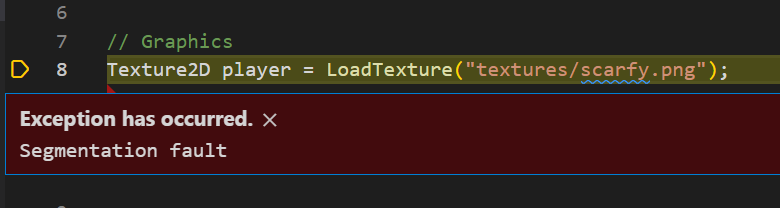Hello, I am unable to load a texture in to the dasher section of the C++ fundamentals course.
I get the following error:
“Exception has occurred. Segmentation fault.”
I also noticed that the “Texture2D” keyword does not have syntax highlighting like the instructors does, so I’m wondering if it’s something to do with my setup? It’s worked fine for the other lessons up until now.
Strangely though I do get the following output to my console:
PS D:\GitHub Repositories\C++-Fundamentals-Course\3_DapperDasher> & 'c:\Users\me\.vscode\extensions\ms-vscode.cpptools-1.7.1\debugAdapters\bin\WindowsDebugLauncher.exe' '--stdin=Microsoft-MIEngine-In-kwsbp5jv.wdo' '--stdout=Microsoft-MIEngine-Out-1lryulqv.31e' '--stderr=Microsoft-MIEngine-Error-dqxcek5o.rd0' '--pid=Microsoft-MIEngine-Pid-3vvtbmyi.tdo' '--dbgExe=C:/raylib/mingw/bin/gdb.exe' '--interpreter=mi'
INFO: FILEIO: [textures/scarfy.png] File loaded successfully
INFO: IMAGE: [textures/scarfy.png] Data loaded successfully (768x128)
Any ideas?
Thanks,
Michael