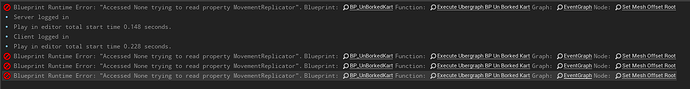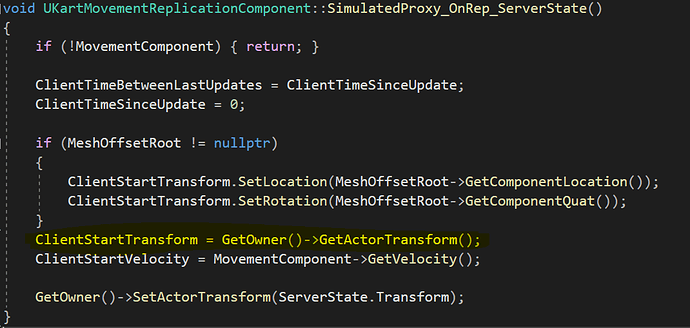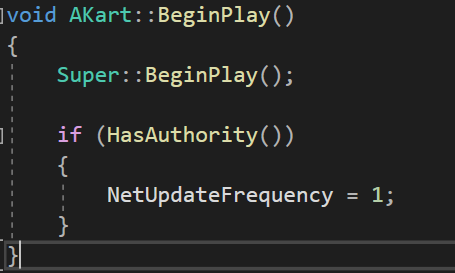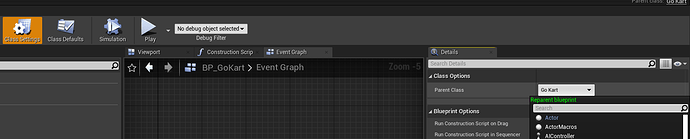So I was having this issue as well in 4.25, but I noticed that I had left in this extra line highlighted in yellow in the SimulatedProxy_OnRep_ServerStae() function. Once I removed that line I was getting the mesh offset and the constant jittering stopped.
As for the errors in the blueprint I noticed that in the editor when I would select the replicator component it would not show anything in the details, this basically is a bug.
You will have to comment out the code in the GoKart.h and .cpp file where we declare and create this component, save the files, compile, close unreal and visual studio, open them up again, then uncomment the code and save, compile again, close both visual studio and unreal, and then you can open them up to check the GoKart BP. Make sure you see the details show up. If they don’t you might have to try this multiple times. It took me about 4-5 resets to figure it out.
I hope this helps anyone, but I can’t guarantee this will fix it for you as this is what worked for me.