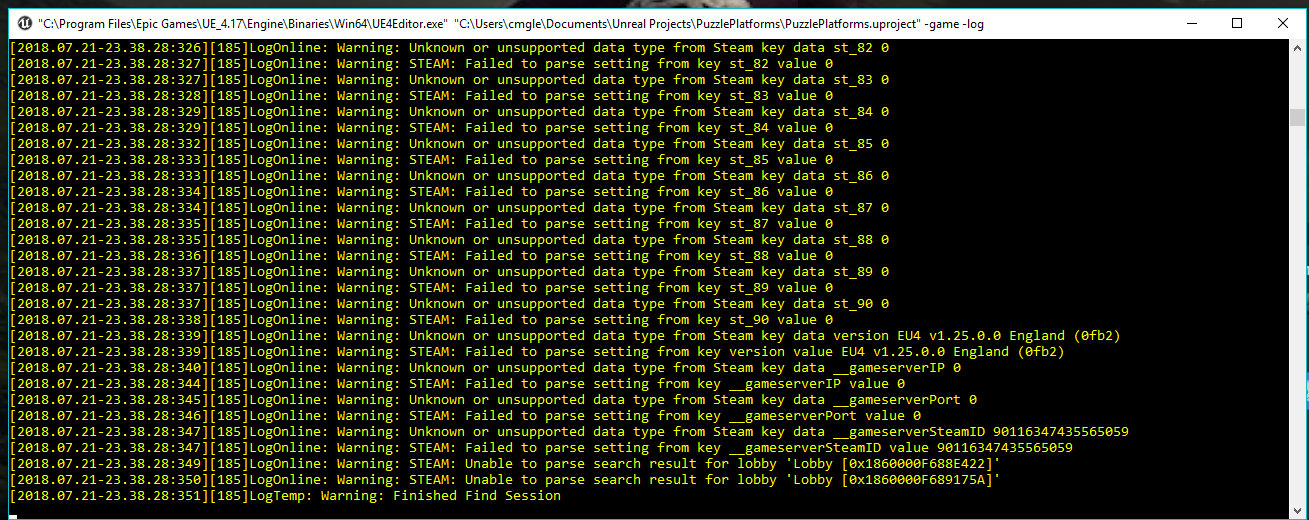So I have a friend in the same time zone as myself and we are not able to find the game when we create one. This is the log I get from it. Any suggestions?
@DanM @sampattuzzi Same issue.
Sessions never showed up, and I asked my friend to send his logs. Note that he had a packaged version of the game.
Here’s the log file. (13.5 KB)
Sorry I don’t really have any experience in this.
Any more background? What are you trying? Are you in the same payment zone on steam? Can you connect on the steam example game?
So I potentially have a solution to this.
So i’ll still get some of the weird key warnings regardless of where/how i’m running it, but if you go through and set up your project like in the video (and setting the maxsearchresults to a high number) what I was finding is that when trying to use the packaged app I would often get an error “Cannot create steam_appid.txt”
You may see this further up, but it may also give you other errors.
Essentially, steam appears to expect any and all games to exist in it’s directory structure for any multiplayer functionality to work, i.e.
Steam/SteamApps/Common/ (or wherever you host your steam games)
When I moved my WindowsNoEditor folder under that common directory, it all the sudden was working perfectly for me running two computers in my household (on the same network) using the packaged version of the game.
To do this I ran it from a cmd prompt like
“D:\Program Files (x86)\Steam\SteamApps\common\WindowsNoEditor\PuzzlePlatforms.exe” -log
This steam_appid.txt file appears to be a temp file created at run time (whenever the online interface is instantiated) that it uses to set the appID to look for in game and is definitely hardcoded to look in the users steamapps folder structure.