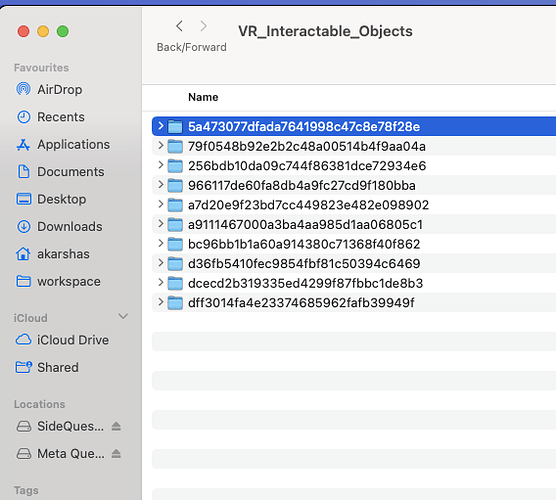Ok, you can’t unzip on a mac using the build-in zip function
You have to use a tool such as 7-zip ( Download (7-zip.org)) and you should end up with a single file that ends with .unitypackage. What you’ve shared above is what the mac zip does and that is extracted the unitypackage and shows you the sub-folders contained within it.
While I am here, I should make you aware of the fact that you cannot tether your Quest 2/3 headset on a Mac to Unity - it will not work at all. I spent some time troubleshooting with another mac user (who went and bought a PC in the end) who confirmed this does not work. You will be limited to using the simulator within Unity during development and then you can build and deploy via a tool such as sidequest to your quest 2 or 3.
Lastly, we do not cover deploying builds to the quest 2/3 so this is something you need to do yourself. The community may help, especially on discord, as a few students have done this in the past and you can request help, which you may find helpful.
I’m sure you weren’t expecting to hear this but it is unfortunately beyond our control. The issue lies with Unity and the Meta Quest devices on Macs. I can’t comment on other devices like the Index or Vision Pro