Dont know why but when I tried to search by Mesh, the add on went away. Once I cleared the search box, I could find it… weird.
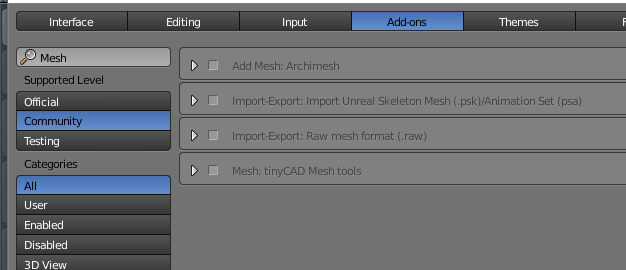

Dont know why but when I tried to search by Mesh, the add on went away. Once I cleared the search box, I could find it… weird.
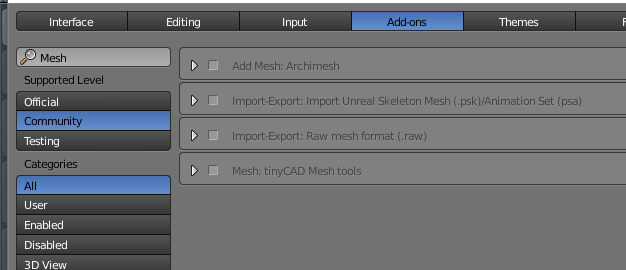
Hey Todd,
After looking at your pictures and playing with the Search function in Blender, it became clear why you won’t find “Add Mesh: Extra Objects” by typing Mesh into the search.
If you notice and test this for yourself, anything that comes before the colon ( : ) will not return a result when searching for that term. Anything after the colon will yield a result. I think it is because one is the function/location vs what is the actual add-on name is.
So if you type “Extra” or “Objects,” you’ll get what you were looking for. Try it with other things like searching for “View.”
Hope that helps~