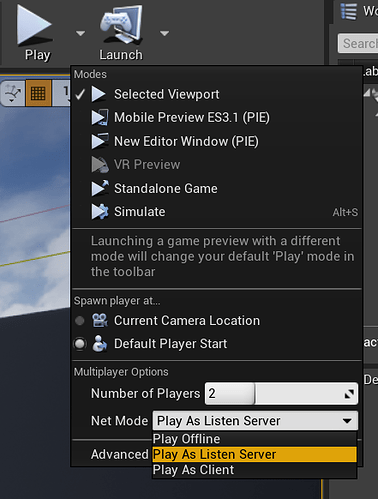So, first actual lesson of the multiplayer series…I set the players to 2 and hit play. I have two characters that can be moved separately. One in viewport and one in another window, just like in the course but neither screen shows the other character. It’s almost like two separate map instances playing at the same time.
So, I’m using version 4.25.1 and it seems they changed things. There is now a drop down under the number of players slider. If I use the default option - Play Offline then only one character shows up each in their own map. If I select Client then two new paws show up and the already existing pawns on screen isn’t controllable. If I select Play as Listen Server then it acts the way the video does. Here is a screen shot of the menu change.
What was selected there by default for you?
Play Offline is the default which is why I think it made a new game instance for each pawn when I had the number of players greater than 1.
I will make sure this gets updated.
Just started this today and had the same issue. 4.25, glad this comment was here wasn’t sure right config.
This topic was automatically closed 24 hours after the last reply. New replies are no longer allowed.