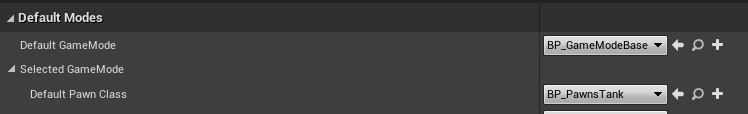Double click the .sln file i n File Explorer.
oh ok
Alright, I rebuilt the .sln file
And?
Here is the log sorry for taking so long
1>------ Skipped Rebuild All: Project: UE4, Configuration: BuiltWithUnrealBuildTool Win32 ------
1>Project not selected to build for this solution configuration
2>------ Rebuild All started: Project: ToonTanks, Configuration: Development_Editor x64 ------
2>Cleaning ToonTanksEditor and UnrealHeaderTool binaries...
2>Creating makefile for ToonTanksEditor (no existing makefile)
2>Parsing headers for ToonTanksEditor
2> Running UnrealHeaderTool "D:\C_Unreal_course\ToonTanks_4.25\ToonTanks\ToonTanks.uproject" "D:\C_Unreal_course\ToonTanks_4.25\ToonTanks\Intermediate\Build\Win64\ToonTanksEditor\Development\ToonTanksEditor.uhtmanifest" -LogCmds="loginit warning, logexit warning, logdatabase error" -Unattended -WarningsAsErrors -abslog="C:\Users\Windows 10\AppData\Local\UnrealBuildTool\Log_UHT.txt" -installed
2>Reflection code generated for ToonTanksEditor in 6.3809528 seconds
2>Building ToonTanksEditor...
2>Using Visual Studio 2019 14.27.29112 toolchain (C:\Program Files (x86)\Microsoft Visual Studio\2019\Community\VC\Tools\MSVC\14.27.29110) and Windows 10.0.18362.0 SDK (C:\Program Files (x86)\Windows Kits\10).
2>Building 21 actions with 4 processes...
2> [1/21] Default.rc2
2> [2/21] SharedPCH.Engine.ShadowErrors.cpp
2> [3/21] ProjectileBase.cpp
2> [4/21] HealthComponent.cpp
2> [5/21] PawnBase.cpp
2> [6/21] TankGameModeBase.cpp
2> [7/21] PlayerControllerBase.cpp
2> [8/21] PawnsTank.cpp
2> [9/21] HealthComponent.gen.cpp
2> [10/21] PawnTurret.cpp
2> [11/21] PawnsTank.gen.cpp
2> [12/21] PawnTurret.gen.cpp
2> [13/21] PlayerControllerBase.gen.cpp
2> [14/21] ProjectileBase.gen.cpp
2> [15/21] ToonTanks.cpp
2> [16/21] ToonTanks.init.gen.cpp
2> [17/21] PawnBase.gen.cpp
2> [18/21] TankGameModeBase.gen.cpp
2> [19/21] UE4Editor-ToonTanks.lib
2> Creating library D:\C_Unreal_course\ToonTanks_4.25\ToonTanks\Intermediate\Build\Win64\UE4Editor\Development\ToonTanks\UE4Editor-ToonTanks.lib and object D:\C_Unreal_course\ToonTanks_4.25\ToonTanks\Intermediate\Build\Win64\UE4Editor\Development\ToonTanks\UE4Editor-ToonTanks.exp
2> [20/21] UE4Editor-ToonTanks.dll
2> Creating library D:\C_Unreal_course\ToonTanks_4.25\ToonTanks\Intermediate\Build\Win64\UE4Editor\Development\ToonTanks\UE4Editor-ToonTanks.suppressed.lib and object D:\C_Unreal_course\ToonTanks_4.25\ToonTanks\Intermediate\Build\Win64\UE4Editor\Development\ToonTanks\UE4Editor-ToonTanks.suppressed.exp
2> [21/21] ToonTanksEditor.target
2>Total time in Parallel executor: 32.48 seconds
2>Total execution time: 55.14 seconds
========== Rebuild All: 1 succeeded, 0 failed, 1 skipped ==========
I then tried to play the game and it still crashed
It is probably the same as this
alright I’ll check
I don’t think I’ve used blockall yet but I’ll check again
Yeah i haven’t used blockall at all i don’t see it in my code
It wouldn’t be in code. It’s the collision presets used on the component in the blueprint.
Just checked the base mesh is set to blockalldynamic
In that case could you send me your project? Use File > Package Project > Zip Up Project and then upload it somewhere and link it.
sure
Thank you I would never realise this
It works it no longer crashes but the pawns bullet don’t travel anymore. Thank you very much for helping me
That would imply that you don’t have a projectile class set.
BP_projectile base is set so i’ll switch it and see what happens
It didn’t spawn the bullet at all when I changed it