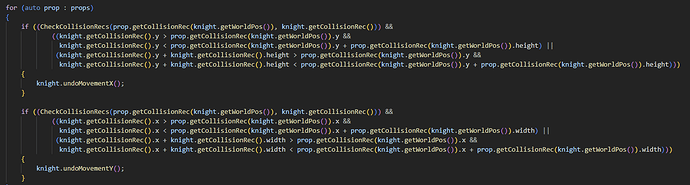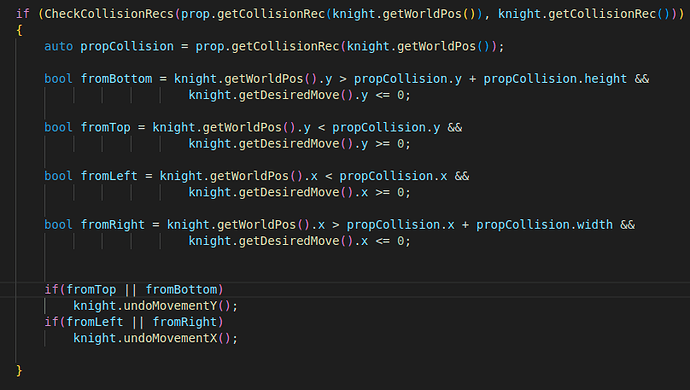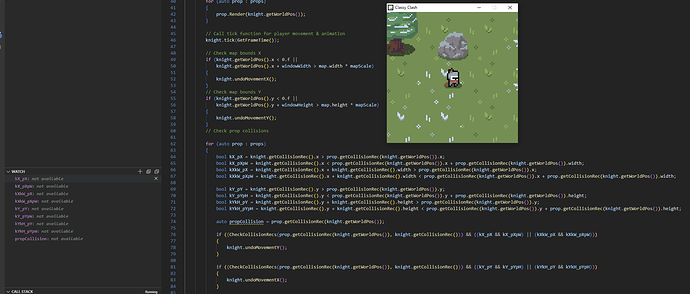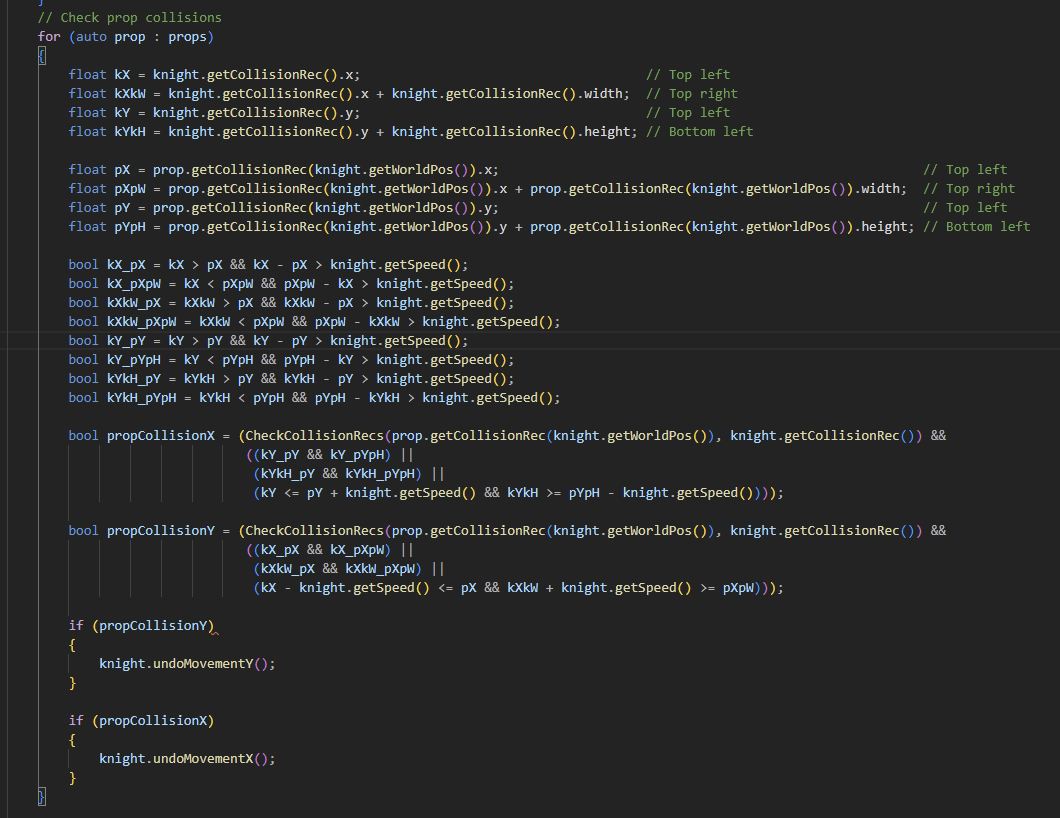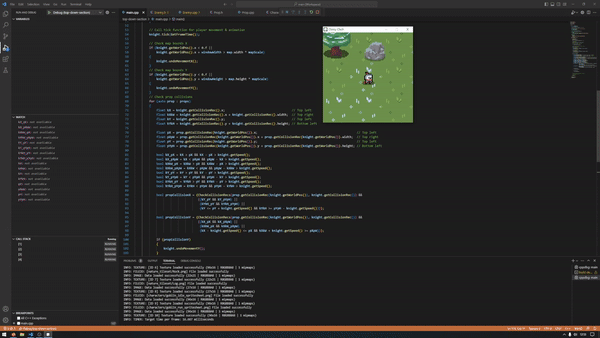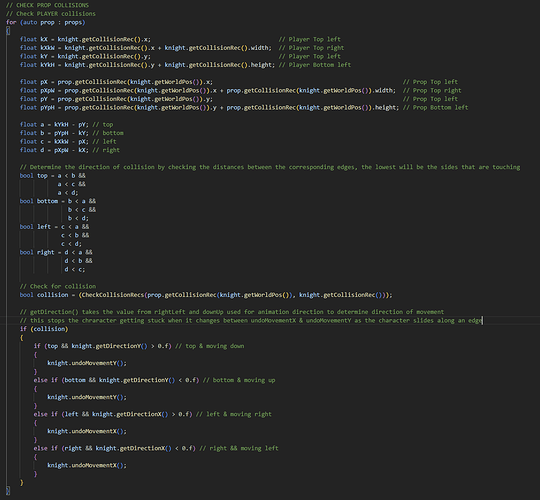Hi,
I thought I’d try and experiment with improving the collision detection so it doesn’t just stop the character in their tracks when they touch a prop. So if you run into the bottom of the rock while moving up and right it would stop moving up but carry on to the right.
To do this I’m using the undoMovement() function I’d previously split into two parts to allow continuation of movement running into the boundaries of the map.
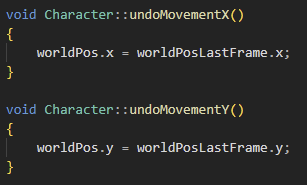
The problem I’m having is that it only seems to work on the left and right sides of the props, on the bottom and top the character just gets stuck in place when it touches them. Even though the code for each is copied with the axis and width/height changed.
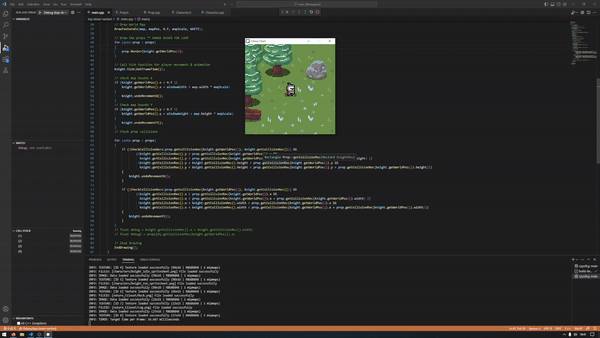
Feel like I’m missing something simple, but any help would be much appreciated as I’ve been banging my head against a wall trying to work out why it’s behaving like this.