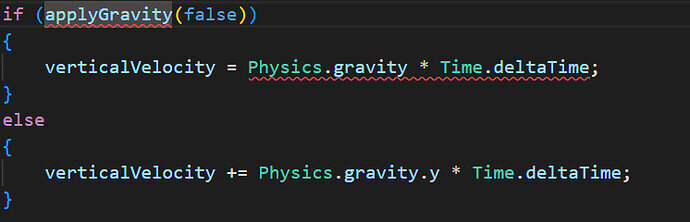Hi!
I finished the course a little bit ago and wanted to expand on what it taught me to build. I posted in the video below what I just finished implementing: they’re the bare essentials of a jump and midair dodge dash and everything else I have so far. I’ve also put in a forward roll for the FreeLookDodge, and the normal dodge rolls for TargetingDodge.
I have several questions and how I can improve my player’s mobility in the air. This is my laundry list of acrobatic features I’d like to put in my game.
How can I set the number of times my player can jump once they’re off the ground? I’d like to count from the moment their feet leave the ground, so if they walk off a ledge they can still jump 3 times.
How could I set a limit for how many times my player can dodge in midair?
How can I reduce the momentum coming from my midair dodges?
How can I make it so my FreeLook dodge can only do its forward roll, and have it always move the player forward?
How can I control my airborne mobility more? When I jump right now, I feel like I’m floating on the moon and have little control in the air.
I’m trying to make an RPG platformer, so having precise and fluid control in the air is crucial to me. I feel like I’ve made some good progress so far (I posted what I have so far on Reddit). My biggest inspiration for the game is Blue Fire, and my goal is to make something similar, but weightier.