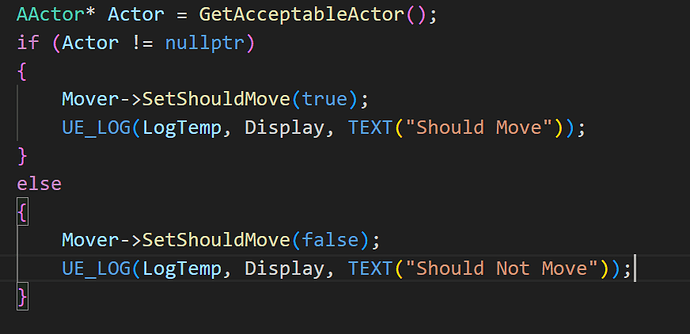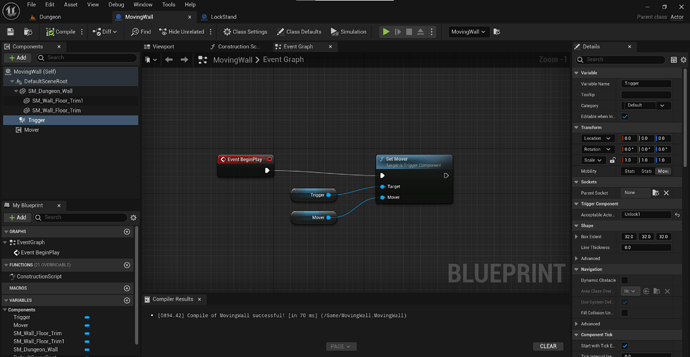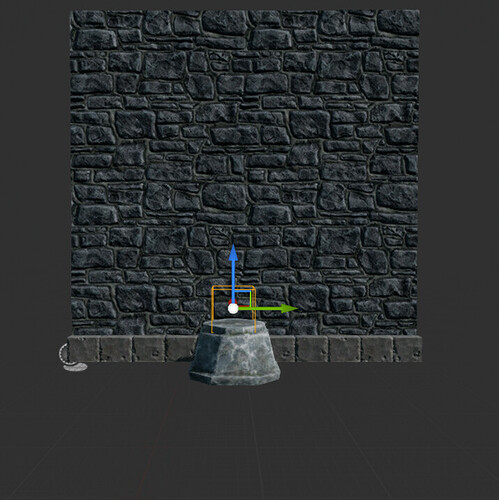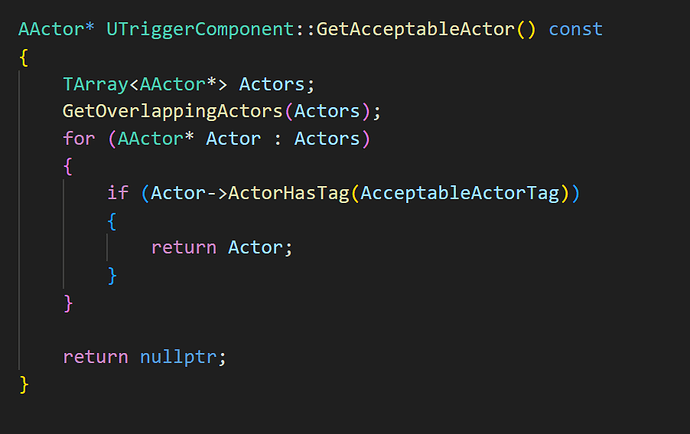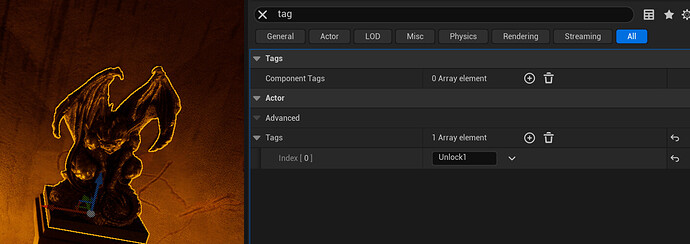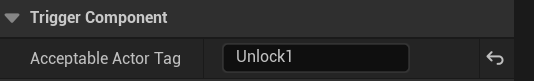after fiddling with it for 3 hours I gave up, punched a wall, then copy pasted the code from the lecture project into trigger and mover and even then it will not work. I tried attaching some ulogs to the if statement
and yet even when I put the gargoyle in the right place it still spits out “should not move” as if the overlap event hasn’t occured yet before this lecture it worked just fine.
the blueprints look identical too I don’t get what the issue is.